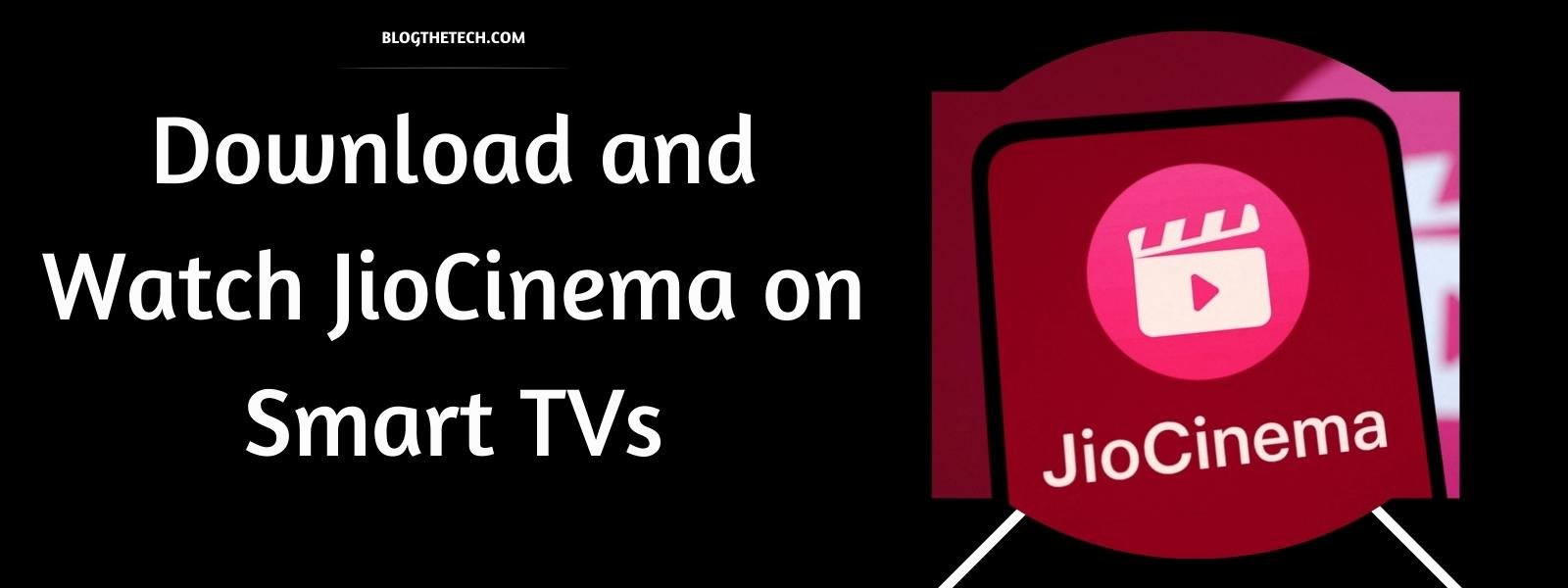Hello and welcome to our guide on how you can activate HBO Max with AT&T for free!
HBO Max excels as a premier streaming platform offering a vast array of blockbuster movies, entertaining TV series, and exclusive content. If you happen to be an AT&T customer, you are fortunate as you might qualify for free access to HBO Max.
Before getting started, you should know that HBO Max is only available to AT&T customers. These customers have to also be eligible for the service.
What this means is that before you subscribe to AT&T services, be sure you are eligible. Now, some people may already have HBO added to their plan, while others may need to add it – all these depend on your AT&T wireless plan.
In any case, it’s fine because we are here to teach you the steps to activate your HBO Max with AT&T for free.
Quick Steps to Activate HBO Max with AT&T for Free
- Visit AT&T’s official website and sign in with your account details.
- Once you’re logged in, find the “My AT&T” section and select “My Plans” from the drop-down menu to proceed.
- Swipe until you find the “TV, Internet & Home Phone” section.
- Tap the “Manage” button next to your TV package.
- Within this section, you can manage your options and choose the “Add-ons” feature.
- Select HBO Max and then click on the “Add” button.
Remember: To be able to successfully carry out the activation, you have to be eligible for the service.
Steps to Activate HBO Max on your Android or iPhone
To activate HBO Max on your Android or iPhone, follow these steps.
- Download and open the HBO Max app on your device.
- To access the sign-in page, tap on the person icon.
- Click on the sign-in button and choose to sign in through your mobile or TV provider.
- If your TV services offer free access, you can tap on “allow” or “don’t allow” when prompted.
- Select the AT&T option when prompted and enter your AT&T ID and password.
- If it’s your first time using the app, create your profile after signing in.
- You can create multiple profiles as desired and start streaming.
List of Devices Supported by HBO Max

- iOS Smartphone
- Android Smartphone
- Xbox
- Xfinity
- Samsung TV
- Roku
- Apple TV
- PlayStation
- Vizio Smart TV
- Amazon Fire TV
- Web browsers
Bravo! With that, you can catch up on your favorite series and at the same time enjoy your coke and popcorn. With the help of these simple steps, you can activate HBO Max with AT&T for free.