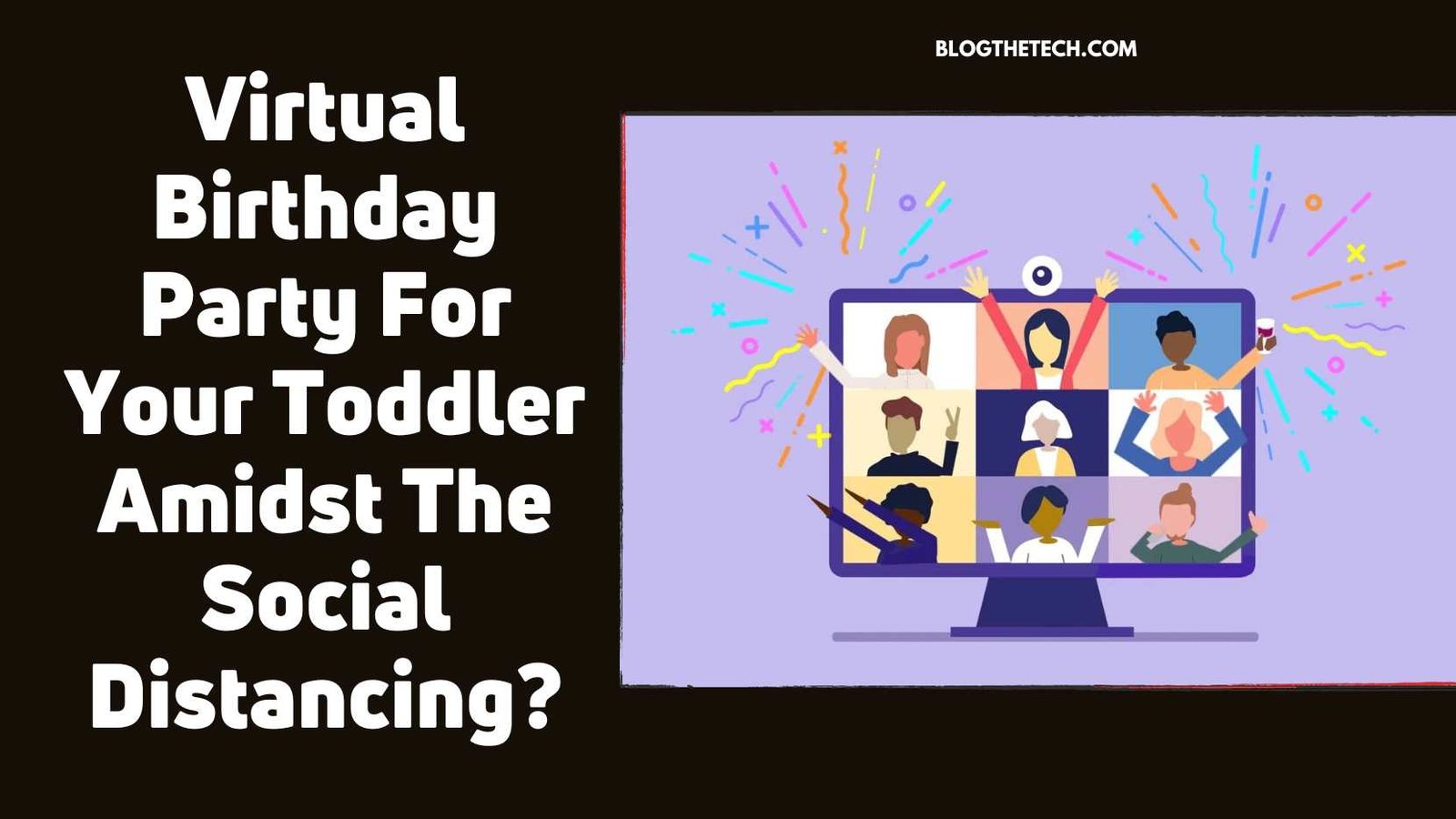There are many reasons why we may need to record phone calls: to record an agreement with a client, to have an interview/meeting, and transcribe it to text later, in addition to long etcetera.
In short, what we usually need is to have proof that the conversation has taken place, in the same way, that we take notes in writing. Something quite logical and understandable, right?
However, today Android does not have a native tool to record phone calls, and the system simply does not even contemplate it.
Now, as usually happens in these cases, there is always a broken for a rip, and the recording of calls in Android is also possible to nothing that we scratch a little in search of solutions.
Is It Legal to Record Phone Calls?
Before getting involved in flour it is important to make clear the legal derivations that the action of recording a call entails.
It all depends on the legislation that applies in our region, state, or country: in some the express consent of the other person participating in the call is required, and in others, the recording must be accepted by both parties.
Although all this can also have legal variations depending on whether it is a recording for personal use or we plan to distribute its content.
To give us an idea, for example, as Hypertextual indicates, the legislation contemplates the recording and recording of calls as follows:
- Own recordings: It is allowed to record a conversation as long as it is your own recording, that is, that whoever is recording is an active subject and participant in it. In other words, a recording is legal if those who participate in it know that they are being recorded and give their explicit consent.
- Third-party recordings: In the same way, the recording of a third party phone call, in which we do not participate, is illegal since it violates people’s privacy. According to the penal code, it can carry a sentence of between one and four years in prison and a fine of between 12 and 24 months.
Likewise, it is also necessary to differentiate between recording and broadcasting. If we record a conversation for personal use but do not broadcast it to third parties, it is completely legal. Even if we do not have the express consent of the other person.
On the other hand, if we broadcast a recording without the consent of the other person, we would be committing a crime, although there are several exceptions, such as obtaining evidence in legal proceedings or conversations of informational interest from journalists and the media.
In short, we can record a phone conversation, whether we have the consent of the other person or not, as long as we participate in the conversation and only use the recording for personal use.
Google Is Against Phone Recordings
For all these reasons, and because in each country the legislation is different, Google has never been very in favor of this type of activity. Therefore, the official API used to record calls was removed with the release of Android 6.0 Marshmallow.
From here the developers continued looking for alternative solutions to maintain this functionality, but finally with the release of Android 9.0 Pie Google completely blocked the possibility of recording calls on Android.
Today, if we have a mobile phone with Android 9 or higher, we need to root our terminal so that we can use third-party apps to record the recordings. There are rumors that the call recording could officially go back to Android, but for now, there is nothing confirmed, and they are really nothing more than that: rumors.
4 Methods to Record Phone Calls on Android
Method # 1: Use a Digital Voice Recorder
Therefore, if we want to record a telephone conversation, we have to pull tricks or alternative solutions. The first and easiest of all is to opt for the old-school method, voice recorders.
The good thing about recorders is that we do not need technical knowledge, root the phone, or install any app. Just purchase one of these devices – we can find them for just over 20 euros on Amazon – and record the call through the phone’s speakers. The quality will not be the best in the world, but you know what they say: the beauty of simple things.
Method # 2: Take Advantage of Your Old Mobile or Tablet to Record Calls
Digital recorders are fine, but if we already have a second phone or tablet at home, we can save the expense and use that device as a makeshift recorder. The vast majority of mobiles usually include an app to record sounds using the microphone as standard, so in many cases, we would not even need to install anything. Simply make the call and put your hand free, while with the other mobile, we record the entire conversation.
If our Android does not include any utility of this type, we can always install a dedicated app such as “Voice Recorder – ASR”, “Easy Voice Recorder” or “Hi-Q MP3 Recorder”.
Method # 3: Do You Live in the US? Then Install Google Voice
The “most official” way (if that term exists) to record calls on Android is to use Google Voice. This is a service that only works in the United States, and only allows you to record incoming calls, but it is still a fairly valid and easy to implement option.
Google Voice will assign us a virtual phone number, giving us the option to redirect all calls from our usual number to the new Google number. Once we have everything configured, we access the settings of our Google Voice account, enter ” Settings ” and activate the option ” Incoming call options . Once this is done, when we receive a call, we just have to press on the number 4 on the keyboard to start recording the call.
Method # 4: Install an App to Record Calls
As we mentioned at the beginning of the post, terminals with Android 9.0 and higher need root permissions for the call recording apps to do their job. Luckily, if you have a mobile with Android 8.0 or an earlier version you can install any of these apps to record calls without any problem.
You can download a free app like Automatic Call Recorder or Cube ACR, You can get the best call recording apps on android mobiles to record calls.
Personally, I am not very friendly with this type of application, since its use means giving access to a third-party app to content as sensitive as telephone conversations. For the sake of our privacy, it would be advisable to install these apps only in a timely manner, and once it has fulfilled its mission, uninstall it immediately.
Do you know any other methods to record calls on Android? If so, do not hesitate to leave your recommendation in the comments area.