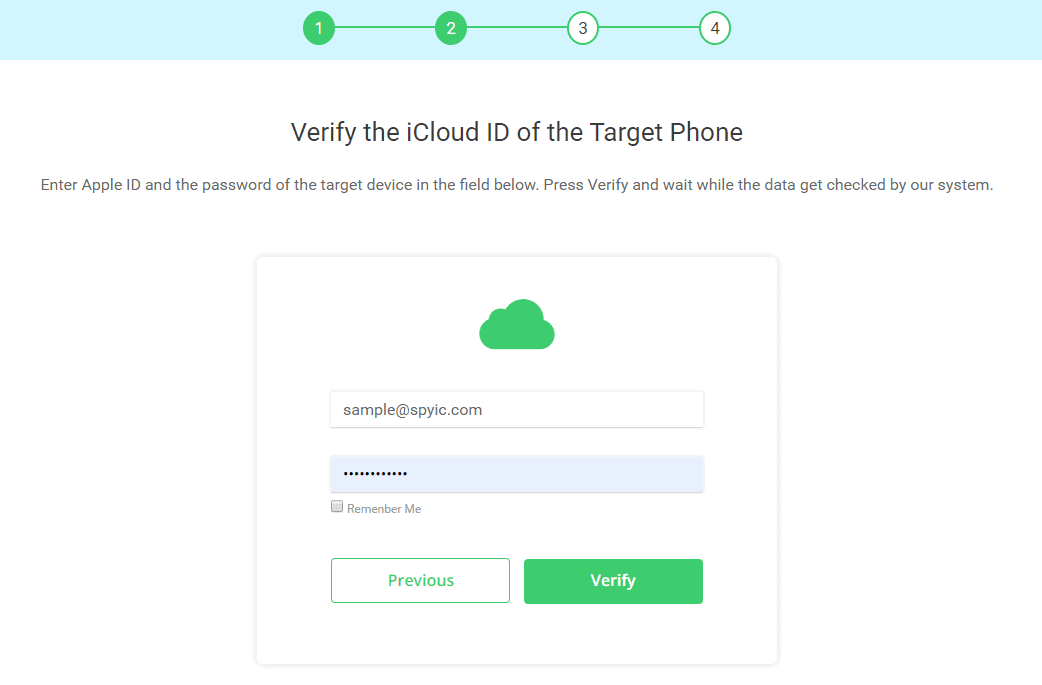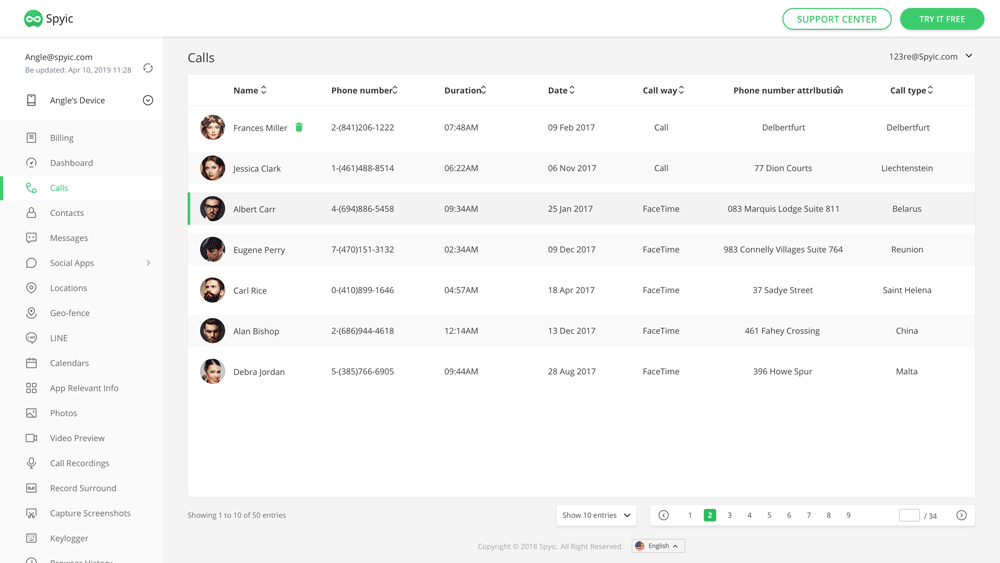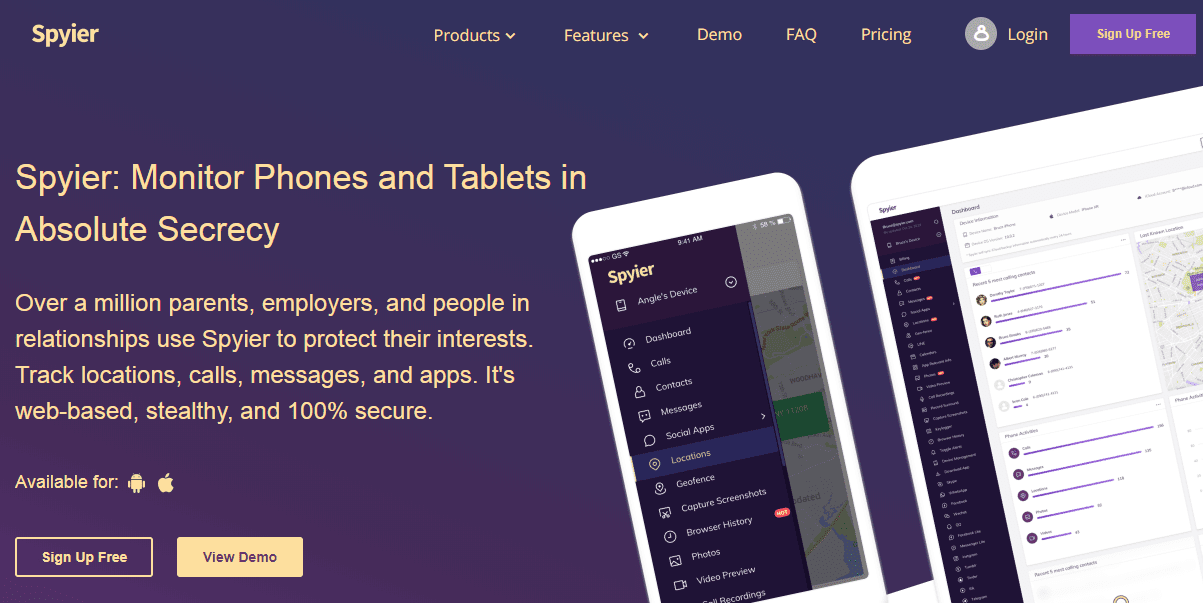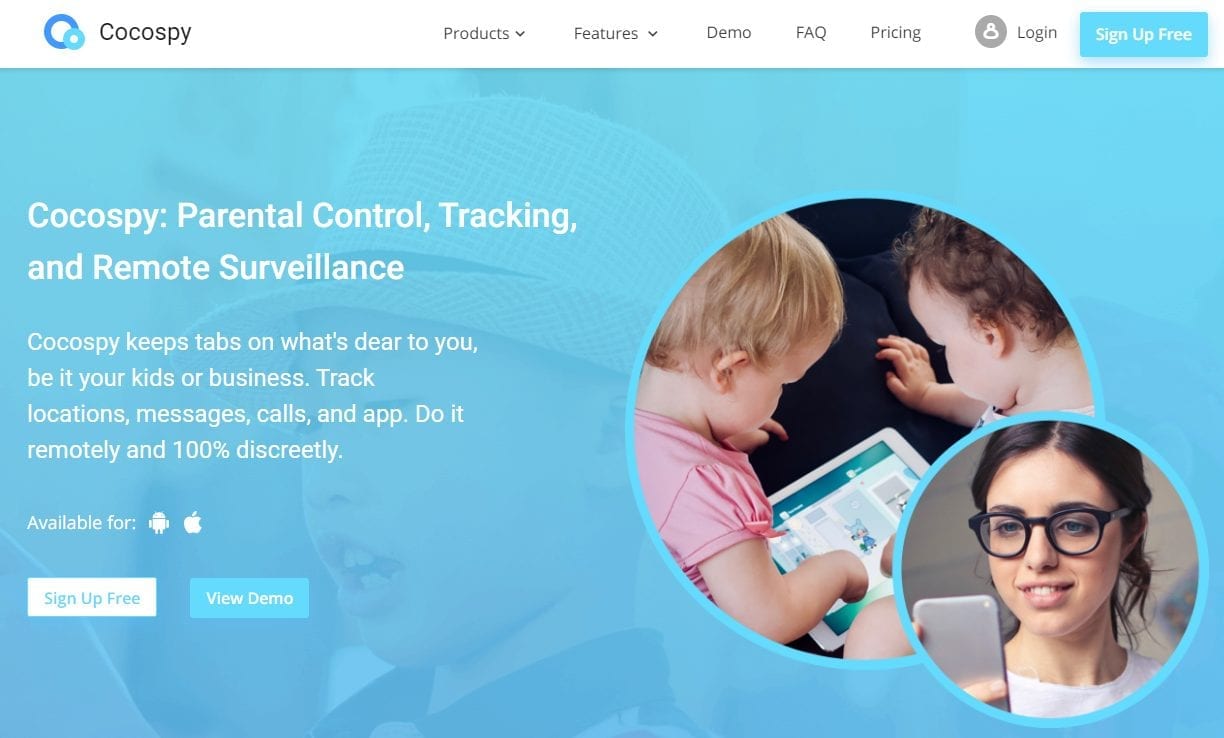The call logger is a useful feature in phones since it shows us our call history. It’s the only way to know who called, who was called and which calls were missed. If your spouse or kid has an iPhone, it means their device collects such information.
You may be interested in knowing who your loved ones communicate with when you are not around. Since no one will be willing to disclose the full information, you can use an app to know.
The solutions we are going to discuss are the best iPhone call logger apps in 2020. They can fetch the information from an iPhone without it. Further, the targeted user will never be aware because the apps will not be on their phone.
Part 1: Spyic iPhone Call Logger Application
If you want to see what the targeted iPhone has in its call log, Spyic can help you do that. It’s a monitoring solution that has witnessed millions of downloads across the globe. While people have used it for different motives, getting the call logger information is one of them.
Spyic will show you all the outgoing, incoming, and missed calls. The data will include the contact details, and the timestamps too. For the received and made calls, you will also see the calls’ duration. That sounds like fun, right?
If the answer is yes, then know that Spyic gets you the information without any download, installation, or jailbreaking. What you need to do is get the iCloud ID of the phone and verify it on the main website.
Before doing that, it’s essential to verify that iCloud syncing is turned on. The two-step verification should also be turned off. Once those two things are okay as we have put them, you are free to conduct the online access process.
After the acquisition, Spyic allows you to log in to your account anywhere. The dashboard that shows the results is fully compatible with all browsers. That means you only need an internet connection to view the results. That’s why it’s the best call logger app for iPhone.
Spyic works with all iPhones with iOS version 7.0 and above. All the data you collect from the call log and other phone apps is never stored in your account. What Spyic does is to sync the information from the iCloud when you log in to your account.
It’s the best security protocol since it prevents hackers from getting the information you obtain from your target. Here is how you can use Spyic to read the call logger from a targeted iPhone.
How to Fetch iPhone Call Log Information Using Spyic Solution
Step 1: Register an account on the Spyic website using your preferred email address and a password. Next, select the Apple icon to see the available plans.
Step 2: Choose the one that suits you and pay for it. You will later receive a confirmation email with the login details, setup instructions, and a receipt.
Step 3: Once you get the email, login to your account, and verify the iPhone’s iCloud login details. After that, select the device being used and wait for the synchronization to complete.
Step 4: After syncing, you will see the dashboard with the phone’s summary. It will also have some features on the left.
To get the call logger data, click on the ‘call log’ link on the menu to view the call activities.
Part 2: Spyier iPhone Call Logger Application
Another fantastic application that can also get the iPhone to call log information is Spyier. It works on all iPhones with iOS 7.0 or later, and you don’t need jailbreaking. The download and installation procedures are also not required.
That leaves you with one thing to do. Get the iCloud credentials of the targeted iPhone and verify them on Spyier’s website. You have to create an account before that. After the setup, your account will be filled with every call on the list, among other things.
There, you will see who called, who was called, the time, and the duration. If there are any missed calls, you will also find them. The control panel displaying the information that works with all browsers. So, you can log in using any device as long as you have an internet connection.
Part 3: Minspy iPhone Call Logger Application
Minspy can help you reach the call log in the recently released iPhones. It’s also compatible with lower versions up to 7.0. After setting it up, it will get you’re the outgoing, incoming, and received calls. You will also see the timestamps, contact details.
For the received and made calls, Minspy will also collect the duration information. It does not need much apart from verifying the targeted phone’s iCloud ID on the website. Therefore, jailbreaking, download, and installation are not part of the acquisition process.
Minspy has a web portal that it uses to show the results in your account. It’s fully compatible with all browsers, which permits you to log in using any internet-enabled device.
Part 4: View iPhone Call Log with Spyine
More of apps that don’t need download, installation, or jailbreaking include Spyine. It will fetch the call logger data using the iPhone’s iCloud login details only. Once you create an account and verify them, the information will appear after a few minutes of syncing.
It will include the contact details in the incoming, outgoing, and missed calls. You will also see the timestamps and call duration. Spyine also allows you to login anywhere as long as you have an internet connection. The dashboard is fully compatible with all browsers, that’s why.
It’s compatible with iOS 7.0 and above.
Part 5: View iPhone Call Log with Cocospy
The last application we are going to discuss is the Cocospy solution. It has also received millions of downloads in more than 190 countries. That implies it can be useful if you need it to get the call logger data in the targeted iPhone.
It has a lot of features that you can learn about on Neatspy. When it comes to the call log, it shows you everything from the call type to the duration and timestamps. To get there, you need to use the culprit’s iPhone iCloud credentials on Cocospy’s website.
Later, you can log in using any computer, tablet, or smartphone as long it’s connected to the internet. Cocospy is also compatible with iOS devices with version 7.0 or later.
Conclusion
These five iPhone call logger apps in 2020 show us that it’s easy to get someone’s call log information. If you don’t need any jailbreaking, download, or installation, what else is there? It’s the iCloud that can be easily targeted if you have its credentials.
Once you have the phone’s Apple ID, it will feed Spyic and others with the call logger results. There are other features in these apps to benefit from as well. So, you will be paying for more than the call log updates during the purchase.