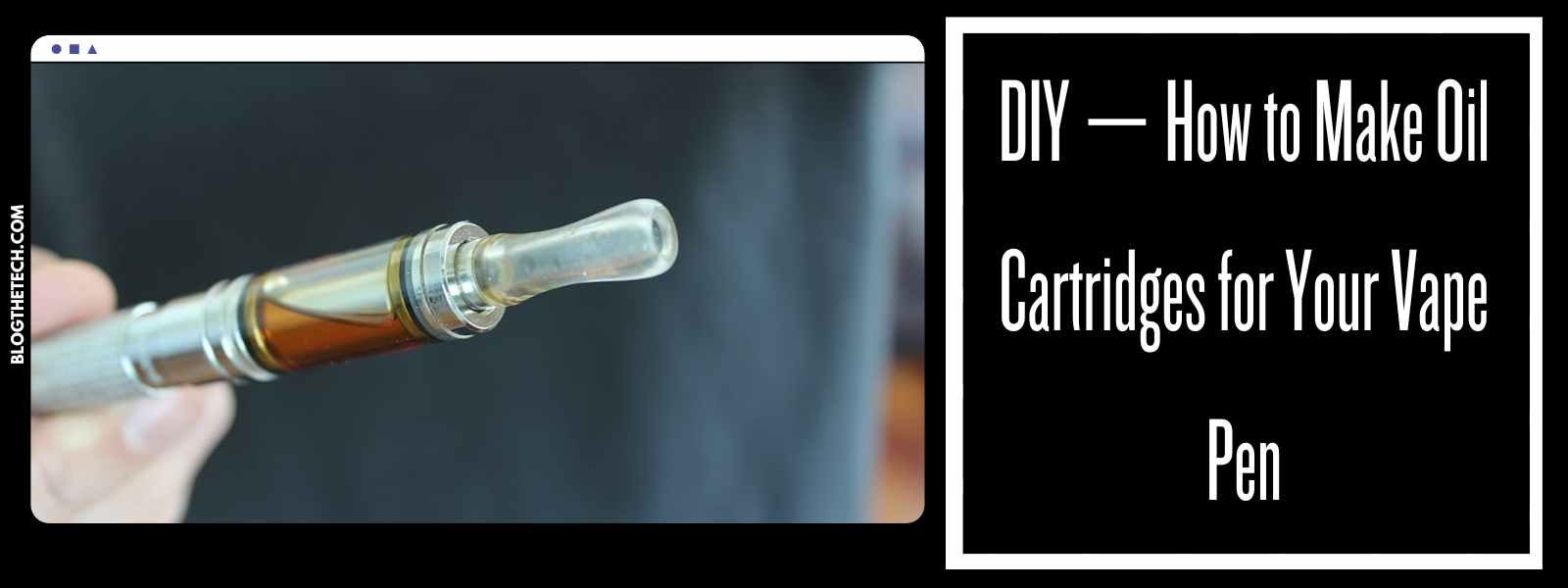Smartphone technology is arguably better than it’s ever been. The speed, responsiveness, and capability of modern smartphone operating systems are all pretty amazing, and there’s never been a better time to have an up-to-date flagship device in your pocket.
If you’ve just got a new phone, first, let us congratulate you; especially if you’re upgrading from an old, rickety device, you’re going to notice the difference pretty much immediately.
Second, you’ll want to know exactly what you should do with that new phone. Here are 8 things you should do with a new smartphone.
- Try some web browsing
Web browsing is actually one of the most processor- and memory-intensive activities you can undertake on a smartphone. With that in mind, one of the best ways you can put a new phone through its paces is to try some web browsing.
Why not take a look at this list of the best games on Jokaroom casino and try winning some cash for yourself? Your new phone can easily handle intense applications like HTML5 casino games, so it’s worth taking a look at how smoothly these applications run.
Alternatively, try browsing some sites with lots of CSS and see how easily your phone navigates them.
- Install a microSD card
Plenty of modern phones feature expandable memory, which means you’re not strictly limited to the phone’s internal memory when it comes to storing files.
Some microSD cards even support apps, so you can run programs from the card instead of clogging up your internal memory.
One of the first things you should do with a new phone is to check whether it has a microSD bay and, if it does, buy yourself a high-quality microSD card to install so you can keep all your photos and other media on it.
- Play some games
Whether it’s Apple Arcade or simply the massive range of games available via the Google Play Store, modern flagship phones usually have incredibly advanced graphical capabilities.
You should use your new phone to take those capabilities for a test drive. Even major triple-A releases like Fortnite or PlayerUnknown’s Battlegrounds have a presence on mobile devices, so you don’t need to downsize your gaming experience just because you’re playing on a smaller screen!
- Set up Google Assistant
Flagship phones will struggle the least with Google’s Assistant feature, which allows you to perform functions on your phone without actually touching the screen.
You can issue voice commands and tell your phone to set up appointments, play music, or answer a question, all without using your hands. Some budget and mid-range phones might lag slightly while Assistant performs the calculations you’re asking it to, but a high-end new phone will get the job done smoothly.
- Download some essential apps
Both Android and iOS devices have a raft of apps available for you to download. Many of these apps are essential to modern living, especially in the time of coronavirus.
That’s why you should spend a significant amount of time simply browsing the storefront on your device and discovering the community’s favorite apps.
You’d be surprised just how many of them will quickly become indispensable for you. It’s also a good idea to think about what you personally might need from your device and download apps that correspond to your needs.
- Set up data tracking
Depending on your contract, there’s a good chance that you’ll want to keep track of exactly how much data your device is using.
Thankfully, both Android and iOS devices feature a way to do that natively. You’ll find it in the Settings > Mobile data menu on Android, and in the same menu on iOS, although Android allows you to set a limit at which it will tell you that you’re running close to your data allowance. It’s essential to keep track of this aspect of your contract so as to avoid potentially sizeable roaming charges.
- Get some streaming apps
Again, lower-end phones might struggle with apps like Netflix or Amazon Prime Video, but a new device with flagship specs won’t even come close to breaking a sweat.
That’s why you should grab your favourite streaming service’s dedicated app as quickly as possible and get watching some content, especially if your phone has a particularly attractive screen resolution. Once you’ve watched Netflix on the go, you’ll never want to return to your TV for it again!
- Sync your data
On both iOS and Android phones, you can sync your data across multiple devices. They’ll both take you through this process automatically on the first startup. If you’re an Android user, you’ll be able to sync all your data from your phone to Chrome and your Google account.
Apple users will be able to set up iCloud and sync everything between iPhone, iPad, and Mac. If you subscribe exclusively to either ecosystem, it’s pretty essential to make sure your phone joins that ecosystem.