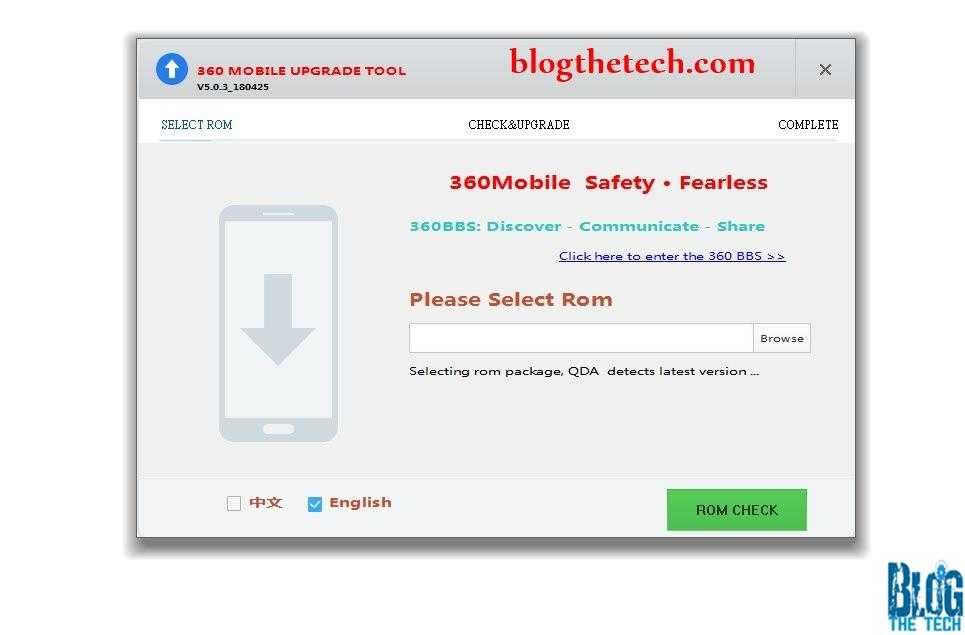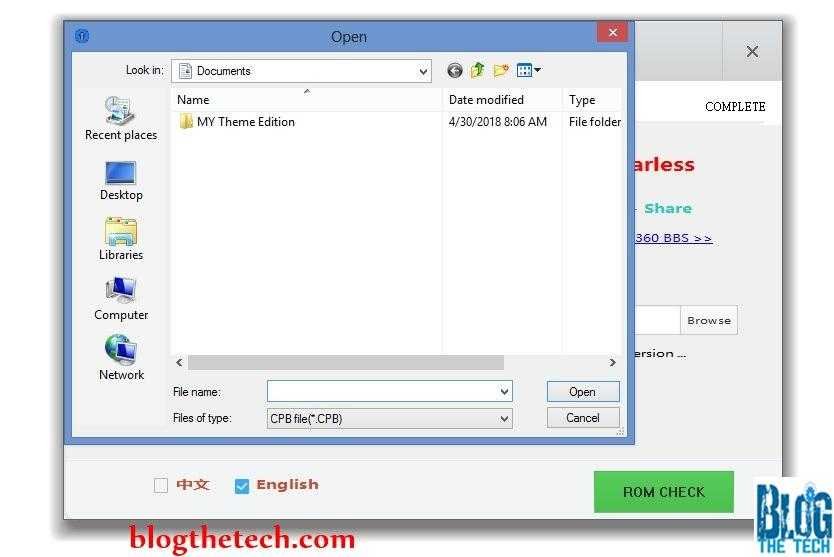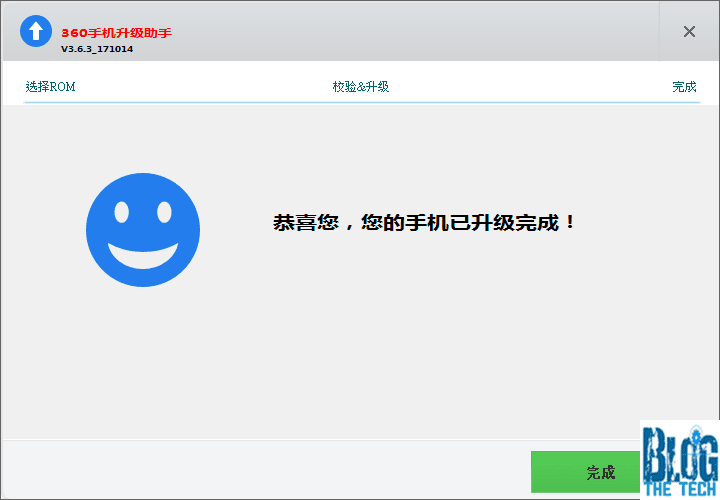360 smartphones are a Chinese smartphone brand that is not like many other smartphones in terms of flashing firmware.
Today, am going to show you how you can flash that firmware you just downloaded to your smartphone.
Before you begin, there are some certain things to get before you begin.
Requirements to Flash 360 Firmware
- MTK USB Drivers.
- Qiku Device Driver.
- 360 Mobile Upgrade Tool.
- A Windows PC.
- A working detectable USB Cord.
- A Good Battery Backup
Note that flashing a 360 firmware to your phone erases everything in your phone including contents in internal storage. It is always very advisable to backup your contents to an external storage or a PC. If your phone is bricked and can’t be accessed, I guess there is nothing you can do.
Flash Firmware Using 360 Mobile Upgrade Tool
- Download Qiku Download Assistant Tool to your PC.
- Extract Qiku Download Assistant Tool and Install it on your PC.
- After installation, You will see the 360 Mobile Upgrade Tool on your PC.
- Download 360 firmware file.
- Install all the required drivers for easy phone detection.
- Launch 360 Mobile Upgrade.
Take Note.
We are not responsible for any harm that might come to your phone. Please, make sure you are flashing the right firmare, stock rom, or flash file to 360.
If you experience any problem using the method above, please contact us ASAP.

![Article Featured Image For How to Flash Firmware Flash File to 360 Smartphones [Stock ROM]](https://www.blogthetech.com/wp-content/uploads/2020/09/Article-Featured-Image-For-How-to-Flash-Firmware-Flash-File-to-360-Smartphones-Stock-ROM.jpg)