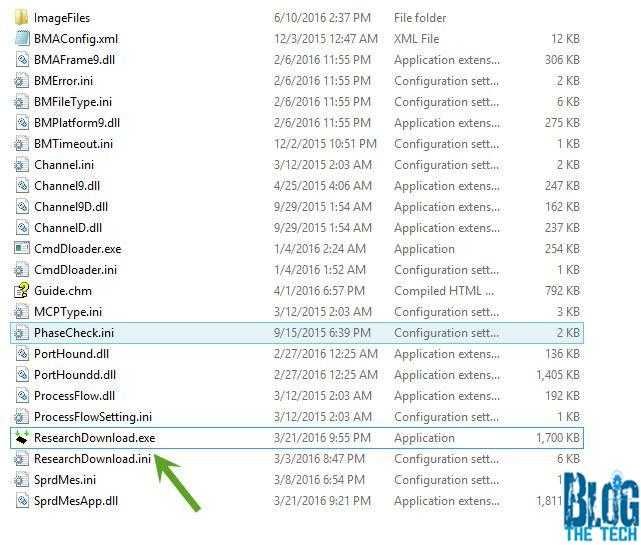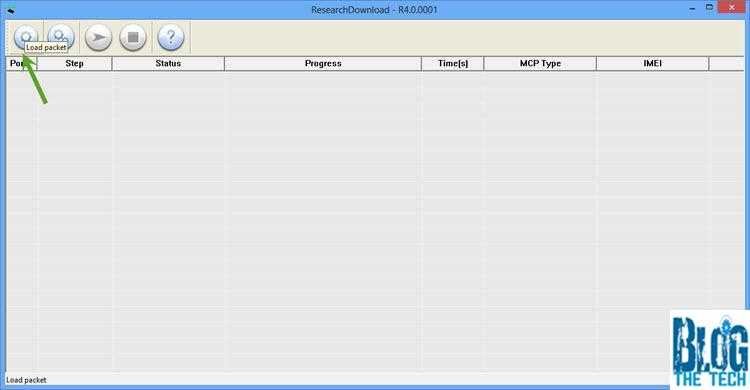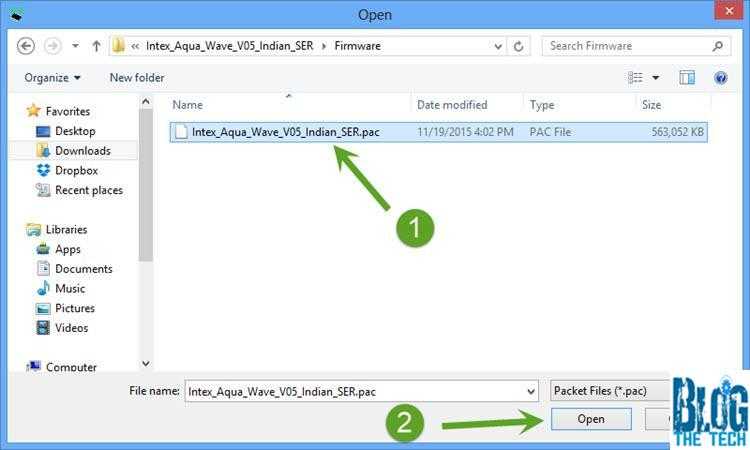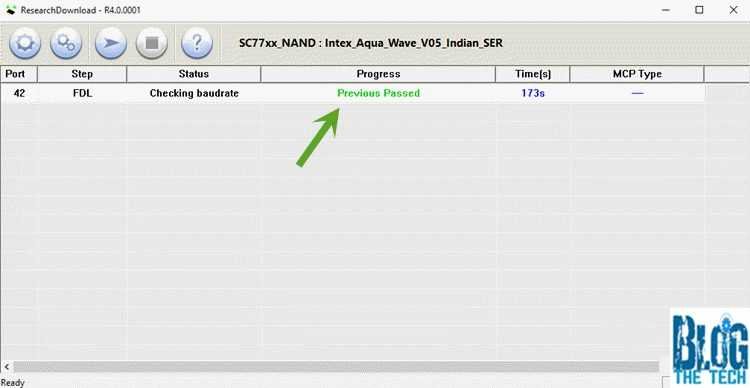There are many Spreadtrum smartphones in the Android market and your phone might be one of them.
Your phone might develop a problem or you might see the need to make some modifications on your smartphone.
Today, I am going to tell you how to flash your phone with Spreadtrum Upgrade Tool.
Spreadtrum smartphones firmware comes in a .PAC format and for you to flash it to your phone, you are going to need Spreadtrum Upgrade Tool.
Let me show you some important need of flashing a stock firmware with Spreadtrum Upgrade Tool.
The Need for Spreadtrum Upgrade Tool
- Downgrade or Upgrade Spreadtrum smartphone.
- Unbrick any smartphone.
- Unroot any phone.
- Fix Issues on your smartphone.
Requirements to Flash Your Smartphone With Spreadtrum Upgrade Tool.
- A working detectable USB Cord.
- Your smartphone firmware file.
- A Windows PC.
- A good battery backup.
- Spreadtrum Device Driver.
- Spreadtrum Upgrade Tool.
Note that flashing a firmware to your phone erases everything in your phone including contents on internal storage. It is always very advisable to backup your contents to an external storage or a PC. If your phone is bricked and can’t be accessed, I guess there is nothing you can do.
Follow this procedure below if you wish to flash your phone stock rom with Spreadtrum Upgrade Tool
Flash Any Spreadtrum Firmware Using Spreadtrum Upgrade Tool.
- Download Spreadtrum Upgrade Tool to your PC.
- Download your smartphone Firmware.
- Extract the Flash tool to your desired folder.
- Look for ResearchDownload and launch it.
If you face any difficulty flashing firmware to your smartphone, please check whether you followed all the instructions and installed all the drivers properly..
Please ensure you install all the necessary drivers, you may experience issues detecting your phone with the PC if you miss a single driver.
If you are flashing an MTK smartphone that comes with a scatter file, this is not for you, you can use this method below.