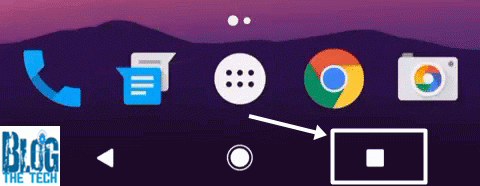In recent days, many flagship smartphones have been released, same as non-flagship smartphones.
It’s known that flagship smartphones come with lots of RAM while the other sometimes the same or less RAM, but how much RAM is needed, and if your phone has a low amount, how much is good enough?
Even if you are using a Flagship or high-end smartphones that run higher processors and CPU, you might still be experiencing lags. Most times, it depends on what you are using your phones for.
How to Clear RAM and Get Better Performance
There is a big difference between a gamer and a normal smartphone user, some games on Android consume lots of space and RAM.
Most Android Video games can consume almost half or even all of a smartphone RAM and once that happens, some of your apps and activities will crash.
There are many online smartphone games that can consume almost half the smartphone RAM. If you are an online casino lover, know that some online casino games provided by online casino operators can use a big amount of RAM.
Also, games like Angry bird, X-Trial Racing, Restaurant City, and many other online games.
When it comes to Offline games, there are lots of them that you would know better than me, Brothers in Arm, Candy Crush, Real Racing 3, Asphalt games, and many others, those do not only consume the RAM, but it also consumes the Storage.
Like I said before, depending on your activities, you may be finding it hard multitasking with your smartphone due to many apps and games that are running on your smartphone background, It does not matter if you are using a small end or a high-end smartphone or whether your smartphone comes with a lot of RAM like 3GB, 4GB or 6GB, I am here to teach you, how you can Clear RAM and Get Better Performance on your smartphone.
Manually Clearing of Ram
All smartphones come with this option. This option is normally done by hard pressing or pressing your home menu button or navigation for about 1.5second and your activities will come up.
It will bring up lists of all the running apps on your smartphones, then you can choose the apps you no longer need and swipe left or right or up or down to remove them.
This can also be done in much more detail by going to Settings>Application Manager and then choosing whether to disable, or even move certain apps from internal memory to SD memory.
Many people do not know about this while many do but do not know that it is actually very helpful. In smartphones, the clearing of RAM does not just improve performance but it also increases the battery life of a smartphone.
There are many smartphones that you cannot root at least for now but you can perform what a rooted phone is doing.
Most times, my major reason for rooting my phone is so that I can install RAM clearing apps. So that I can install an app that clears both pre-installed and installed apps without having to do it manually.
But most smartphone doesn’t come with lots of pre-installed apps and also some of them come with lots of Battery capacity which might make you not to care about battery consumption. But clearing your RAM can help save a lot more.
Auto Clearing RAM on Your Smartphone
Work or personal activities may not give you chance or you cannot remember to manually clean your smartphone.
You don’t need to hire someone to be doing that for you, you can do that by just installing a Clearing App and it will do the job for you.
Do you know that not clearing your smartphone RAM can end your relationship? If you are using a smartphone with lots of RAM, exiting a social media chatting app like Facebook, your RAM will just preserve your session and still keep you online.
There are many smartphones that can Clear RAM for you, if you on Android OS, you can get Clean Master, DU Battery Saver, and Cleaner at no cost on Play Store.
If you are using an iPhone, you can search for the Battery saver of iTune and enjoy your smartphone.