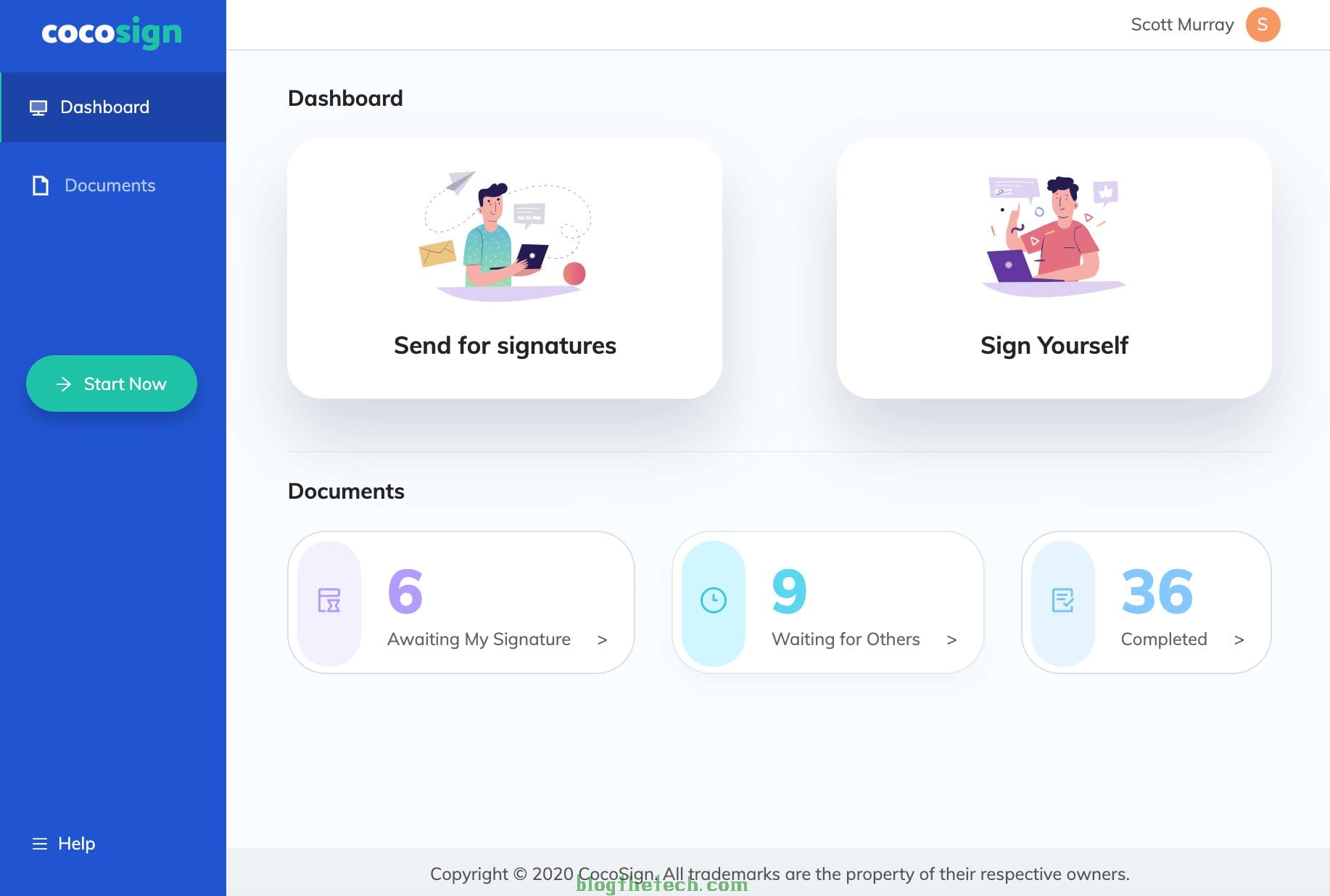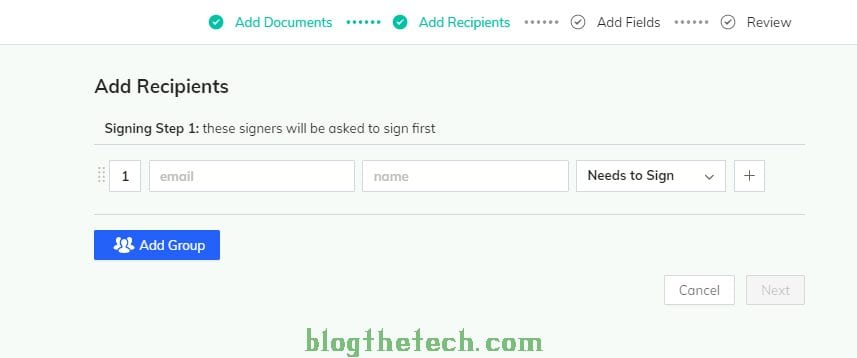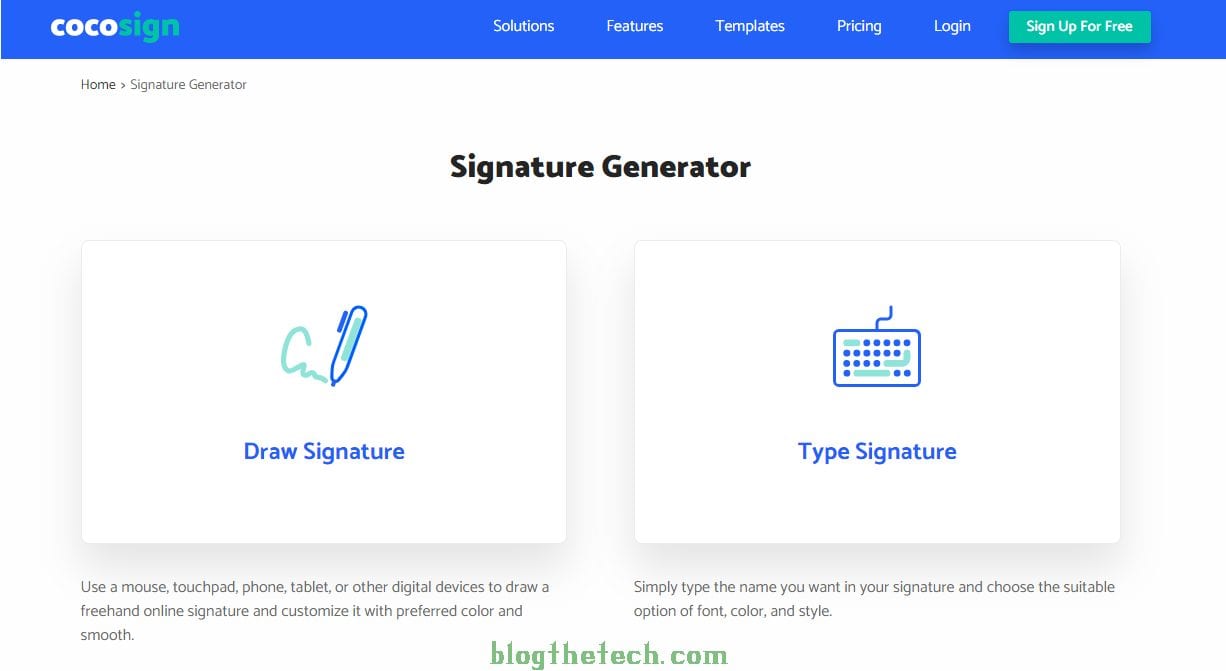For years, professionals and businesses have relied on signing physical papers. However, thanks to the development of online signature generators, anyone can sign PDF Document Online same as other documents electronically.

As business embraces technology, e-signatures are also joining in to ease workflow across different departments. Using reputable online signature generators, authorized individuals can electronically sign documents seamlessly.
In this post, you will learn how to sign PDF documents online using CocoSign. The software is not only time-efficient but also easy to use for anyone.
CocoSign – The go-to online signature generator
As a reputable e-signature generator, CocoSign gives you the easiest, hassle-free, and convenient way of signing documents online. The software allows you to generate signatures in two ways. You can either draw your signature or type it on the software.
Best of all, CocoSign supports signing different file formats besides pdf such as Docx, Xls, jpg, and png. Most platforms require converting the document into pdf before signing it; however, CocoSign doesn’t require that.
Check how to sign a PDF file on this page using this app. With CocoSign batch signing features, you can sign tens of PDF documents and other files. What’s more, you can use any device to sign PDF documents online.
Why choose CocoSign?
- Secure
CocoSign complies with various industry standards that protect the data and confidentiality of its users. It provides you with several layers of protection. It complies with security standards such as HIPAA, GDPR, and PCI DSS.
- User-friendly interface
Unlike most e-signature generators, CocoSign provides an intuitive user interface easy for anyone. So, you won’t have to worry about navigating the platform to sign PDF documents. Also, it loads quickly across various devices.
- Comes with multiple templates
To make the process of signing documents easy, CocoSign provides several signing templates. Also, you can create custom templates you can use to sign documents online.
- Sign pdf on-the-go
With CocoSign, you get to sign PDF documents on any device. You only need to include the signature in the provided signature fields. To do this, sign in to your CocoSign account to insert your signature and send the signed file online.
How to sign pdf document online with CocoSign
Thanks to CocoSign intuitive user interface, you can easily sign PDF files online. To sign a pdf online using CocoSign, follow the simple steps outlined below:
- Step 1: Choose the pdf file.
- Step 2: Next, visit the official CocoSign website. Locate the document you wish to sign then drag and drop it on the highlighted area. Alternatively, you can hit the “Choose File” button to upload your pdf file onto the platform.
- What’s more, you can choose your document from Google Drive, Dropbox, or Onedrive.
- Step 3: Now, add your signature to the document. To do so, you will need to add a signature field on the pdf file. If you are the only one signing the document choose the “I’m the only signer” box then click “Next”.
- You will be able to add a signature field to the pdf and sign it. If the document requires signatures from various people, you can use the “Add Recipient” feature. The feature allows you to add the email addresses of the other signatories.
- What’s more, you can choose the people you wish to receive copies of the signed pdf document.
- Step 4: Sign the pdf document by typing your name and upload your signature or draw it on the platform. After you are done, hit the Next button to make permanent changes to the pdf document.
- Step 5: You will have the option of downloading the signed pdf document or to send it as an email. Downloading the signed pdf document allows you to use it in the future.
Benefits of using CocoSign
Professionals and businesses have multiple reasons for using CocoSign for their e-signature needs. Below are some of the popular reasons they continually rely on CocoSign.
- Improves business efficiency
Thanks to CocoSign’s ability to integrate into the business workflow, businesses and professionals spend less time signing documents. Instead, they invest valuable time in other fruitful operations that help increase the ROI.
- Decreases cost
CocoSign helps you avoid the cost of printing, signing, scanning, and mailing your documents. Although the cost of signing one pdf document the conventional way may seem trivial, it adds up with time.
This comprehensive and fast e-signature solution decreases your costs to the bare minimum.
- Convenient
With CocoSign, you get a convenient way of signing your documents on the go. The platform even lets you invite other persons to sign the document from anywhere in the world. All this is done making the process very convenient.
This way, you can collaborate with business partners, customers, and suppliers to sign business deals and agreements.
- Fast turnaround
Thanks to CocoSign convenience, it improves the turnaround time when using the platform. As a result, it makes your business efficient. The platform makes it easy and faster to process transactions online and close deals.
For instance, using CocoSign templates removes the monotony of doing the same thing over and over again. What’s more, With CocoSign, you get proper document management software.
- Supports multiple sectors
With CocoSign, you can create an electronic signature for virtually any business agreement or deal. The software allows you to create e-signatures for anything from commercial lending to contract modifications and e-contracting among others.
Conclusion
Thanks to the convenience, security, and affordability of e-signatures, they are here to stay. As a professional or a business owner, you can use e-signature generators like CocoSign for legally binding agreements.