A slow computer is the bane of any remote worker’s existence. It drags out the time you take to accomplish the simplest tasks, keeping you from maximizing your productivity. Enduring the hassle is just not worth it.
The key to getting past these problems is to diagnose them early. When you get to the issues that are slowing your computer down, you may be able to spend a longer time with your computer without having to change your whole setup.
Before anything else, though, remember that prevention is better than cure. Build a PC that serves you from your personal preferences to your work deliverables to make sure it performs well for longer.
Reasons Your Computer May Be Running Slow
With your computer’s capabilities, there are also plenty of possible culprits that are slowing its performance down. Here are important ones to pay attention to.
1. You have too many browser tabs and computer programs open
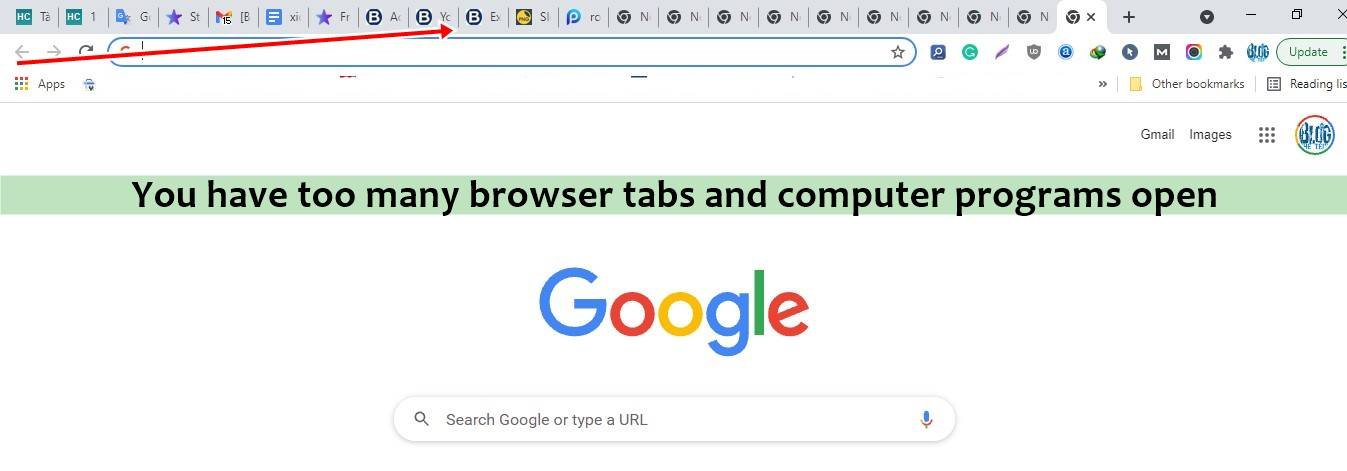
Before panicking, take a quick second to look at how many browser tabs you currently have open. Check how many programs are currently running, too.
Even when you are not currently accessing a tab or program, it takes up RAM. The more of these you have open, the more memory your computer needs to process everything and the less efficient it becomes at managing your open browser tabs and apps.
When this occurs, simply close the tabs and programs that you do not need at the moment. If you think you will need some web pages later, bookmark them for future reference or take a screenshot of the information you need and close the tab.
2. You have too many files stored on your hard drive
When your hard drive storage is full or close to it, your computer lacks the free space to keep functioning smoothly. To check the current status of your hard drive, go to the tab labeled My Computer or This PC for Windows. For Mac, visit your About This Mac tab and look at Storage.
One place to look is your Recycle Bin or Trash. Users often forget about the files they have deleted in the trash that still take up drive space. Empty it regularly, but always double-check deleted files to ensure you do not accidentally delete important ones.
Your downloads folder is another important folder to clean up. Your internet downloads, software installers, zipped folders, and the like are often cluttered in this folder. Avoid these issues in the future by immediately deleting files you do not need anymore.
3. You have too many apps running in the background
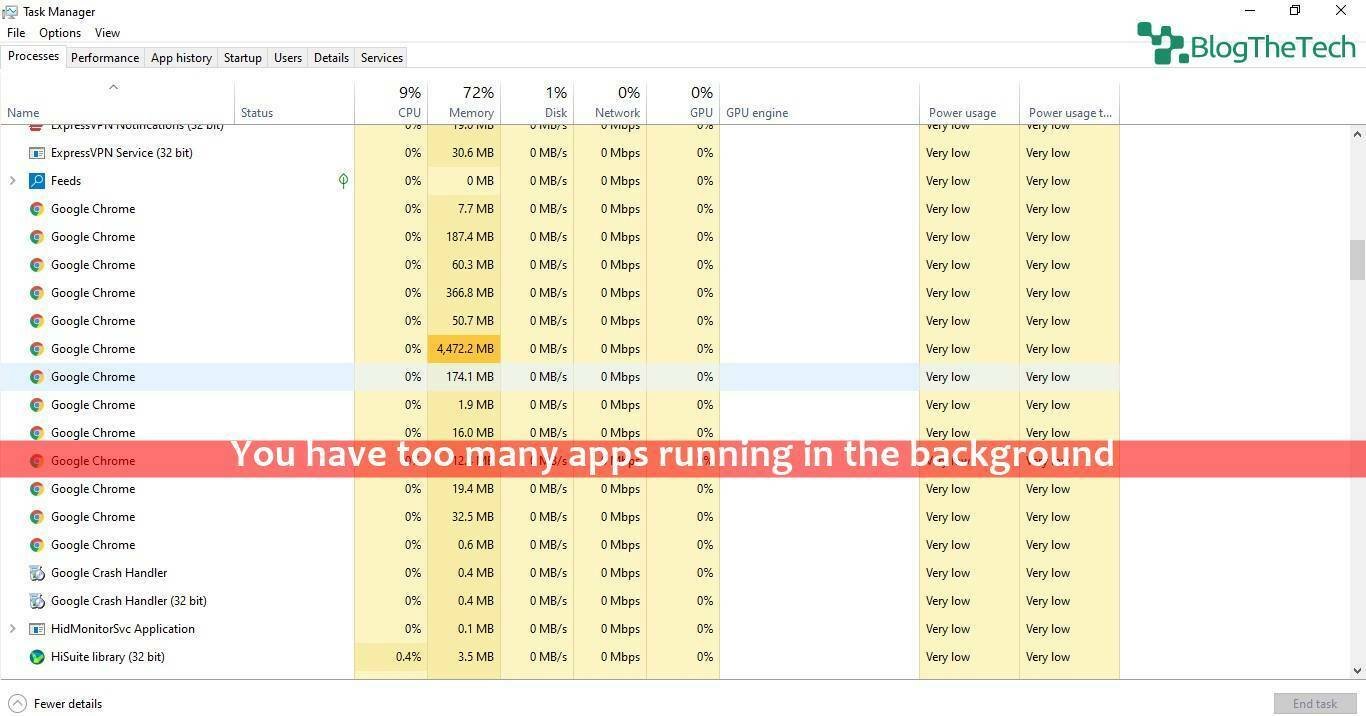
If your computer takes a long time to boot up and shut down, you could have too many programs that auto-start just as your computer turns on. Some programs even continue running after you have closed them.
For Windows, open Task Manager to see which programs are running and how much memory and processing power they consume. On the other hand, if you are using a Mac, use an app called Activity Monitor located in the Utilities folder to see the programs and processes that are running.
Viewing a summary of your active programs through these tools is convenient, and it also easily lets you “End task” or “Force quit” unneeded apps. Additionally, take the time to disable unnecessary apps you were previously permitted to load at the startup, such as your browsers, messaging apps, and music players.
4. Your antivirus software is not effective

Many issues come with a computer that has been infected with a virus. One consequence of this is that your computer will run slowly. Ineffective security measures also put your personal information at risk, as they expose the documents stored on your computer to malicious individuals.
If you have antivirus software installed and an issue still occurs, you may want to consider switching to a more effective antivirus. A strong antivirus detects and blocks threats from doing damage to your computer or compromising your files.
It is best to have a professional check your computer if you think a virus has attacked it, as they can assess and address problems if viruses are still running in the background undetected.
Your Computer Also Needs a Physical Cleanup
Aside from the program and processing issues that your computer could be experiencing, sometimes it also just needs cleaning. The accumulation of dust can keep your computer’s ventilation working properly, which slows it down. Do some dusting on your own, and then bring it to an expert who can safely clean the delicate parts of your PC.

