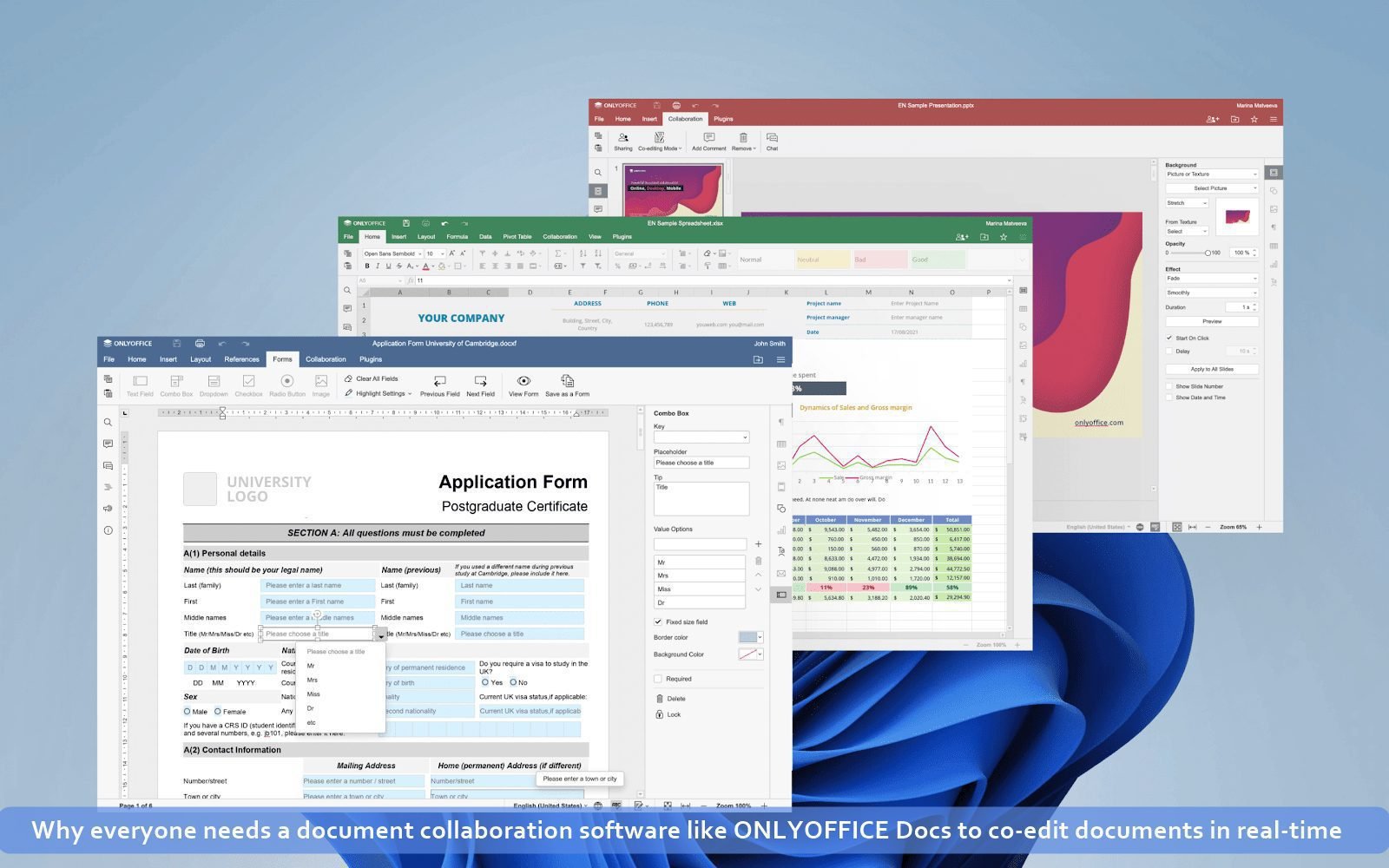If you use Google Docs or Microsoft Office Online for online document collaboration, sooner or later, you might feel locked up within their ecosystems. The tech giants don’t give users much freedom and encourage them to exclusively use their products, which is unacceptable for many of us.
Data privacy is another concern, which is paramount when you share documents and collaborate on them online.
Taking everything into consideration, if you’re in the market for a good document collaboration solution, read this article to learn about ONLYOFFICE Docs, an open-source alternative to Microsoft Office Online and Google Docs.
What ONLYOFFICE Docs is and how to use it
ONLYOFFICE Docs is an online office suite, and its source code is publicly available on GitHub. This solution features collaborative editors that allow you to create, edit and collaborate on text documents, spreadsheets, fillable forms, and fillable forms in your web browser.
In contrast to Google Docs and Microsoft Office Online, ONLYOFFICE Docs is a self-hosted office package, so it’s very secure by design.
ONLYOFFICE Docs is meant for creating a collaborative environment via integration with numerous DMS platforms and file-sharing solutions like SharePoint, Nextcloud, ownCloud, Seafile, Confluence, Alfresco, Moodle, Redmine, Plone, Nuxeo, HumHub, etc. Using your web browser, you can directly access and edit your documents with the ONLYOFFICE editors.
As a self-hosted software tool, ONLYOFFICE Docs requires implementation on a local server. This deployment model and client-side interaction allow you to keep total control over your data, which is a huge advantage over the main competitors.
ONLYOFFICE Docs is also available in the cloud as part of ONLYOFFICE Workspace, a groupware solution for efficient team management and online collaboration. The free tariff plan lets you create a free cloud office for up to 5 users. You need to register an ONLYOFFICE account and create a portal to get started.
Core features of ONLYOFFICE Docs
- User interface.
ONLYOFFICE Docs has a user-friendly tabbed interface where all features and tools are grouped into tabs located on the top toolbar. It’s very similar to the latest versions of the Microsoft Office suite, so you can easily navigate through the interface elements.

ONLYOFFICE offers three interface themes (Classic Classic Light and Dark). The Dark theme is very handy if you work at night or in a dark environment.
- Supported formats.
ONLYOFFICE Docs is fully compatible with OOXML (DOCX, XLSX, and PPTX formats), which allows the suite to open and edit any Word, Excel, and PowerPoint files.
Other compatible formats include ODT, ODP, ODS, DOC, XLS, PPT, EPUB, CSV, TXT, RTF, and HTML. Using ONLYOFFICE Docs, you can also open and view PDF and DJVU files.
- Editing functionality.
ONLYOFFICE Docs is equipped with a full set of formatting and editing tools, so you can create a text document, spreadsheet, presentation, or fillable form of any complexity and for any purpose.
Apart from the standard features, ONLYOFFICE Docs also comes with third-party plugins that enhance the default capabilities of the suite.
For example, the Jitsi plugin allows you to make video and audio calls via the editors’ interface.
The Telegram plugin facilitates the process of exchanging messages with friends or colleagues. Deepl and Google Translate are designed for translating words and phrases with a couple of clicks.
All plugins for ONLYOFFICE Docs are available in App Directory on the official website.

- Form creation.
One of the most interesting features that distinguish ONLYOFFICE Docs from other online office suites is the ability to create online forms.
You can create blank templates or open DOCX files to make documents with fillable fields where others can enter the required information. The suite currently supports text fields, radio buttons, images, drop-down lists, combo boxes, and checkboxes.
You can browse the official library if you need a ready-to-use form template. It contains plenty of online forms for any occasion that you can download for free.
- Collaborative features.

ONLYOFFICE Docs has a lot to offer regarding document collaboration in real time. You can find both the standard and some really unique features:
- Two co-editing modes, Fast for real-time collaboration and Strict to more private co-authoring;
- Flexible access permission rights — Full Access, Review, Commenting, Read Only, Deny Access, Form Filling for online forms, and Sheet View for spreadsheets;
- Track changes;
- Version history and Version control;
- Comments and user mentions;
- Document comparison;
- Built-in chat.
- Advanced security.
As a self-hosted office suite, ONLYOFFICE Docs allows you to keep all information within your network. Moreover, no personal data is stored on ONLYOFFICE servers, which guarantees complete privacy.
ONLYOFFICE Docs also uses JSON Web Token to protect your documents from unauthorized access. Enabling the HTTPS protocol makes it possible to encrypt traffic in transit. Additionally, you can restrict the copy, download, and print options for more security.
- Mobile and desktop apps.
ONLYOFFICE Docs offers a free desktop app for Windows, macOS, and Linux. The desktop version of the suite is built on the same engine, so the desktop editors have the same interface and editing functionality. In fact, you will hardly find a difference between the desktop app and the online version of the suite.
There are also official mobile apps for Android and iOS. They are totally free and have no ads or in-app purchases. This is a good way to access your documents on the go.
Conclusion
ONLYOFFICE Docs is a worthy alternative If you want to create, edit, and co-author text documents, spreadsheets, presentations, and fillable forms in real time. This open-source office suite helps you easily deal with various collaborative tasks and makes the co-editing process more seamless.
ONLYOFFICE Docs is available for free, but you can always upgrade to a paid commercial version. The Enterprise edition offers a 30-day free trial, so you will have enough time to make up your mind about ONLYOFFICE Docs.