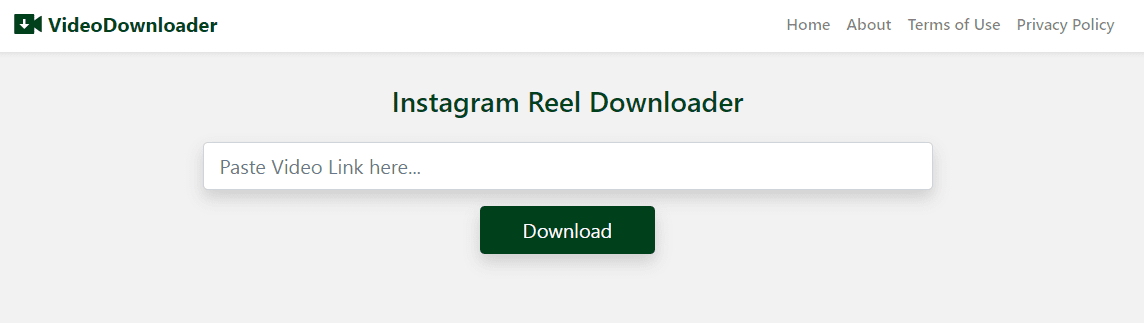Online collaboration is a great scheme that could positively affect the growth of any organization. Video conferencing tools are perfect condiments that make online collaboration seamless for most businesses.
While there are numerous video conferencing tools out there, the iMind tool stands tall among others. iMind reviews reveal that it can serve as a great tool for businesses that want to prioritize online collaboration. Let’s see how iMind can be helpful for online collaboration.
Why is iMind Good For Online Collaboration?
As iMind is already known for its video conferencing edge, this opportunity can equally be applied to helping businesses grow digitally. One of the advantages it affords is that it improves performance even in remote conditions. You don’t need to download or install an application. The tool is carefully designed to work seamlessly on any browser.
Why is iMind Convenient For Online Collaboration?
iMind is known to serve business needs. But when we look at one of the features of the iMind platform which is video conferencing, we discover that it is a great business tool. Here are some of these functions:
- conference recording for replay in case one is not available in real-time;
- provides the basic features at no cost.
Having cited these, we will elaborately itemize specific advantages of using the iMind video conferencing platform. This is not just another video conferencing tool you have come across. It is carefully designed to meet certain needs and preferences.
How iMind Platform Aids Effective Communication
You can beat your chest that the iMind tool is great for communication. The following features make it stand out. They are:
- allows you to create a room, share and join in a couple of minutes;
- it offers great video and sound quality. This includes noise elimination;
- it is available for different devices whether mobile devices or a desktop;
- video recording is enabled so you can document your previous work and make it available for those who missed the session.
These features make the tool an effective one for business communication. And when there is solid business communication, collaboration will happen without effort.
What Are The Features Of iMind Video Conferencing Platform?
There are a lot of features that make iMind platform stand out which are lacking in other alternative solutions. This gives iMind an edge and positions it as the best platform to use for different video conferencing needs, especially as a business owner. These features are:
- Easy videoconferencing and messaging on any device
iMind platform is very easy to use and can be used on any device provided the device has a browser. There is equally no need to bother about the kind of background where you are at the time of your meeting since the following feature like background noise suppression make it very convenient to join a meeting regardless of the background noise in your environment.
- HD video and audio quality
iMind platform can detect the major voice in a meeting and keep it constant. This way, the background noise will not play out in the fore. The noise suppression component would take care of any noise that can be a distraction to having a serene meeting.
- One-click Access
You don’t need to follow a whole lot of steps just to be a part of a meeting on iMind. All you need to do is simply follow the link. No downloads or installation whatsoever will be necessary. When all you want to do is talk, you don’t necessarily need a registration. But to gain access to functions like video recording, you must be a registered user.
- Concurrent Screen Sharing
iMind gives you the option to share your screen whether it is an application window or a browser tab with other meeting participants. It is not just possible for one participant to share their screen at a time. Every participant can share their screen simultaneously. Even if you use the free plan subscription, you can watch up to 12 screens at the same time.
- Encryption
The WebRTC is the building technology iMind is based on. It affords confidentiality, protection and reliability to your meetings and also your data, with the aid of DTLS and 256-bit AES encryption. Even when you are making use of a public Wifi network and there is an attempt to intercept your meeting, the encryption makes it impossible for them to watch or listen to it.
- Manage Participant
Since iMind operates on a one-click system for anyone to be a participant in any meeting, not everyone who clicks on the meeting link can be a part of the meeting. It is at the discretion of the conference moderator to allow or decline a request for participation. Once an intending participant clicks on an existing meeting link, iMind suggests that they take a picture of themselves. This would then be channeled to the conference host to decide whether or not the individual can join the meeting.
- One-time code
Most video conferencing solutions operate on the password system but iMind stands out in this aspect. iMind runs on a one-time code system of authorization. As the name implies, you can only use the name once to gain access to a meeting. Since the password system is not used by iMind, it becomes difficult for your account to be comprised. This one-time code is received through your registered email. Once it is entered into the platform, access is granted immediately.
- On-the-go Meeting
Since iMind is available on any kind of device, whether Android, IOS or desktop, it means that you can have your meeting even while you are on the go. You don’t have to be in a fixed location, right in front of your desktop to be part of any meeting. Just any browser on your device is enough for you to join a meeting.
- Recording Video
It is possible for every user on the iMind platform to record videos regardless of the subscription plan. Here are the tariff plans and their unique features:
Overview of iMind Subscription Plans
- Free
The free plan is best for personal meetings. There is no limit to free use. You do not require credit cards. With the free plan, you can:
- host 100 participants;
- enjoy group meetings for up to 40 hours;
- access to unlimited recording;
- concurrent screen sharing.
Even though it is a free plan, it can be all that a business needs.
- Pro
This is best for a team that is not too large. You can purchase up to 99 licences on this plan. In addition to all the features in the free plan, the pro plan features these:
- licence and user rights management;
- unlimited URLs for rooms;
- private and group rooms;
- customized branding.
A moderately bigger team can get all they need on this plan.
- Business
The business plan allows the purchase of up to 999 licenses for each account. This is a solution for small businesses. In addition to all the features of the pro plan. The business plan features:
- personal account for customer service;
- customized subdomain;
- retains records indefinitely;
- storage is connected to WebDAV.
This solution fits perfectly for a small business.
- Enterprise
This plan is best suited for large businesses and allows a licence purchase limit of over 1000 for an account. The enterprise plan features everything on the business plan in addition to the following:
- localization of cloud;
- monitoring of cloud;
- on-premise delivery;
- support for priority.
Every large business is covered in this plan.
Conclusion
Using a video conferencing tool for online collaboration has been a bit tricky yet it houses a whole lot of advantages that we can adopt to improve business digitally. The iMind platform offers the best solutions for this cause since it is both simple and efficient. How to use the iMind tool is not a one-fits-all answer to give. It all depends on how inventive you want to be. But it is best to keep it simple for efficiency.