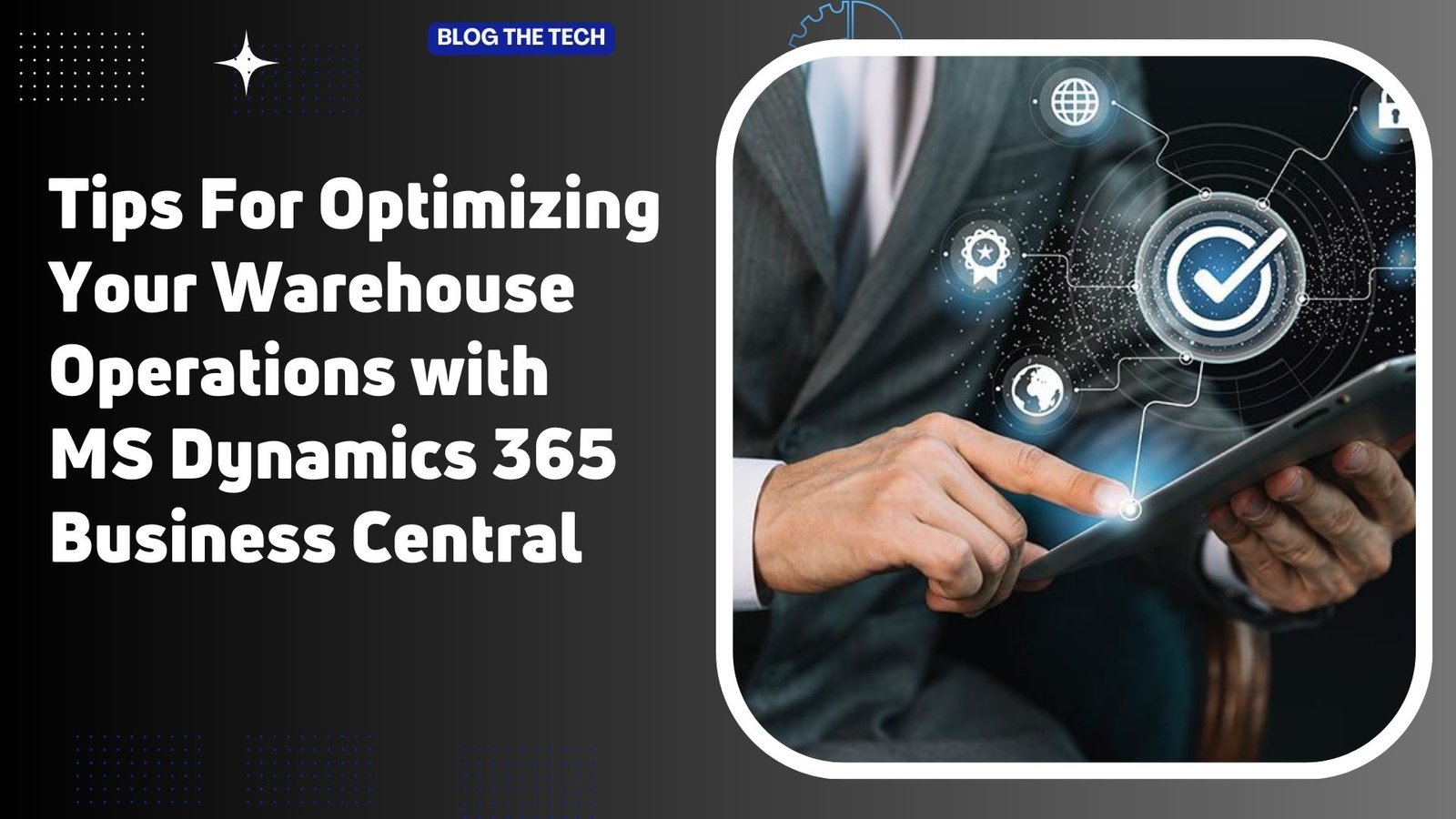Warehouse optimization is critical to the success of any business that relies on efficient inventory management. Streamlining warehouse operations can reduce costs, increase productivity, and improve customer service. MS Dynamics 365 Business Central is an enterprise resource planning (ERP) software that provides businesses with the tools they need to optimize their warehouse operations.
A. Explanation of the Importance of Warehouse Optimization:
Optimizing warehouse operations is crucial to maintaining the profitability and competitiveness of a business. Inefficient warehouse operations can lead to excess inventory, higher labor costs, shipping delays, and dissatisfied customers. Conversely, by optimizing warehouse operations, companies can reduce costs, improve inventory accuracy, increase order fulfillment speed, and ultimately improve customer satisfaction.
B. Brief Overview of MS Dynamics 365 Business Central:
MS Dynamics 365 Business Central is a cloud-based ERP software that provides businesses with a complete solution for managing their operations, including financial management, supply chain management, sales and service management, and project management.
It also includes robust inventory management features that allow businesses to optimize their warehouse operations by providing real-time data, automating inventory tracking, and streamlining inventory replenishment. With MS Dynamics 365 Business Central, companies can improve their warehouse management processes and increase overall efficiency.
Planning and Organizing Your Warehouse Operations:
To optimize warehouse operations with MS Dynamics 365 Business Central, it is essential to first plan and organizes your warehouse operations.
A. Creating a Warehouse Layout:
Creating a warehouse layout is the first step in optimizing your warehouse operations. By designing a structure that maximizes space utilization and minimizes travel time, you can increase efficiency and reduce labor costs. Use MS Dynamics 365 Business Central to help you create a warehouse layout that considers the size and shape of your inventory, the flow of materials through your warehouse, and the location of critical equipment.
B. Developing Standard Operating Procedures (SOPs):
Developing standard operating procedures (SOPs) ensures all employees follow the same processes and procedures. This helps reduce errors, minimize waste, and ensure that all employees are trained to work safely and efficiently. Use MS Dynamics 365 Business Central to help you create SOPs that cover all aspects of your warehouse operations, including receiving, storing, picking, packing, and shipping.
C. Setting Up Inventory Management Systems:
Setting up inventory management systems is crucial for ensuring that you always have the right amount of inventory on hand. Use MS Dynamics 365 Business Central to help you set up inventory management systems that track inventory levels in real-time, automate inventory replenishment, and provide detailed reports on inventory usage and trends. This will help you to make informed decisions about when to order new inventory and how much to order.

Maximizing Efficiency with MS Dynamics 365 Business Central:
MS Dynamics 365 Business Central provides several features to help businesses maximize efficiency in their warehouse operations.
A. Streamlining Inventory Tracking:
With MS Dynamics 365 Business Central, businesses can track inventory levels in real time, which allows them to make informed decisions about inventory management. The software also allows companies to track inventory by location, which helps reduce the time it takes to locate items in the warehouse.
In addition, using barcode scanning and RFID technology can streamline inventory tracking, as things can be quickly and easily identified and tracked as they move through the warehouse.
B. Automating Inventory Replenishment:
MS Dynamics 365 Business Central includes features that automate inventory replenishment, which helps businesses to ensure that they always have the right amount of inventory on hand. Automated inventory replenishment also helps to reduce the risk of stockouts and overstocking, which can be costly for businesses.
In addition, by setting up automatic reorder points and lead times in the software, companies can streamline their inventory management and reduce the need for manual intervention.
C. Using Real-Time Data to Make Informed Decisions:
MS Dynamics 365 Business Central provides businesses with real-time data on inventory levels, sales, and other vital metrics. This data can be used to make informed decisions about inventory management, such as when to order new inventory, which items to prioritize for restocking, and how much inventory to order. Using real-time data, businesses can optimize their inventory levels and reduce the risk of stockouts or overstocking.
Overall, MS Dynamics 365 Business Central provides businesses with the tools they need to maximize efficiency in their warehouse operations. By streamlining inventory tracking, automating inventory replenishment, and using real-time data to make informed decisions, businesses can optimize their warehouse operations and improve their bottom line.

Improving Customer Service with MS Dynamics 365 Business Central:
MS Dynamics 365 Business Central provides businesses with features that can help improve customer service by enhancing order fulfillment processes, improving order accuracy, and providing customers with real-time updates on their orders.
A. Enhancing Order Fulfillment Processes:
MS Dynamics 365 Business Central includes features that can help businesses optimize their order fulfillment processes. With the software, companies can easily track orders from when they are received to when they are shipped. This can help businesses identify bottlenecks in their order fulfillment processes and streamline their operations to improve efficiency.
In addition, by optimizing order fulfillment processes, companies can improve delivery times and ensure customers receive their orders quickly.
B. Improving Order Accuracy:
MS Dynamics 365 Business Central also includes features that can help businesses improve order accuracy. By using barcode scanning or RFID technology, companies can quickly and accurately identify items in their inventory and ensure that the correct items are shipped to customers. This can help businesses reduce errors and improve customer satisfaction.
C. Providing Customers with Real-Time Updates:
MS Dynamics 365 Business Central allows businesses to provide customers with real-time updates on their orders. Customers can be notified when their order has been received when it is being prepared for shipment, and when it has been shipped. This helps to improve communication with customers and provides them with the information they need to plan for the arrival of their order.
By providing real-time updates, businesses can improve customer satisfaction and reduce the number of customer inquiries about the order status.
Overall, MS Dynamics 365 Business Central provides businesses with features that can help improve customer service by enhancing order fulfillment processes, improving order accuracy, and providing customers with real-time updates. By improving customer service, businesses can improve customer satisfaction, increase customer loyalty, and ultimately improve their bottom line.
Optimizing Warehouse Management with MS Dynamics 365 Business Central:
MS Dynamics 365 Business Central provides businesses with several tools to optimize warehouse management and improve operational efficiency. Here are some ways in which companies can leverage the software to optimize warehouse management:
A. Implementing Barcode Scanning and RFID Technology:
MS Dynamics 365 Business Central can be integrated with barcode scanning and RFID technology to improve warehouse efficiency. Barcode scanning and RFID technology can automate data collection and inventory tracking, reducing the need for manual data entry and minimizing errors.
With barcode scanning and RFID technology, businesses can also quickly and accurately identify items in their inventory, making tracking inventory levels easier and reducing the risk of stockouts.
B. Using Mobile Devices to Manage Warehouse Operations:
MS Dynamics 365 Business Central can be accessed on mobile devices, enabling warehouse workers to manage operations from anywhere in the warehouse. This can improve warehouse efficiency by reducing the need for workers to physically move between different areas of the warehouse to access the software. Mobile devices can also be used to scan barcodes, track inventory, and update order statuses in real time, improving accuracy and efficiency.
C. Utilizing Automated Picking and Packing Systems:
MS Dynamics 365 Business Central can be integrated with automated picking and packing systems, which can help to streamline warehouse operations and reduce the time it takes to fulfill orders. Automated picking and packing systems can quickly and accurately pick and pack orders, reducing the risk of errors and improving order fulfillment times. By automating these processes, businesses can improve efficiency, reduce labor costs, and improve customer satisfaction.
Overall, MS Dynamics 365 Business Central provides businesses with several tools to optimize warehouse management and improve operational efficiency. By implementing barcode scanning and RFID technology, using mobile devices to manage warehouse operations, and utilizing automated picking and packing systems, businesses can optimize their warehouse operations and improve their bottom line.
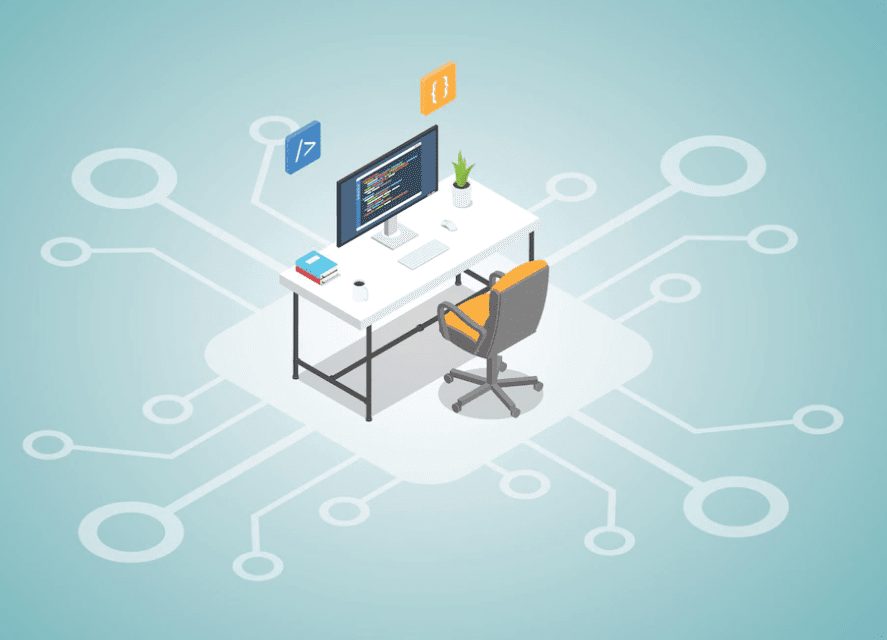
Conclusion:
In conclusion, optimizing warehouse operations with MS Dynamics 365 Business Central can provide businesses with several benefits, including increased efficiency, improved inventory management, better customer service, and, ultimately, improved profitability. In addition, by utilizing features such as barcode scanning, mobile devices, and automated picking and packing. systems, businesses can streamline their operations and reduce errors, leading to faster order fulfillment times and improved customer satisfaction.
We encourage businesses to explore the capabilities of MS Dynamics 365 Business Central and implement best practices for warehouse management. By doing so, companies can stay competitive, meet customer demands, and improve their bottom line.
Microsoft Dynamics 365 Business Central is a robust cloud-based enterprise resource planning (ERP) software that enables businesses to streamline their operations and gain insights into their performance. To fully leverage the capabilities of Business Central, companies can benefit from the services of Dynamics consulting firms that specialize in implementing and customizing the software to meet specific business needs.
In addition, Microsoft Dynamics ERP, which includes Business Central, is a comprehensive suite of ERP solutions that can be integrated with other Microsoft products to create a seamless ecosystem for managing various aspects of a business. Together, these tools allow companies to optimize their operations and drive growth, making Microsoft Dynamics 365 Business Central and other Dynamics ERP solutions a valuable investment for businesses looking to stay competitive in today’s fast-paced marketplace.