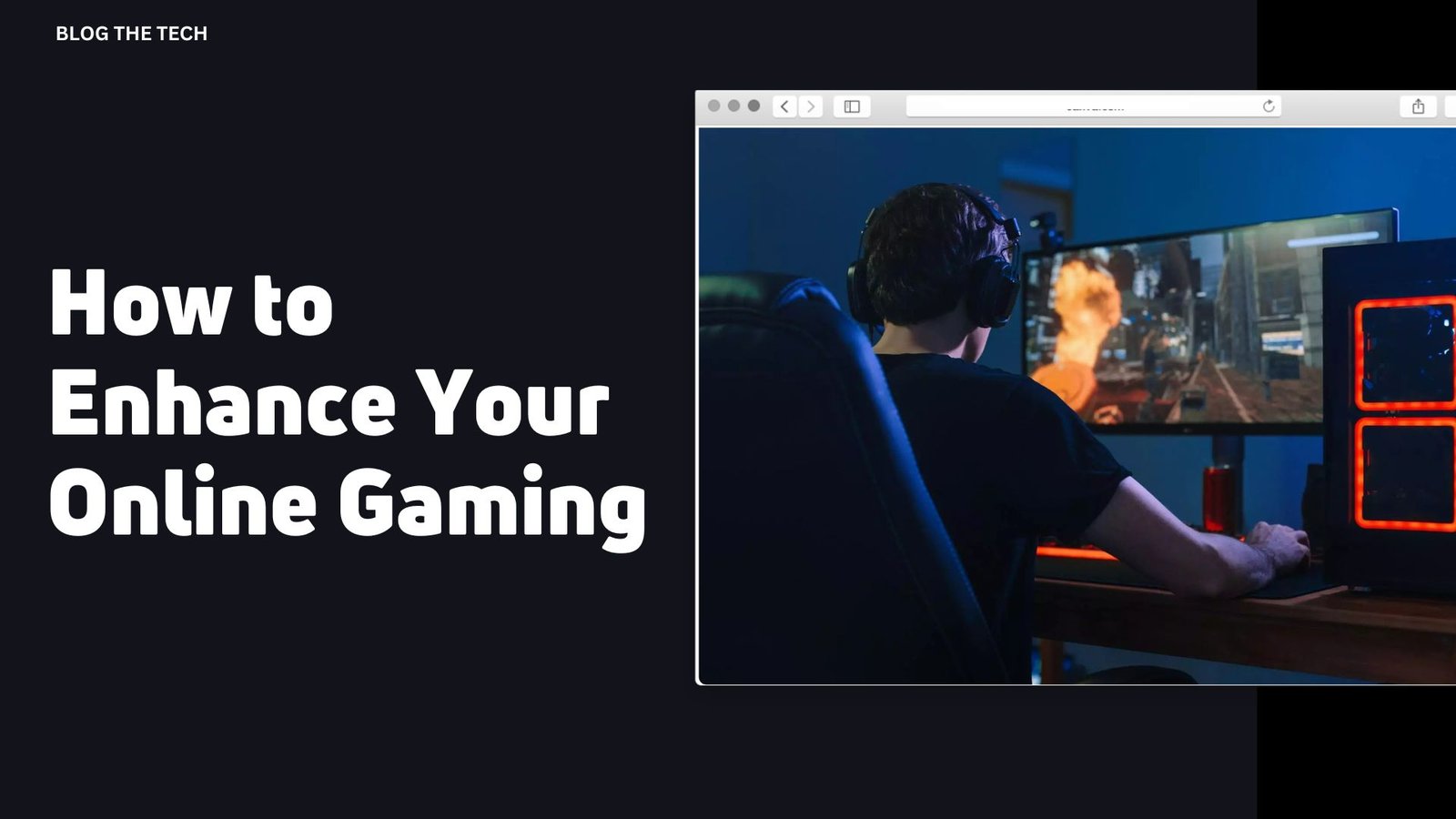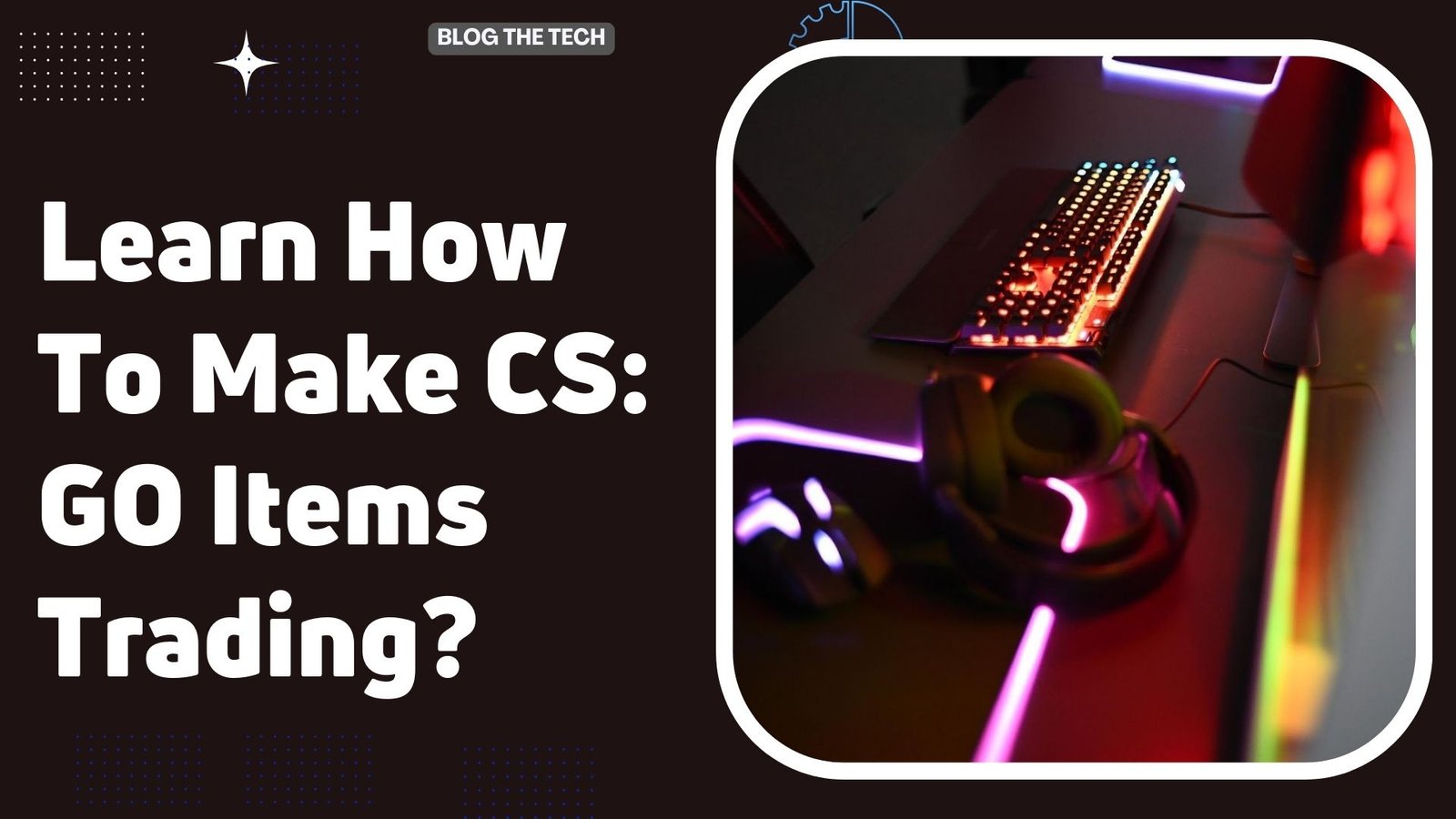Kodi has become an efficient streaming platform because of its extensive content library. It is also easy to use. However, just like every other streaming platform, it is common to get overwhelmed and experience performance issues.
Are you tired of experiencing buffering and poor video quality while streaming on Kodi? Look no further; we have some helpful tips to help enhance your Kodi streaming experience. With the proper settings and add-ons, you can improve the performance of your Kodi streaming. You can also relish seamless playback of your favorite shows and movies.
In this post, we’ll share some practical tips and tricks to help you optimize your Kodi settings. These tips will enhance Kodi for better performance. If you’re a beginner, these tips will take your streaming to the next level.
Steps on how to Stream with KODI
To stream with Kodi, you need to follow these steps:
- Open your Firestick device and proceed to the settings bar.
- Click on the Device option and then go to the Developer bar.
- Turn on the ADB Debugging and the Apps from Unknown Sources options.
- Return to the Firestick home screen and click on the search option.
- Search for the “Downloader” app and download and install it.
- Open the “Downloader” app and download the recent version of Kodi
- Install Kodi by selecting the “Install” button.
- Once installed, open Kodi and go to the “Add-ons” section.
- Click the “Install from Repository” bar and choose the Kodi add-on repository.
- Install any add-ons that you want to use for streaming.
5 Tips to Enhance Your KODI Streaming Experience
- Clear Kodi Cache and Purge Packages: Kodi stores temporary files or cache. This can result in low-performance issues over time. Emptying the cache and purging packages helps to remove unnecessary data that could be slowing down the system.
This process will help free up space. It will also speed up your Kodi streaming performance.
To clear the cache;
Go to Settings > System > Add-ons > My add-ons > Program Add-ons > Maintenance Tool > Clear Cache.
- Update Kodi and Add-ons: For KODI to perform better when streaming, its add-ons need frequent updates to ensure optimal performance. Outdated versions of Kodi or add-ons can cause streaming difficulties. It may also not be compatible with new content sources.
Make sure to update Kodi on FireStick regularly. This will ensure the stability and performance of your device. The updates will also help you utilize the latest features and improvements.
- Use a VPN: A VPN can protect your privacy and security while using Kodi. Using a VPN when streaming with KODI will enable you to stream content securely. It will also help to avoid geographical restrictions to access restricted content in your region.
It also helps to improve the streaming performance by bypassing Bandwidth throttling. There are many reliable and fast connection speed VPNs for KODI streaming. Examples include; NordVPN, ExpressVPN, and IPVanish.
- Use a High-speed Internet Connection: A stable and high-speed Internet connection is necessary for a smooth streaming experience. Ensure your internet speed meets the minimum requirements for streaming content in high definition.
Usually, the normal internet speed for KODI is 10 Mbps or higher for streaming 1080p videos. It is also 15 Mbps or higher for streaming 4K videos. A wired connection is always preferable to a wireless connection. This is because it offers a more steady and faster speed.
- Optimize Kodi Settings: Optimizing Kodi settings can significantly enhance its streaming performance. To do so;
- Go to settings
- Choose ‘Player Settings’ > ‘Videos’ > ‘Processing,’ and turn on
- Allow hardware acceleration – DXVA2′ or Allow hardware acceleration – VAAPI’ depending on your device.
- Also, disable ‘Adjust display refresh rate to match video’ to lessen buffering.
Conclusion
Improving your Kodi streaming experience can be easy and manageable. By following these five tips, you can ensure that you get the most out of your Kodi setup. You will also enjoy seamless, high-quality streaming.
For a beginner, enhancing your Kodi streaming experience can make a world of difference in the streaming quality and your overall satisfaction. So why wait? Start using these tips today. It will take your Kodi streaming experience to the next level!