Gone are the days when learning was limited to the four walls of a building. Thanks to online learning platforms, you can access the world from the comfort of your home or even on the move.
An online learning platform (a.k.a, e-Learning platform) is an educational platform designed for students to learn and for teachers to share their knowledge online. It involves providing online courses or virtual training through digital devices.
Some online learning platforms require you to have a membership to be able to access them while some are open to anyone interested in expanding their knowledge.
Online learning platforms come in various types which we will be looking into. This article will also cover the core features a well-designed online platform should have and guide you on how you can create a responsive and sort-after online platform from scratch.
Let us begin!
Types of Online Learning Platforms
Due to the emergence of so many e-learning platforms, we will be focusing on the primary types.
— Learning Management Systems (LMS):
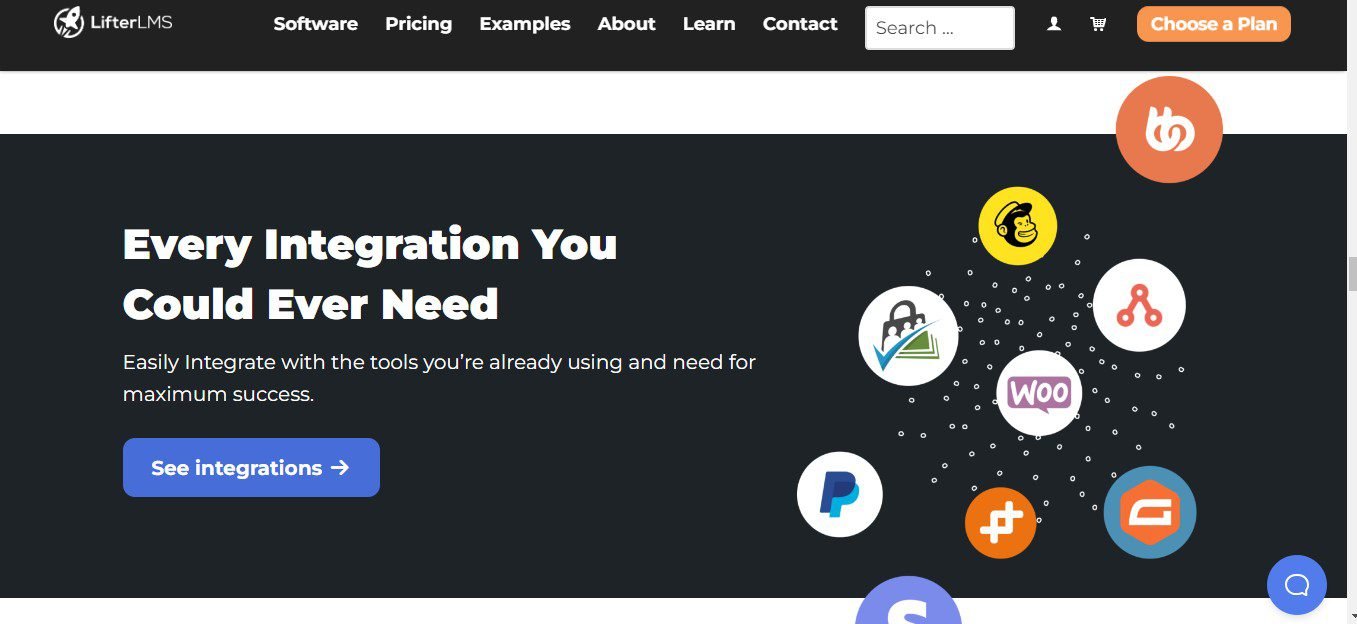
An LMS online learning platform equips users with the necessary tools for organizing and publishing online courses. LMS platforms are often used by institutions and organizations. These platforms are created to organize, deliver, and supervise educational courses and training programs.
Features
- Course management
- Course creation
- Progress tracking
- User management
- Providing assessment tools
- Communication elements
- Certification
Examples
- Canvas LMS
- Moodle
- Google Classroom
- Blackboard Learn
WordPress has a variety of LMS plugins that can transform a regular website into an outstanding learning space. WordPress LMS plugins are online platforms for courses that are hosted on WordPress. They’re great for those with a website who want to host their course there.
A few well-known WordPress LMS plugins are LearnPress, Tutor LMS, LifterLMS, LearnDash, Stripe Inc., and Sensei. Each plugin has what it’s best at, so pick the one that best suits your educational objectives and technical preferences.
— Language Learning Platforms:
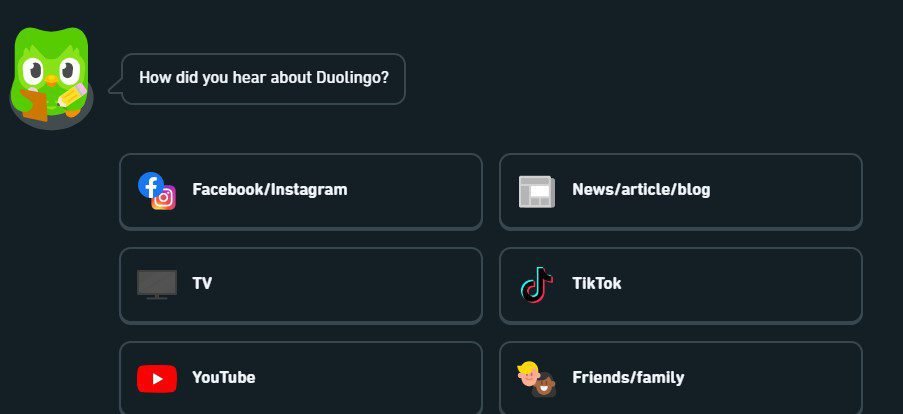
These platforms help users learn new languages through interactive lessons, quizzes, and practice exercises.
Features
- Gamification
- Quizzes
- Progress tracking
- Practice tests
- Multilingualism
- Offline learning
Examples
Popular examples are
- Duolingo
- Babbel
- Rosetta Stone
- Bussu
- Lingoda

— Online Course Marketplace:
These are online learning platforms where many course providers offer their materials online at the same place. Online course marketplace benefits both course creators and students.
For students, it’s like a one-stop shop for online education, where you can select courses and tutors that interest you. Plus, you can learn at your own pace!
Then Teachers can create courses for free and have them listed among many others. Some platforms also assist in promoting your course, taking a percentage of the sales revenue in return.
Features
- Certification
- Video lectures
- Course creation
- Course recommendation engine
- Data Analytics
- PDFs
- Payment system, etc.
Examples
- Coursera
- Udemy
- edX
- Udacity
- Skillshare
- Fiverr
- Thinkific
- Teachable
— Employer-Based Training Platforms:
Platforms tailored for businesses to train their employees through custom or off-the-shelf courses.
Features
- Employee onboarding
- Progress tracking
- HR systems Integration
Examples
- LinkedIn Learning
- TalentLMS
— Tutoring Platforms:
With tutoring platforms, students conveniently receive academic help from tutors in different courses. It is also a great way for teachers to earn money online.
Features
- Search And Filters
- Comprehensive Tutor Profiles
- Progress Tracking And Reporting
- Virtual Whiteboard

Examples
- TutorMe
- Chegg Tutors
- Wyzant
- Preply
- Skooli
— Virtual Classrooms:
Platforms that allow for real-time, interactive online classes with engaging features.
Features
- Chat
- Screen sharing
- Live video conferencing
Examples
- Google Meet
- Zoom
- Microsoft Teams
Core Features of a Well-Designed Online Learning Platform
For whatever purpose, whether academic or personal gain, when creating an online learning platform, it should have the following must-have features in order for the website to function properly.
The following are the primary features that define a top-notch e-learning platform:
- Login/Registration

Users must create an account before the platform’s contents and other features can be accessed. Therefore, when creating an online learning platform, there has to be a login page. The login requirements are usually an email/phone number and a password. Registration can also be done by means of social media accounts like Facebook.
In addition to this feature, an option for a user to be able to recover a forgotten password should be available on your website. You can solve this issue for the user by sending a recovery password link to their email.
- The Dashboard
Students and teachers are meant to see certain course details on the dashboard. Details like their progress, time spent on a course, enrolled courses, earnings, ratings, etc.
The dashboard should also have a clear layout, as well as a responsive design to help users easily find and access the courses, materials, and tools they need.
Additionally, not only should the dashboard be responsive; the site in general should be. The responsiveness of a site increases its accessibility from any device, like tablets, mobile devices, and so on.
- Search Bar
A well-designed online learning platform should include a search bar. It’s like a search engine for the website. They are like little boxes where users can type in keywords related to the courses they want to find.
- Course Page
When one visits the course page, one should see the course description, a list of materials you’ll be learning with, and details about the teacher. There are even gamification elements, chats, videos, and podcasts to make learning more exciting!
The pages can also include a section for reviews.
- Page Editing/ Course Creation
A tool for organizing courses should be available for teachers to use. With this tool, they can modify the structure and content of the course. It also enables teachers to easily map out and upload different content, including tests, videos, assignments, and PDFs that students can download.
- Progress Tracking
Keeping track of how well students are immersed in their studies is important. With learning analytics dashboards, teachers can see how well students are progressing, how many are finishing their work, and how they are performing. Apart from that, this feature should award students who finished a course digital certificates and badges. This will be an encouragement to the students to always put in their best.
- Notifications
You should have a system that notifies users of new courses and updates on different activities. This can also be sent through the user’s email or by app notification. This shouldn’t be way over the top to avoid being seen as a bug.
- Certificates
Once the learners successfully finish a course, you can give them certificates as a reward.
- Payment Option

An online learning platform with courses that should be paid for must be made easy for students to pay and for teachers to get their money. And remember, when it comes to money, it’s smart to find safe ways to pay.
For now, the most popular payment means within the question of how to build an online learning website are:
- Debit/credit cards
- PayPal
- Stripe
- Wise
- Venmo
- Administrator Panel
When creating a well-designed online learning platform, an admin panel for the bosses to control everything is necessary. They can handle courses, content, users, and payments. They can get reports on finances, what users are doing, and see how well the website is doing overall.
- Gamification
Adding gamification to an online learning platform or app simply means incorporating game-like elements into it. It can increase student’s involvement and make learning a lot more exciting for them. A typical example of an online learning platform with this feature is Duolingo. This is optional but highly recommended.
- Communication Systems for Teachers and Students
They have things like live chat and messaging that let them talk right away. There are also announcements that teachers can use to convey critical information to students. These tools help everyone work together and make learning even better.
- Security Features
Security should be a top priority for any online learning platform. It is crucial to safeguard personal and payment information by implementing secure data handling practices. You can also ensure having effective ways of checking if users are who they say they are, like having strong password rules and using two-factor authentication. This way users’ accounts and sensitive info are kept safe!
- Localization
When you plan to create an online learning platform and want to make it accessible, you need to think about localizing the platform. Your target audience may not all speak the same language. Therefore, developing a tutoring website with multiple languages can help you reach a wider audience.
How to Create an Online Learning Platform
Here’s a straightforward plan to follow if you want to create a robust and engaging online learning platform that will satisfy your target audience.
| 1. Market Survey and Strategic Planning |
|---|
| Know your target audience: Determine who your learners will be and what subjects or skills they are interested in. Analyze competitors: Look at existing platforms to understand what they offer and identify gaps you can fill. |
| 2. Course Creation |
| Curriculum Development: Plan your courses. Ensure the content is engaging, informative, and well-structured. Hiring Instructors: Find qualified instructors who can deliver high-quality lessons if you cannot create all the content yourself. Multimedia Content: Use videos, quizzes, PDFs, gamification elements, and more to meet different learning styles. |
| 3. Platform Features |
| The platform should incorporate the features mentioned earlier in this article. |
| 4. Technology Stack |
| Frontend Development: Use HTML, CSS, JavaScript, React or Vue.js. Backend Development: Use technologies like Node.js, Django, Ruby, or PHP. Database: Choose a database system like MySQL, AWS DynamoDB, PostgreSQL, or MongoDB. Cloud Hosting: Use cloud services like AWS, Google Cloud, or Azure. Content Management System(CMS): Use CMS like WordPress. |
| 5. Development Process |
| User-Friendly UI/UX Design: When it comes to this, ensure you focus on simplicity. Being creative is great, of course, but keeping things simple in UI design offers several advantages that users appreciate. It makes navigating the platform and processing content easier for the user without unnecessary elements on the screen, avoiding distractions during the learning process. Testing: Conduct thorough testing to ensure the platform is bug-free. Also, create prototypes to show the platform’s layout and user interface. Furthermore, users expect a web page to load within 2 seconds. How fast a website responds can either appeal or push the visitor away. Additionally, Google takes into account the load time of websites when determining their rankings. |
| 6. Launching & Marketing of the Platform |
| Launching: Officially launch the platform on a live server that can be reached by both students and teachers, while still monitoring its performance. Marketing: Use marketing strategies like social media, email marketing, and PPC ads to draw users into the platform. |
| 7. Maintenance |
| Regular Updates: Continuously improve the platform by adding new features, fixing bugs, and updating content. New trends (e.g., AI, game-based learning, apps, virtual reality, micro-learning, etc.) will always pop up. So, never go out of trend. Feedback Mechanism: Gather customer’s feedback to understand their needs and make appropriate improvements. |
| 8. Monetization |
| Course Fees: Charge for individual courses or offer subscription plans. Payment Gateways: PayPal, Stripe. Advertisements: Include ads on your platform to generate additional revenue. Affiliate Marketing: Promote relevant products or services and earn commissions. |
How to Create an Online Platform for Free?
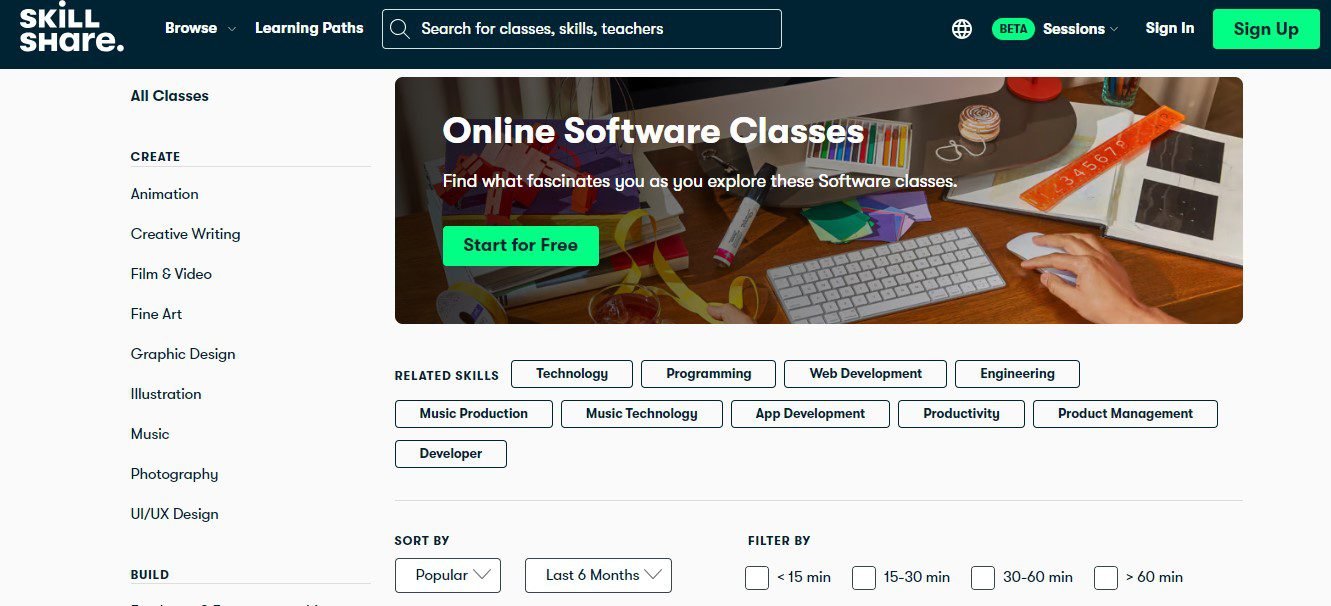
There are only two ways to create an online course without spending any money,
- Free Trials — Some online course platforms offer free trials, giving you the opportunity to try out their course software before committing to a paid plan.
- Online Course Marketplaces — Platforms like Udemy or Skillshare allow you to build and host your course for free. They don’t charge any fees to course creators.
Starting an online learning platform needs good planning, quality content, and smart strategies. So, ensure you know your target audience before starting your website’s creation. It will guide you on what and what not to incorporate.
We hope that this article provided the answers you were seeking.

