To be able to flash all Android smartphones, you need to know which SOCs they are running on.
In this article, You are going to learn how to identify all android smartphone SOCs and which flash tool is needed to Flash All Android Smartphones.
It includes MediaTek, SpreadTrum, Qualcomm Snapdragon, and other android smartphones.
I will be bringing to you the how-to know which flash tool is meant for my smartphone and how you can flash them.
That’s right. This is going to be simple and straight.
There is an Android app that helps users in identifying the Socs and chipset in which their smartphone runs.
The app is called CPU-Z, there are many other apps as well, but for this tutorial, we would be using CPU-Z. Once installed and opened, you will be seeing everything about your smartphone tab by tab.
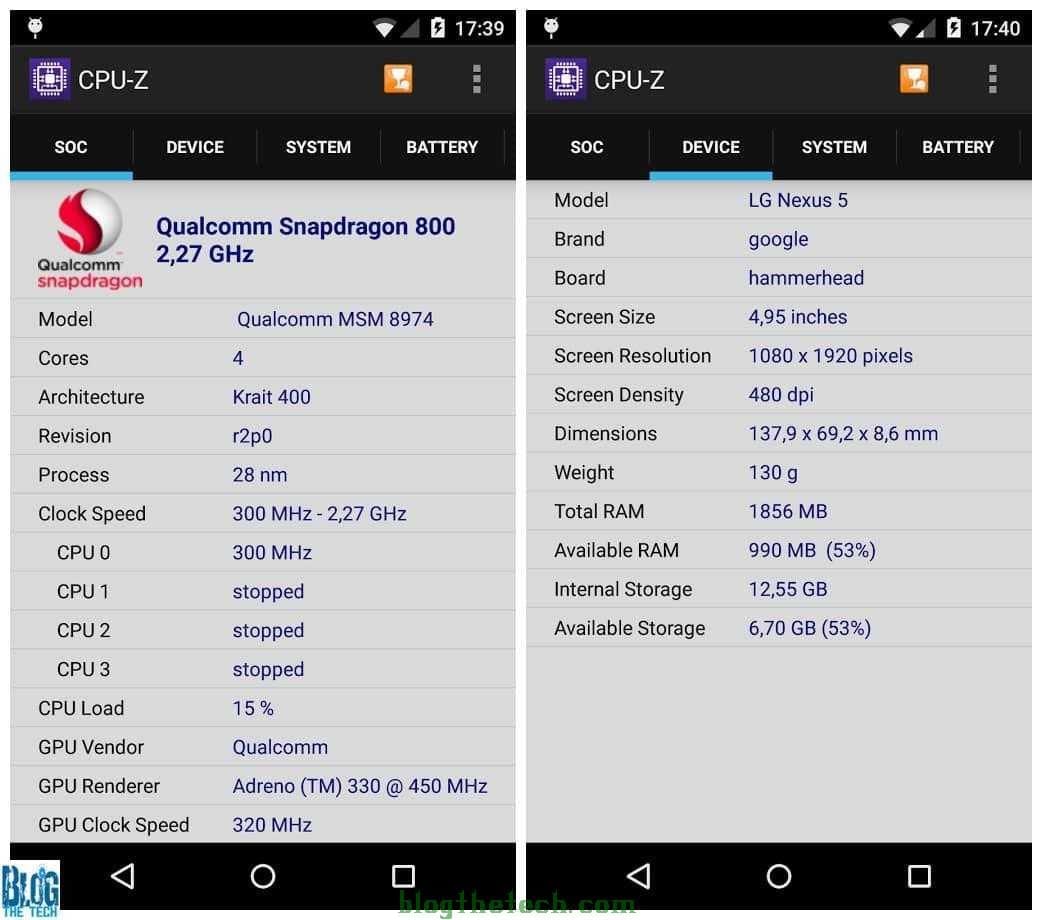
You can download it from Play Store or download it here Download CPU-Z
How to Know and Flash All Android Smartphones
- MediaTek

Let’s start with MediaTek.
MediaTek Smartphones which in the abbreviation is called MTK smartphones uses the flash Tool called SP Flash Tool.
The complete name is Smartphone flash Tool.
Many smartphones of Today are powered by MediaTek. One thing is noted about MediaTek smartphones, They are cheap and also very reliable.
To Upgrade, flash and Restore them, you will need Smartphone Flash Tool
To flash with Smartphone flash Tool, The flash files must Contain some of the following.
- APDB File.
- Boot.img
- Boot.verified.img
- BPLGUInfoCustomAppSrcP
- cache.img
- lk.bin
- lk-verified.bin
- logo.bin
- MT6XXX_Android_scatter.txt
- preloader_gnbj6XXX_65c_l1.bin
- ramdisk.img
- ramdisk-recovery.img
- secro.img
- system.img
- trustzone.bin
And some other data files that might be in mine. That’s Okay, You are good to go.
If your smartphone falls into that category, then, you are going to be needing an SP Flash Tool to flash your phone. For me, MediaTek is the easiest smartphone to flash Once you are flashing the right firmware for your smartphone.
Learn how to flash the MTK smartphones.
- SpreadTrum Smartphone.
Flashing SpreadTrum smartphones are also easy,, it depends on how your PC is driven and the communication between your PC and your phone.
Let us talk about SpreadTrum firmware and how to know you just downloaded one.
One thing is common, It does with its brothers, just itself and its extension are in .PAC format.
For you to flash SpreadTrum Smartphone, all you will be needing is Spreadtrum Upgrade Downgrade Tool.
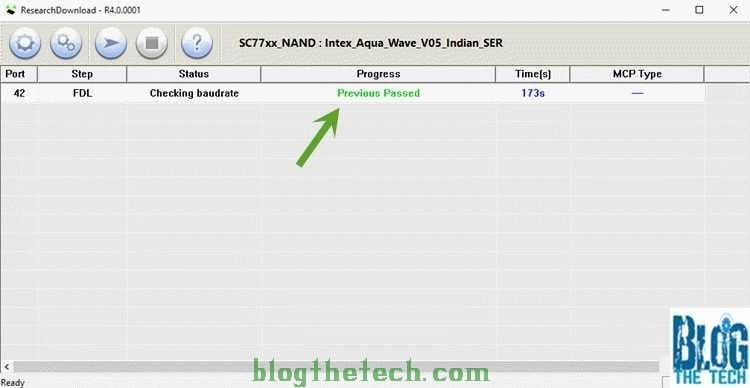
If you fall into this category, learn how to do that below.
Learn how to flash PAC files with Spreadtrum Upgrade Tool.
- Qualcomm Snapdragons.
The god of smartphone Socs, Yes, That’s right, almost half of all High-End Smartphone is powered and running on Qualcomm Snapdragon Socs.
If you use one of those, you are there. Okay, Let me just tell you how to flash them
To flash Qualcomm Snapdragon smartphone, you are going to need Qualcomm Flash Image Loader (QFIL).
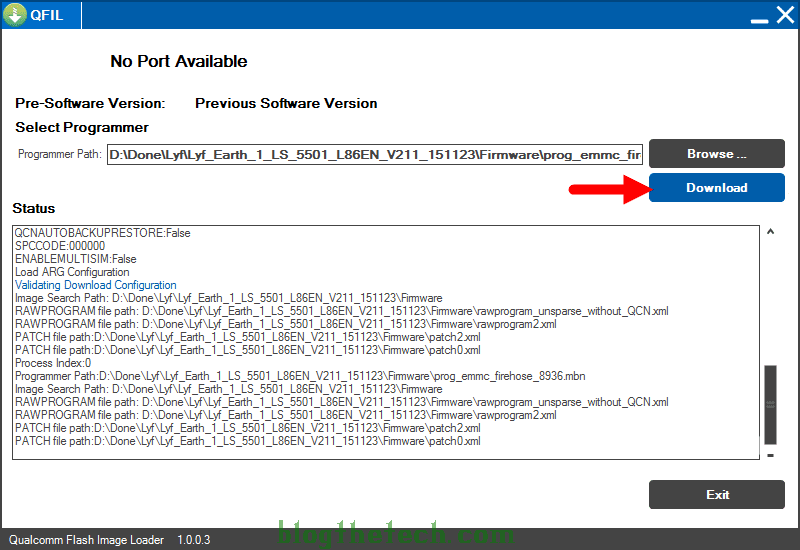
It is simple if you follow it properly.
Flash Qualcomm phones using Qualcomm Flash Image Loader (QFIL).
- Other File Types.
Because of firmware dumping variations, Firmware file formats may differ. Due to decompressing access, I might not be sure of the file type and because of that, I have provided a different method by which you can flash much firmware of different chips.
Kindly indicate if yours is missing.
One of them is a .CPB Files.
It normally comes from the manufacturer of the smartphone.
The phone might be Qualcomm, MediaTek, or Spreadtrum but the firmware file will be in .CPB.
Inside that CPB File, lies the actual firmware files for your smartphone, I will be providing very soon how to extract those files and make use of the actual firmware flash tools for them.
But for now, Learn how to flash them here.
Flash CPB Files on Android smartphones using YGDP Tool.
Please, if your smartphone type is not listed here or the firmware flash file type is not here, please notify me to add it up.
To download all types of roms firmware or flash files, you can get it right here.


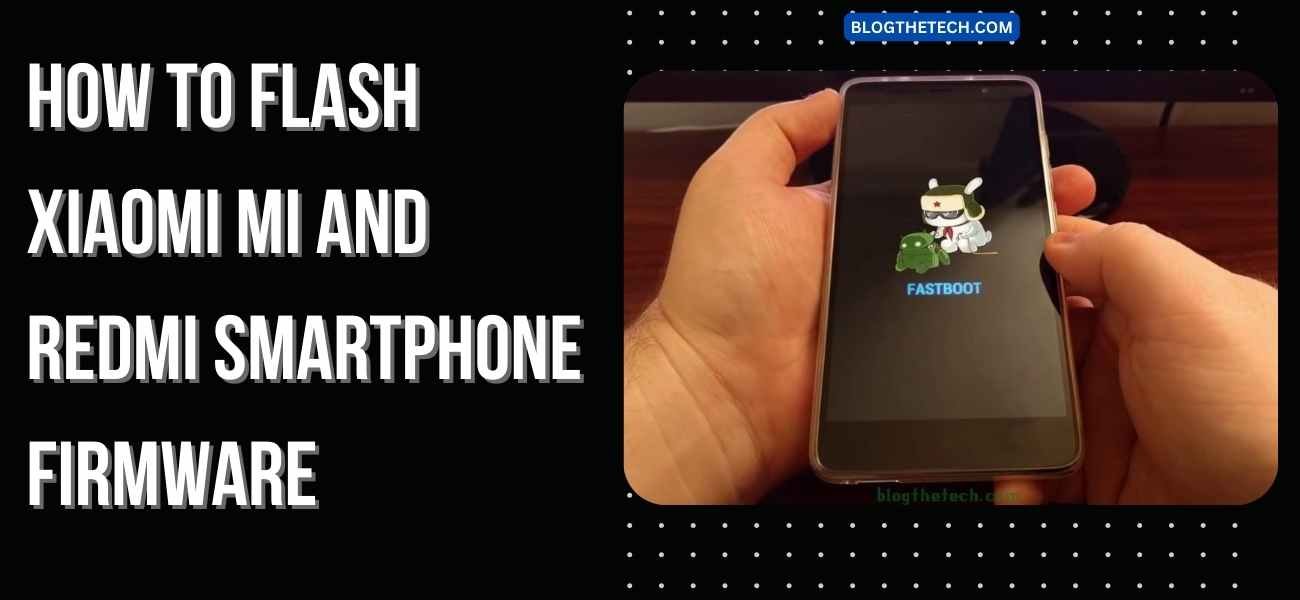



Hi.how can I flash acer Iconia one 8 b1-810 Intel chipswt.Its stuck on logo after I edited the build.pro.Please help.
You need to flash a new firmware.
I will assume that your phone is MTK so choosing an upgrade method could save your files instead of wiping your phone.
Goodluck.
Bom dia, como posso fazer o flash do Lenovo A788T. Ele ficou preso no logotipo depois que eu fiz um reset
Você baixou algum arquivo de firmware?
[ Board Software ] Huawei Honor 10 Lite HRY-LX1 HRY-LX2 CON QUE HERRAMIENTA PUEDO APLICAR ESTA FIMWARE AL HONOR 10 LITE AYUDA PLIS