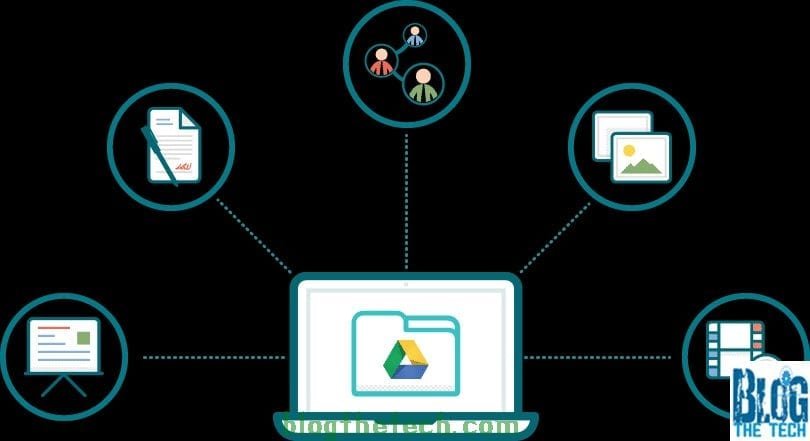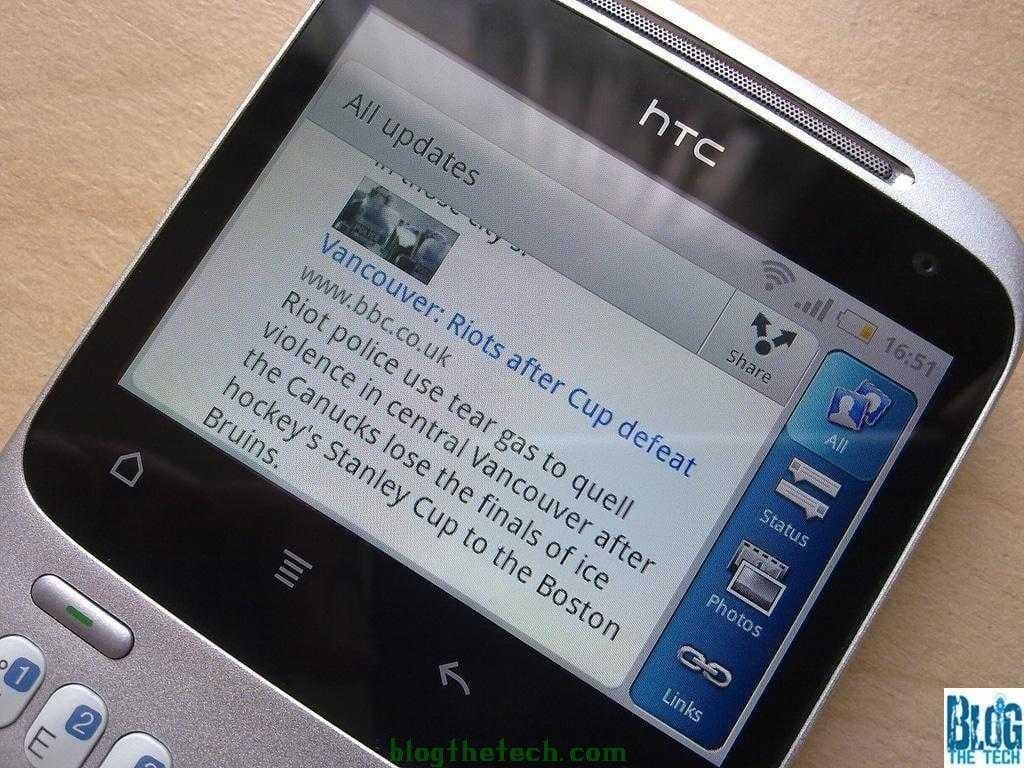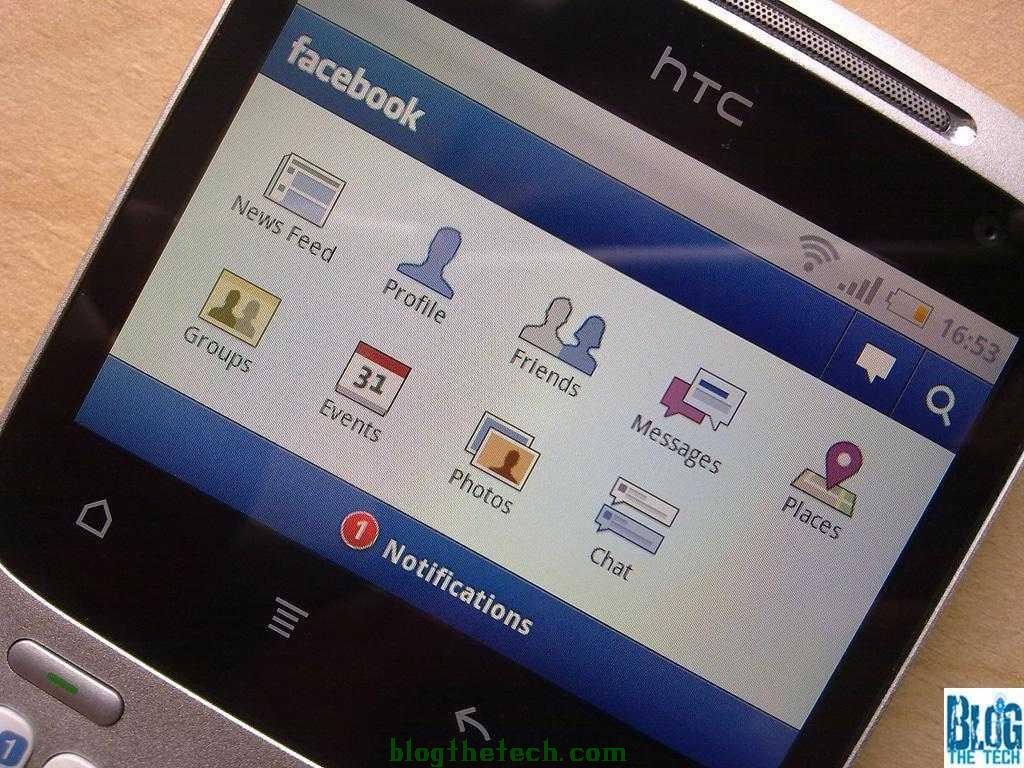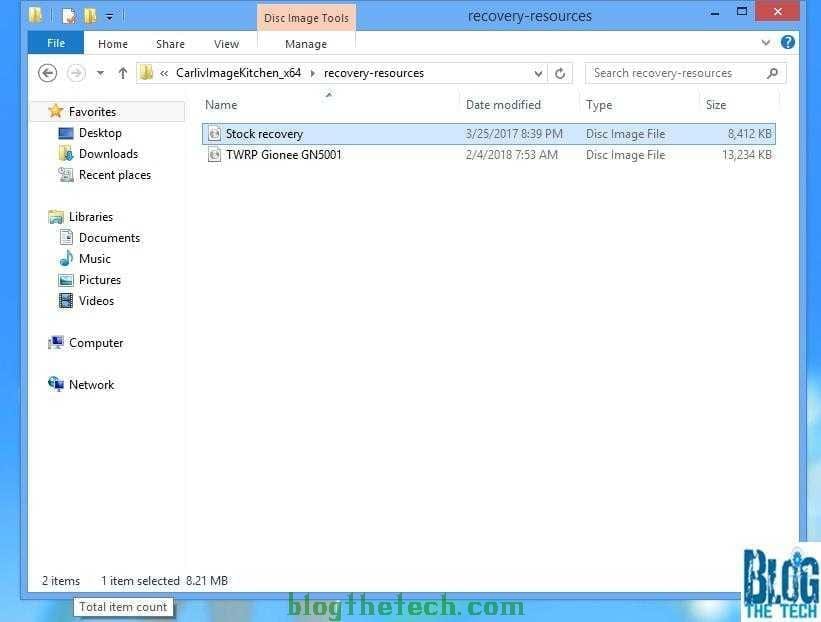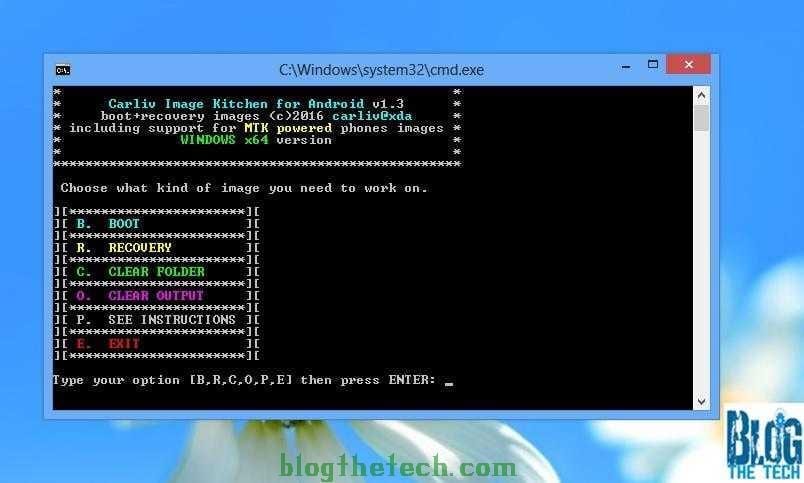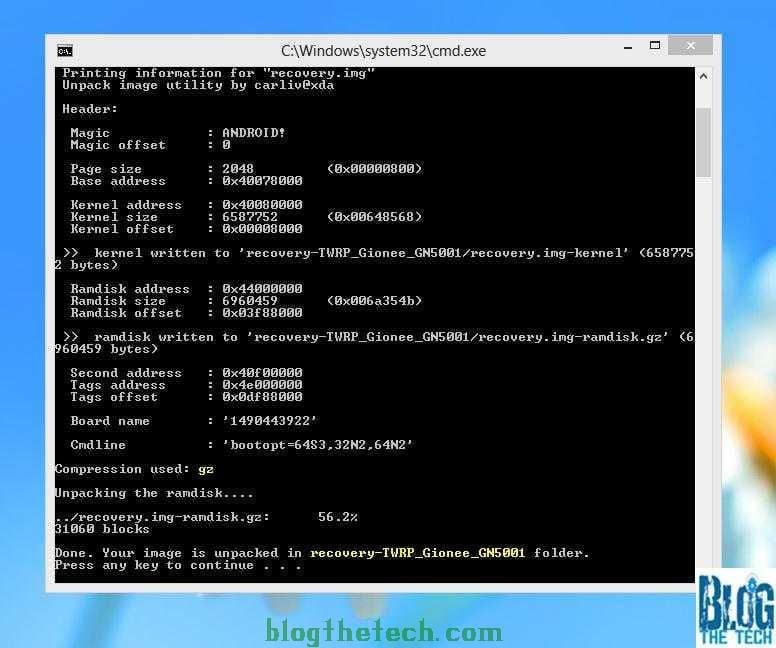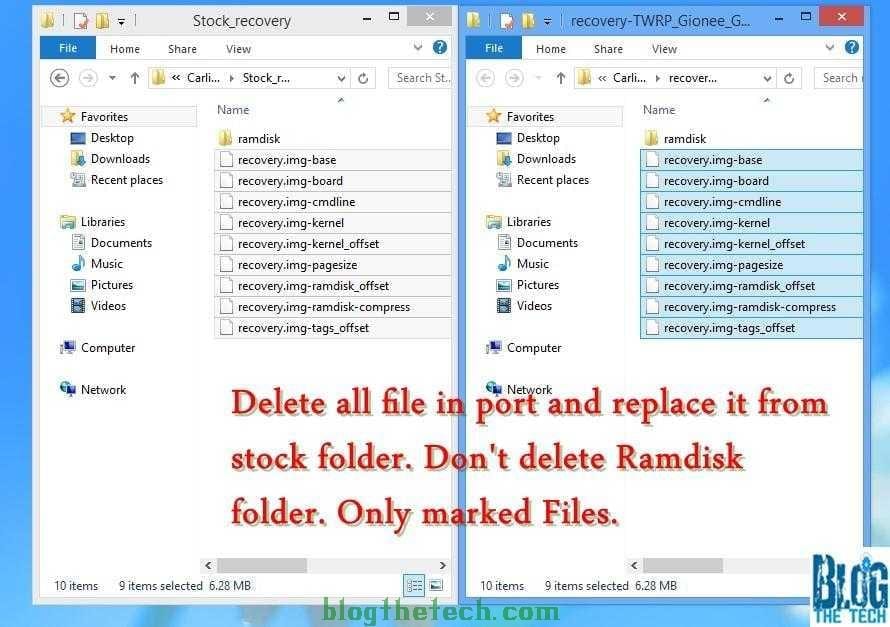Your SD card has become unreadable, formatted, or need help to recover deleted files?
Don’t worry, your problem will be solved 100% by the time you finish reading this article Today.
One of the biggest problems with an SD Card is that it can get corrupt anytime and any day, it is a respecter of nobody. Neither will it alert you when it is about to damage.
SD Cards are useful because we use them to expand the space on devices and PCs. Thus saves us from getting the memory limit exceeded issue. I get, that sucks.
Well, back to the main discussion of the post, on Easy Way to Recover Files If Your SD Card Become Unreadable. Let me quickly show you ways around it.
When it comes to SD card recovery, you have tons of options to choose from, however, you need to make the right choice in choosing these Softwares.
Don’t worry, I will introduce you to a better yet fast and reliable option that you can use for SD card data recovery for your unreadable SD card before it becomes totally unrecoverable.
The surefire way to recover SD card files is by the use of your Mac OSx. However, Mac alone can not make it work. It needs software to get the process to work for you.
The use of the Disk Drill tool, yes free software for Mac helps you recover data from your unreadable SD Card in a seemingly great way.

Using Free SD Card Recovery Mac OS Software
The free SD card recovery Mac software allows you to read files from your Mac OS and quickly Recover photos or any other files that are important to you. This software is known for 3 things and has been great overtime.
- Powerful scanning algorithms to recreate and recover lost and deleted files; You have deleted your files and now need them for use? Don’t worry, the software will get them back for you unless the damage is beyond repair. See what I mean by clicking here
- Newbie and user-friendly interface; new users or non-techy persons can manage the recovery process for this software without having to consult an expert for it.
- Preview files that can be recovered from an SD card on your Mac for free. Get to see what you want to recover and select your choice of data before downloading them to your Mac drive.
One funny thing is that not everybody knows how to recover photos from sd card on mac. But here you are today, you will learn it and also share the free tip with your friends.

Steps To Recover SD Card on Mac
Follow the instructions below to learn how the SD card recovery software for mac works and use it to recover your files easily from your unreadable SD Card.
Step 1: Get and Install The Disk Drill Data Recovery Software For Mac.
NOTE: Disk Drill Requires Mac OS X 10.8.5 or greater. For old versions of Mac, the Disk Drill recovery tool is available for download from the official website.
Download the software, with your Mac device simply head over the official website.
Click the green download button and let it completely download to your Mac. The site and software are free of viruses.
After the download has finished, move the file to the application folder to be able to run in the application.
Step 2: Make Your Card Ready and Readable
After moving the Disk Drill software is complete, insert your SD Card in a card reader, camera, or use the Mac card reader port.
This process is very important because you need it available for the software to read the available storage paths on the computer.
Step 3: Launch Disk Drill and Perform Your Recovery.
Now, open the Disk Drill Software and start your recovery process.
You will see multiple file paths from the window. Click on the recover button beside the SD Card you injected to your Mac and start your recovery process. However, if this method does not work return errors, choose the deep drill option.
Disk Drill will scan deep to the root folders. It will recover your files even if both one that are formatted or deleted from the SD Card.
Step 4: Memory Card Recovery For Mac
After a successful scan by Disk Drill on your SD card, you will be able to see files Disk Drill data recovery software has located.
With the deep scan method, you will get to recover tons of file types such as; JPEG, MP3, MP4, png, Videos, documents, and more. The process is a fast flash.
NOTE: Deep scan takes a lot of time to complete but it is the best way to get all your files back safely.
To download these files, just click the “eye” like button before the file type you want to recover.
You should be able to use these files now and re-use the process to recover data from another SD card with the memory card Recovery for Mac software.
More info about Disk Drill Mac recovery software here.
Pros and Cons
Every awesome software has its own advantage and disadvantage of its operation.
Here, you will know if this tool is a great catch for your data recovery need on Mac.
Pros (Advantages)
- Offers a free version
- Easy to use and free to use
- Performs a deep scan to bypass errors on the normal recovery process.
- Disk Drill Free Recovery software can recover data from various types of cards.
- Accessibility of files from the homepage is easy with clear navigations.
- Cost-effective for the tool moderate
Cons (Disadvantage)
- Need an upgrade for the full functionality of the software.
Those are the pros and cons of the Disk Drill software.
Frequently Asked Questions FAQs
What is the SD Card?
According to Wikipedia, Secure Digital, officially abbreviated as SD, is a proprietary non-volatile memory card format developed by the SD Card Association (SDA) for use in portable devices. – Wikipedia
Can Disk Drill Recover deleted data?
Yes, it can, just follow the step by step tutorial on this page or here to get it done.
Who can use Disk Drill?
Everyone has a problem with their SD Card being unreadable or formatted can get the software and make good use of it.
Does This Mac Data Recovery Software Recover MP3?
Yes, it does. You can use the deep scan feature to collect as many files as you want. Other files it recovers include includes;
- Documents: PDF, .docs, .CSV etc
- Media’s: Audio, Video, RAW, Photos, etc.
I hope the above solution has served you better for the recovery of your lost, formatted or deleted data.
What software do you use for a data recovery process like This?