Before we go into details about WinX DVD Ripper Platinum, can you recall the line below?
Dashing through the snow In a one-horse open sleigh Through the fields we go Laughing all the way.
That’s a verse from the jingle bells song. I remember how good that song was and still is to date.
Because when we get to tell our younger ones age 5 to 9 about these songs of how awesome the moments were during the 90s. they pick an interest and want to hear the songs. The same thing goes with old Movies too.
Now, you will remember that you have the old DVD right in the case roll because the kids asked for it. There might be a little problem too.
The problem can be any of the following;
- The DVD is Cracked or Damaged a part.
- The DVD is locked (Bought from Abroad)
…and you know how much these kids like to watch Movies or Listen to the classic old songs while traveling for the summer holiday top right?
Don’t tell me you take those bunchy DVDs all along the trip?. When you can digitize DVDs to fit in your phone, laptop, or any portable device and watch or listen to them easily anytime.
With the help of WinX DVD Ripper Platinum, you can rip DVD and create digital copies of these DVDs.
This way it is convenient for you to access them on Ipad, iPhone, and Android devices.
What Is WinX DVD Ripper Platinum?
WinX DVD Ripper Platinum is software that allows you to copy or clone disks to your computer hard drive thereby making it available to use Digitally. The WinX DVD Ripper Platinum is not ONLY for cloning or copying of DVDs, you can use it to create DVD backups or make DVDs to ISO.
Benefits of Using WinX DVD Ripper Platinum
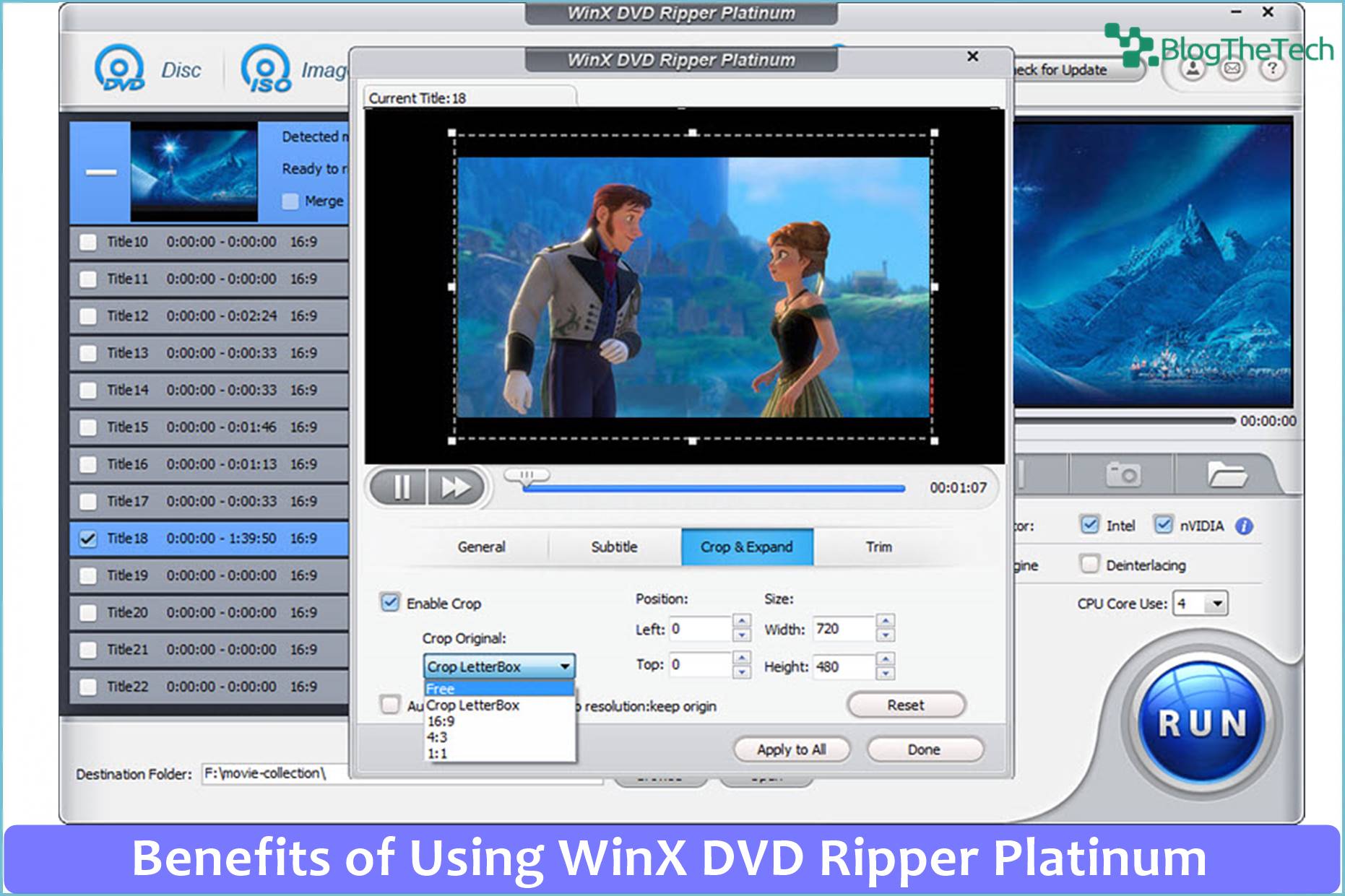
Below, you will find the benefits of using the WinX DVD Ripper Platinum
For backups and cloning of Old Classic DVDs.
- Easily make Digital Copies of newly bought or existing DVDs .in case there is any form of scratch or Damage, you already have the digital version of it.
- Winx DVD Ripper helps you manage your DVDs and keep them in assorting manners e.g. Genres.
- successfully playback scratched DVDs and region-locked bought from abroad.
Before you go on to decide whether to use the software or not. Let’s see the reasons why you want to back up your DVD and Digitize them.
The Disadvantages Of DVDs Makes It Super Important To Run Back Ups.
Just like I said earlier while trying to play a DVD for your home kids, you found out that the DVD has scratched. That is just one of the common disadvantages we know. Below are other disadvantages.
Your DVD Can Not Always Travel With You
Are you going for summer? Do you need to Old Classy summer trip songs for the kids? You want to be carrying a bunch of DVDs all round trip. Are you?
You see, it can get worse and at the same time become frustrating when loading DVDs. That’s why you need backup.
DVDs Takes Too Much Storage Space.
You can have many case rolls for DVD storage, but then when it gets pretty occupied you need a new set to start afresh.
A DVD Has A Short Life Span
If you have kids and then you have DVDs around, they will definitely get scratches or get damage. They may even get worn out day by day as you play them.
The advantage of all the possible disadvantages above is to Digitize DVDs. Digitizing your DVDs gives you the advantages of playing your files anytime and anywhere you want it. You can enjoy the summer with the kids watching and listening to Old classic DVDs on iPhone, Android, or IPad devices. Cool?
Please allow me to show you how you can be able to digitize DVDs for easy accessibility and a longer lifespan.
How to Backup DVD With WinX DVD Ripper Platinum
Step 1:
Load DVD Disks On Your Computer
To begin your backup, you, first of all, need to load your DVD on your PC. This loader supports all types of DVDs such as;
- Hollywood
- Disney Kids
- TV Dramas
- Workout DVDs
It also supports loading in
DVD discs,
ISO images and
DVD folders
So be rest assured that you are covered. Now moving on to the next step
Step 2:
Choose the DVD backup mode/device profile in the output settings
Here you will determine which type of backup you want to do. You can choose it to be;
- Main Title Copy
- Full Title Copy
- Clone DVD to ISO Image and
- DVD Folder.
Just choose what’s best for you and begin your back. Now you can copy your DVD files and distribute them to any of the following devices. They will work perfectly on iPad, iPhone, Android, computer, TV, hard drive, etc,
Choose Formats to Rip your DVD. The following formats are available on WinX DVD Ripper Platinum. You can rip DVD to
- MP4
- H.264
- AVI
- HEVC
- MPEG
- MOV video formats.
Step 3:
Complete Your Back Up In Lightning Speed
This is the last step, this is where you get to experience the speed of backup using WinX DVD Ripper Platinum. It is 32X faster than the real-time backup speed and that means you do loads of DVDs in a few hours or minutes. WinX DVD Ripper Platinum
Don’t miss this
Enter WinX DVD Ripper Platinum Licence Giveaway Sweepstakes
From now till August 9, 2019, you can earn gift cards from Netflix along with a chance to win an iPhone XS Max.
500 licenses of WinX DVD Ripper Platinum will be given away every single day. That’s A LOT not to miss out on.
How To Enter This Giveaway
- Visit the WinX DVD Ripper Platinum Giveaway page
- Enter a valid email and you are qualified for all draws above.
- Check your email to receive your free license key of the software.
- All winners will be contacted via email
Increase your chances of winning by inviting your friends, following Winx DVD on Facebook, and subscribing to the email newsletter.
Don’t miss this awesome opportunity Today.
