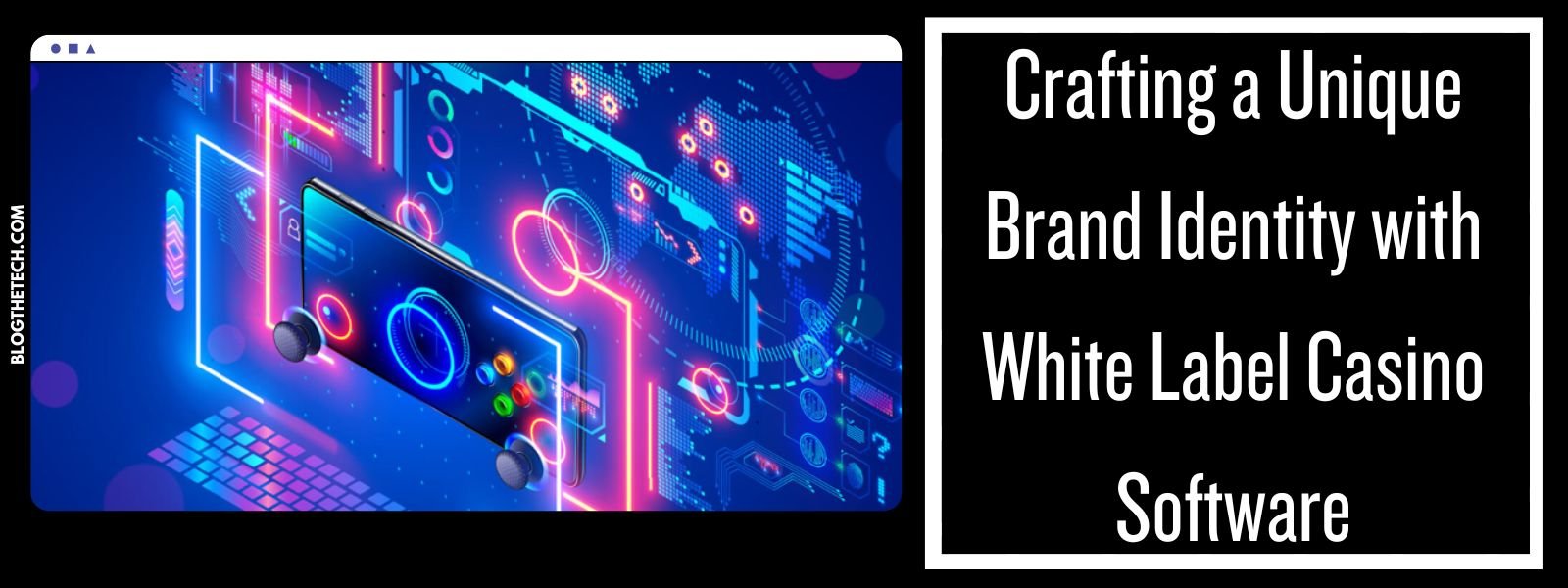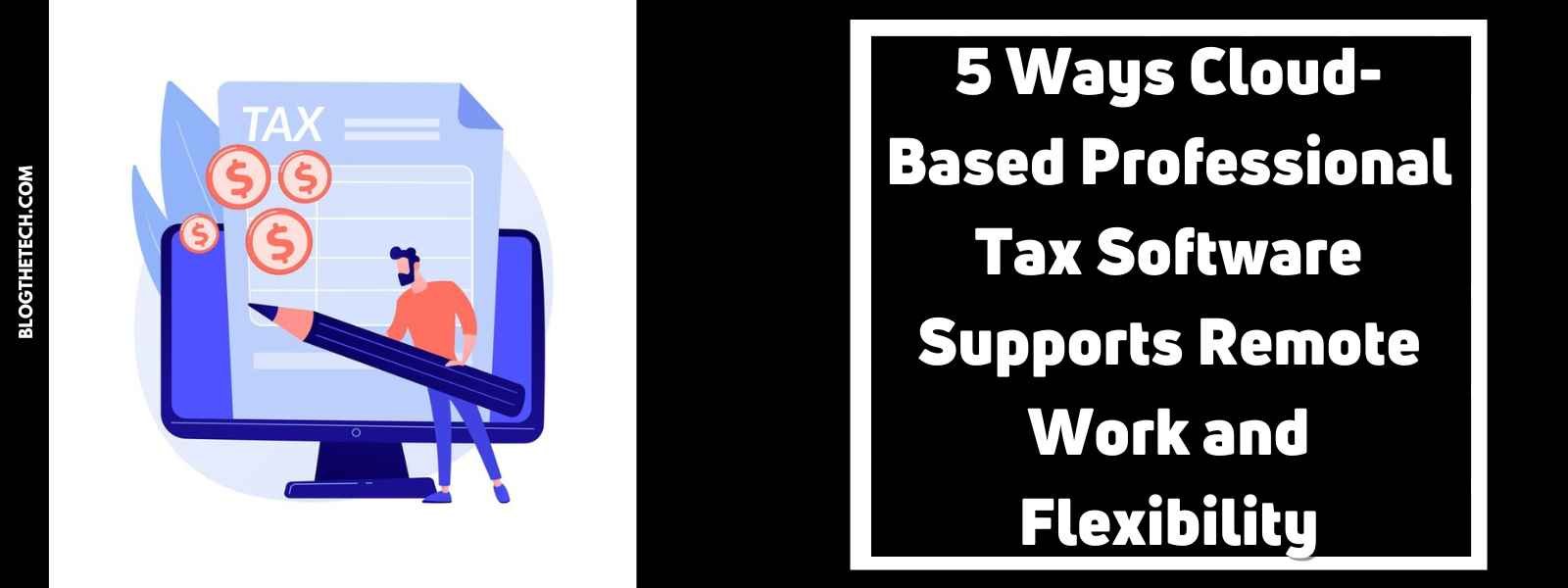Nowadays, most people are accustomed to storing and transferring movies, music, and pictures in the form of digital files. For those DVD movie collectors, the biggest problem they encounter is how to rip the data on DVD discs into digital video files in order to back up DVD movies and enjoy movies more conveniently.
In fact, this problem will be solved with the help of a DVD ripper. The important thing is that we need to find professional and practical software. Here, we would like to recommend WonderFox DVD Ripper Pro for you. If you don’t know anything about it, please continue reading, because we will make an in-depth review to explain why users choose the software among the many solutions.

About WonderFox DVD Ripper Pro
It’s reliable software to quickly extract audio and video data from DVD and back it up on digital devices without any loss of quality. What’s more, you can also use it to edit DVD, improve the quality of DVDs, edit subtitles, and so on. Next, let’s talk about the features it provides.
Top features of WonderFox DVD Ripper Pro
Rip DVD to 300+ formats: It is equipped with more than 300 audio and video output formats to help you rip DVD to MKV, MP4, WMV, MOV, FLV, MPG, M4V, AVI, 3GP, MTS, etc. and extract audio from DVD to save as MP3, AAC, AC3, DTS, OGG, WAV, MKA, etc.
Transfer DVD movies to portable devices: To make it easier for you to enjoy DVD movies on more devices, the software provides digital profiles for phones, tablets, laptops, desktops, TVs more, allowing you to watch DVDs on any device you want, rather than a dedicated DVD player.
Flexible parameter setting: You can adjust the parameter settings according to your preferences and needs to make them more suitable for your device, such as aspect ratio, bit rate, resolution, frame rate, encoder, etc.
Clear output quality: Most DVD ripping software cannot guarantee the output quality, which is why most users find it difficult to choose software. Fortunately, with WonderFox DVD Ripper Pro, you can not only get the same quality output but also convert DVD to 720p, 1080p, 2K, 4K.
Lightning ripping speed: With the help of hardware acceleration technology, WonderFox DVD Ripper Pro provides users with an amazing ripping speed. You can clearly find that a 120-minute movie can be converted to MPG in 5 minutes. There is a personalized setting on the main interface, where you can choose to turn on or off hardware acceleration depending on your needs.
Easy to use: When it comes to usability, its design is user-friendly, whether you are a novice or an advanced user, you can easily control it. All the tabs are concise and obvious, so you can find them quickly.
How to digitize your DVDs with WonderFox DVD Ripper Pro?
Step 1: Insert the DVD into the drive and select “DVD disc” to load your DVD movie into the software. Please note that if your computer is not designed with an internal drive, you need to prepare an external CD-ROM drive.
Step 2: Now you need to click “Output Format” to select the desired output format and pick the output folder at the bottom of the interface to save the upcoming new files.
Step 3: Click the “Run” button to rip the DVD to the format of your choice, and you can also preview the file before ripping.
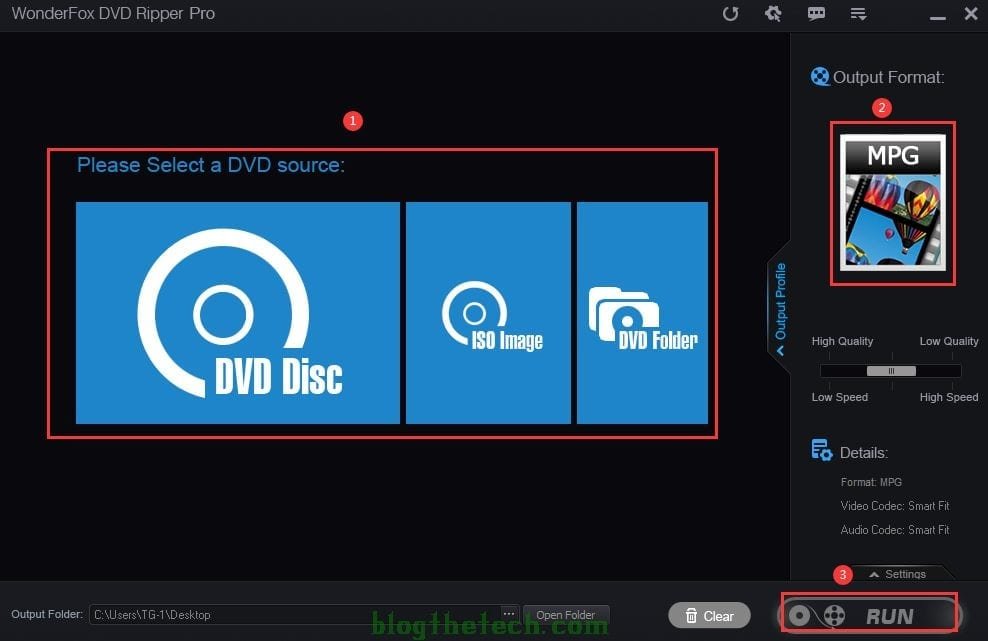
Final verdict
In addition to the above features, WonderFox DVD Ripper Pro also supports editing DVDs in different ways, such as adding special effects, extracting subtitles, cutting, rotating, clipping, cropping, and so on. Moreover, it is also an intelligent program to automatically detect the main movie from 99 titles.
During the period of using this software, it works very well and runs stably without any faults. But it would be better if a new version suitable for the Mac system could be added. Finally, please use the software reasonably under the premise of copyright law.