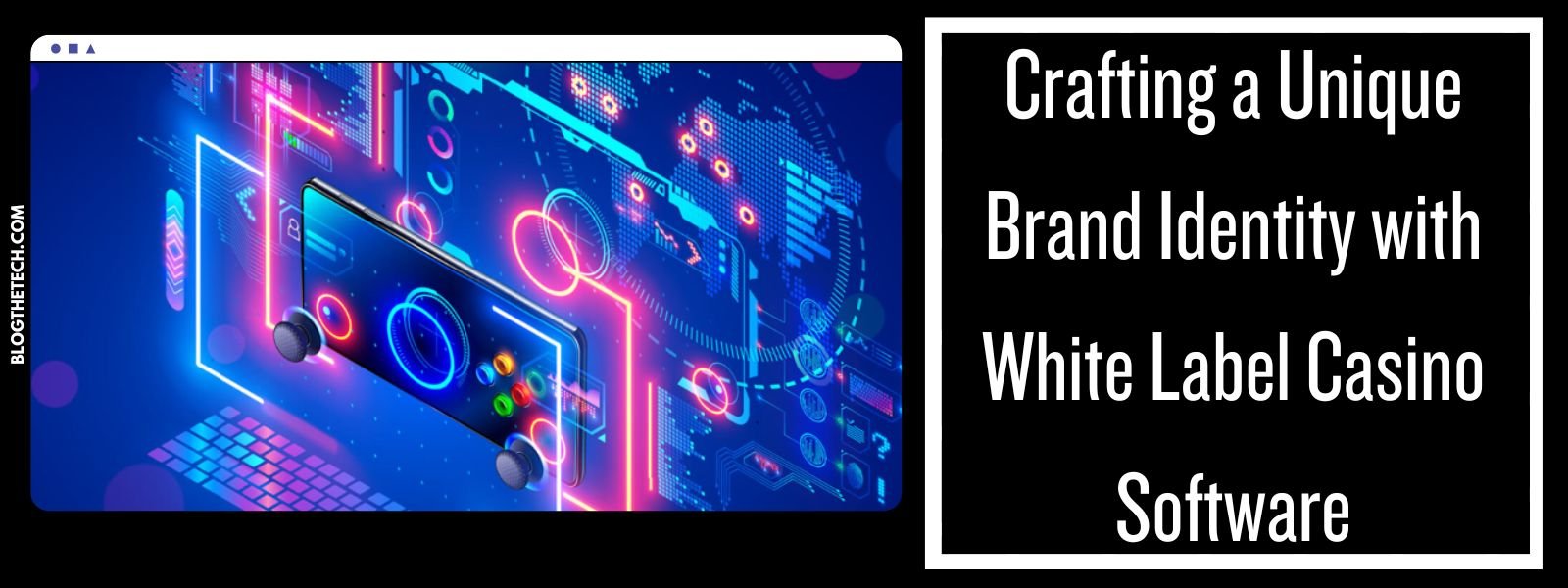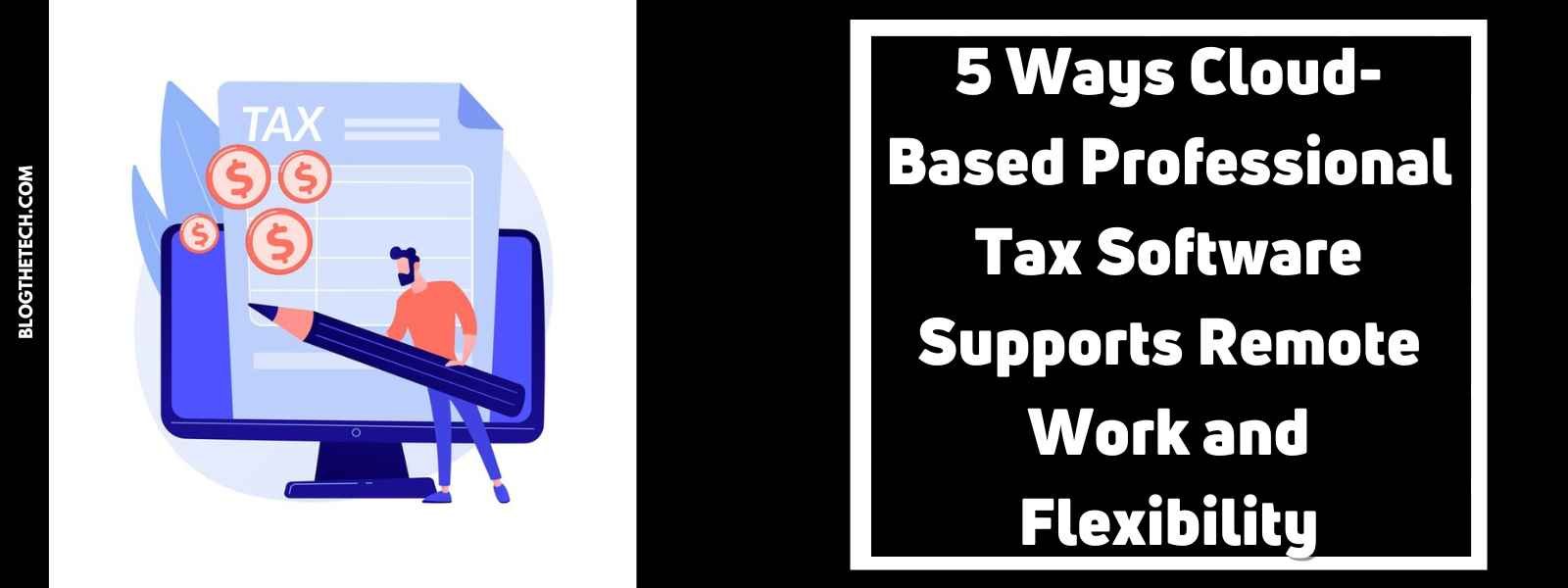Having lots of audio or video information requires time, sometimes a lot, to process it well. Another point is the matter of storage. It can take dozens of gigabytes to store all video or audio materials for a long time. Is that an effective way of dealing with such materials? It is surely far from such.
If you are looking for a good alternative, there is always an opportunity to make things better. Asking for a professional human transcription service or using transcription software are the two closest ways to make your internal processes better. Professional transcriptionists and automated transcription software can sometimes create miracles. Such options can dramatically release time for doing far more important things and optimizing your working loads a lot. Don’t know about transcription services and software and want to find out more about such?
In a Nutshell: What Transcription Software Does?
To make a long story short, this is specialized software that ensures fast conversion of audio to text using advanced algorithms for speech recognition. This software may be of great use if you have lots of recordings or unclear samples. At the end of the speech recognition process, you may easily get ready results in a textual form that is convenient for review.
What things are usually processed using transcription software? This can be anything in audio format. Most frequently these are interviews, speeches, conferences, phone calls, podcasts, etc. This may be easily any audio content related to personal, business communications, news, etc.
How does transcription software work? It is something between a media player and a word processor. This software can save lots of your hours and add convenience to your life. Using this software is an option that prevents you from switching between the windows of a media player and a word processor. You may be surprised how much time you may save easily. Transcription is among many technologies that can boost your business. In many areas, transcription software has proven to be an effective way of working with high loads of information.
Where Transcription Software Is Already Used Actively and Effectively?
If you have doubts about whether transcription software can be applied in your case, there are many good examples where this tool is already used widely and effectively. In fact, the application of any transcription software is limited to the imagination only. So, what are the TOP areas where transcription software appears to be of great help now?
- Education – it becomes much easier to make content transcribed and read through it around a couple of minutes instead of watching the same material for an hour or even more. Having AI at hand may also help to focus on a lecture rather than making notes and have clear content for review later. Using content transcribed is a far easier and more optimized way of learning at many points.
- Consultancy – transcription services and software are regularly helping consultants during their negotiations with business partners, counterparts, and clients. These tools prevent missing any important information and details that are crucial for making all business things right.
- Sales – transcription software helps a lot during the negotiations and increases the closing rates. It is a good tool to catch useful information about how to close a deal with a concrete client and get feedback later also.
- Legal – recording and transcribing conversations between legal parties are sometimes a point of crucial importance. There are lots of ambiguities and disputes in the legal sphere. So, transcribed materials are irreplaceable things sometimes.
- Human resources – handling lots of interviews with applicants is a point that needs time. Sometimes important nuances of these interviews may be lost. Having all negotiations recorded and transcribed can prevent this kind of adverse consequence and help with choosing the right candidate for a specific job opening.
- Boost SEO – if you convert audio or video to text and add keywords to these transcriptions, you may easily make your materials more visible for search engines. This is the right way to increase the number of reviews and popularity of your materials.
These are the most popular spheres where transcription software and services are widely applied. But, again, the scope of its application is unlimited in fact. At the same time, to make the right choice, there are many things to know about transcription software.
Tips to Search for Good Transcription Software
If you have lost among a variety of all existing software options, there are good points to pay attention to. Filter all options you review using these criteria to make a good final choice:
- Accuracy – not less than 80-90% of accuracy level has to be promised and ensured, including if there are any background noises present.
- Turnaround time – depends on the length of the video or audio materials. But, usually, it should take around 15-20 minutes to process even very long recordings. A couple of minutes or even less may be enough for small recordings.
- Pricing – advanced AI that ensures a high level of accuracy requires having pretty expensive servers and applying other features to support maintenance. Still, even for paid transcription software, the price should not exceed 0.25$ per 1 minute of recording.
- Security – privacy and security policies have to be in place. A customer should be aware of the things a service may do with one’s personal and order details. It should be also possible to impact the scope of activities that can be made with the info provided, including its deletion.
- Usability – pay attention to the user-friendly interface and whether it is easy to navigate this software, possible bugs, etc.
- Customer service – this is an important option when anything goes wrong. Pay attention to it to secure your performance while using this software later.
Good Transcription Software Examples
Do you want to find a couple of good examples of transcription software that correspond to all mentioned above features? There are TOP 3 suggestions worth your attention now:
- Trascriberry
This platform provides one of the best transcription services. It gets lots of positive comments from its former users and ensures the quality-price balance. Its major specializations are education and marketing materials. But, the platform also works effectively in many other areas.
It provides the services of using automated transcription software and human-made transcriptions. The prices for these services are pretty moderate. Using automated transcription software will cost a customer 0.25$ per 1 minute with the level of accuracy 80%+. And the services of professional transcriptionists will cost 1.25$ per 1 minute of recording with a level of accuracy of 99%+. Content transcribed is always provided in time.
- Temi
This is another good automated transcription example. Its software enables transcribing of complicated content fast and with a high level of accuracy. Another pleasant point is that this online automated software offers a free option to transcribe a recording up to 45 minutes in length while all features of this service will remain available. The rate for its services is a good one – 0.25$ per 1 minute of recording. This platform works well for quick references and provides accurate results swiftly.
- Nuance
This is speech-to-text software that is suitable for transcribing too. It is included in this list as this service has a wide range of products, including the plans for individuals, professionals, educational, social services, legal purposes, etc. It helps with creating quality documents and making the most of them. The service provides a high level of accuracy for the results of voice-to-text transcription – 80-90% at least. Requesting a demo version is available.
Any Questions Left? Quick Prompt about Audio Transcription Software
Do you have any troubles with using audio transcription software? Have doubts that this software can help you at all? Here is a useful brief of QA that may be of use.
Is it possible to convert audio to text or video to text automatically using transcription software?
For decades, this type of software supported manual transcription only. It was necessary to load audio into a player and type manually all statements you hear using a keyboard. It was also an option of providing keyboard shortcuts to save time a bit. You still can find these samples of software. But, it has evolved a lot. Now, it is possible to make content transcribed using advanced AI technologies swiftly without typing a text manually. The level of accuracy, in this case, may be around 80-90%.
How long does it take to make transcriptions?
It is possible to process any materials using transcription software in around 25-30 minutes if we take a 1-hour long video as an example. Some software services may provide assistance in around 24 hours. If you see this type of offer, it is surely a service powered by certified transcriptionists. The level of accuracy will be always higher if specialists are involved – up to 99%. But, if we take time for making machine transcription, you also should add the time you need to devote to editing the results of automated transcription.
Is transcription software secure?
This matter strongly depends on the software you are going to use. Read its privacy policy. You need to review how your information is handled by this service. Whether this service minimizes the amount of data provided? How long has this software held data? Is it possible to delete data in a secure way?
The best option to secure your personal data is to minimize the amount of personal data provided to this software to be on the safe side. You can make shortcuts, remove personal or any other confidential information to upload and transcribe the rest of the content safely. Later, you will be able to edit content transcribed by texting the piece of info you have removed before.
If this option is too problematic, you should be easily able to delete all recordings provided from their servers. The best software service enables your control over the data provided, including deleting all copies from their servers, even without the involvement of their support team.
Is it possible to add timestamps to the ready transcripts using this type of software?
It is possible to add such timestamps [00:30:00] to make transcripts easy to navigate. If you need to follow this transcription, timestamps may easily help you in a couple of ways. You can mark every 10 seconds of recording. And you may also mark the change of speakers that occur during this audio. How can you navigate this transcript later? Simply click on the respective timestamp to jump quickly to the exact portion of audio or video you need. If you need to correct the respective part, you may easily do this too.
Is it possible to add domain-specific words to my custom dictionary using transcription software?
Automated transcription services and software usually operate with an extensive range of vocabulary. But, if you are aware of totally specific jargon you need to consider while making transcriptions, it is an easy thing to add such to your custom vocabulary. Advanced transcription software provides this option. If you use it, you are not required to enter the same word more than once when you enter another audio.
Is it possible to edit transcription once it is done?
This option is always available and it is always necessary. Any even very advanced automated transcription software can’t provide you with a 100% level of accuracy. You will need to edit the content transcription manually. But, this should not be too long.
If the quality of video or audio materials is more or less good, it is easily possible to reach an 80-90% level of accuracy and make minor edits. That may be a time-consuming thing, of course. It is impossible to say for sure how long it will take to make all things done right. So, if you are limited in time, it is always better to ask professional transcribers to help you with this task.
Is it possible to dictate any text and make transcriptions simultaneously?
It is a possible option that few transcription software offer. If you have found this type of software, you need only pick the required language and dictate a text you need to transcribe into the microphone. You will be watching how words will appear on the screen in real-time mode. This option may be especially helpful if you don’t have any recording of your speech.
Bottom Line
Having a business or employment-related content transcribed can boost any business or personal productivity enormously. This is a way to optimize the storage facilities and reduce the time required for processing all audio or video materials at hand. The involvement of human and technical resources is also reduced while using transcription software and services. Any resources released can be redirected to other points that can ensure higher productivity. Is that effective? it surely is.
Emphasizing the accuracy of transcription, turnaround time, pricing, security issues, and customer support are the most important points while searching for workable transcription tools and options. Don’t delay changing your performance for the better. Make your life easier and performance indicators higher thanks to advanced AI technologies.