Is your Disney Plus begin code not working, and you’re stuck and wondering what the problem might be? Yeah, we know that can be frustrating, but there are lots of people on this table. So you are not alone.
Even though Disney Plus is one of the best streaming platforms out there, many people have complained that they’ve run into the “Disney Plus begin code not working” issue just when they are about to start streaming their favorite shows and movies. And honestly, that’s not cool.
Now, we will discuss what causes the Disney Plus begin code not to work, and of course, tell you how to troubleshoot it. This way, you can tag along to enjoy Disney Plus’s diverse library, including Disney classics, Pixar, Marvel movies, Star Wars series, and National Geographic documentaries.
Causes of Disney Plus Begin Code Not Working
If you are experiencing issues with your Disney Plus begin code not working, there are several possible causes and they are:
- Technical Issues
Disney Plus’s servers could sometimes be temporarily down. This can cause your Disney Plus code to not work.
To confirm that their servers are down, go to this website. If they are up and running, you’ll see a “User reports indicate no current problems at Disney+” message.
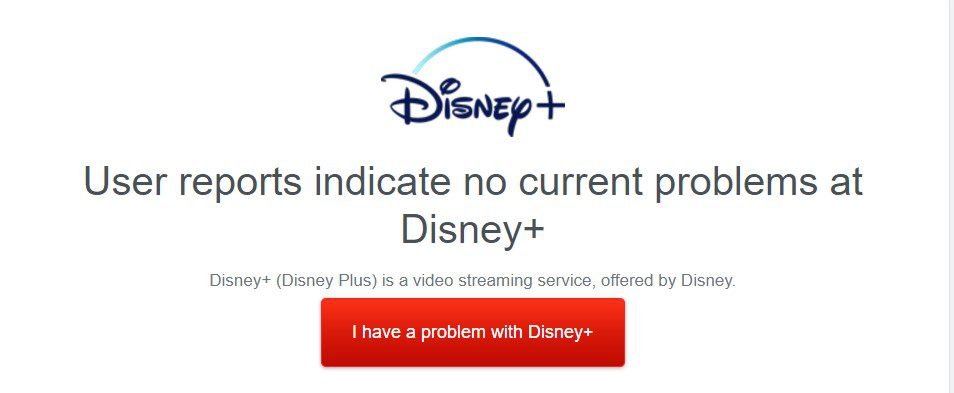
Additionally, you may come across certain error codes like Error Codes 24, 29, & 42. And though there are many other Disney Plus Error Codes, these two only pop up when your device cannot connect to the platform’s server.
- Entering the Wrong Code
Missing one right alphabet or number when typing your phone’s or any password at all invalidates it. Likewise, just one mistake when entering the Disney Plus code can cause the code not to work.
- Code Is Expired
Activation codes expire. So, using a code that’s past its expiration period won’t work.
- The Code Has Already Been Used
Activation codes are usually to be used once. It might even be that you are trying to use an already-activated code on another device. Know now that a code that has already been used cannot be reused.
- Zero to Poor Internet Connection
A poor or no internet connection can be the cause of Disney Plus begin code not working issue.
- Device Incompatibility
You won’t be able to log in if your device is not compatible with Disney Plus.
- Check for the Latest Updates
Running older versions of an app can create issues sometimes. If you are using the Disney Plus app, make sure to check for updates. Using Disney Plus on a computer? Update your browser.
- Disney Plus Is Not Available in Your Region

If Disney Plus is not opening, it might be because its service is unavailable in your region. For now, Disney Plus is available in regions all over:
- Asia-Pacific
- Europe
- Latin America
- North America
Troubleshooting the Causes of Disney Plus Begin Code Not Working
Follow these steps to solve this problem:
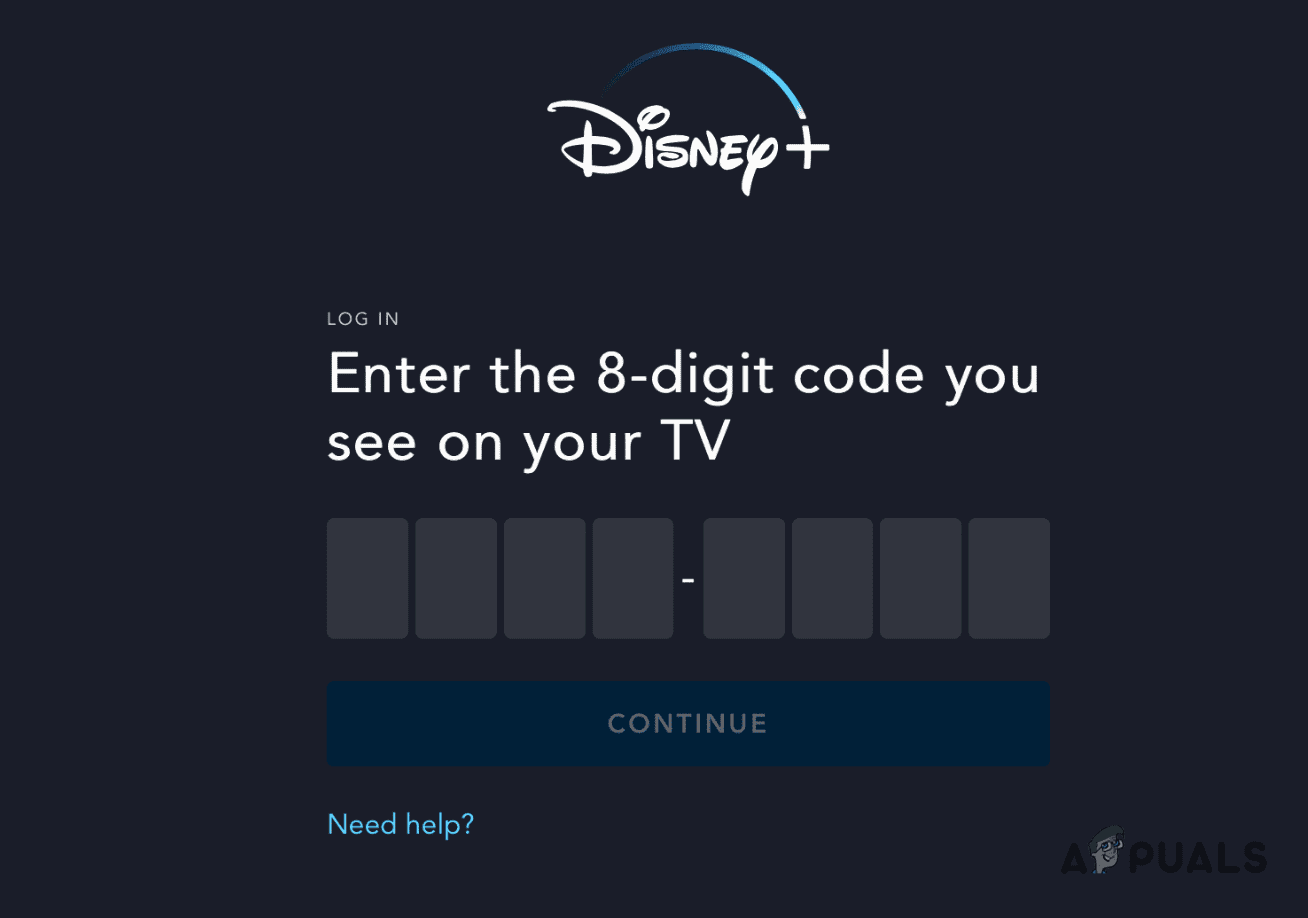
Technical Issues
- There’s nothing you will be able to do if Disney Plus servers are down other than wait it out and keep checking through the site mentioned already above.
- Also, restarting your device, or clearing the Disney+ app/ your browser cache can sometimes resolve unseen issues.
- Regarding error codes 24 & 42, read our post dedicated to other Disney Plus error codes and try the fixes.
- If you are using the app, you can also try uninstalling and reinstalling it to see if the Disney Plus begin code not working issue will be solved.
Entering the Wrong Code
- Crosscheck the code you entered. You want to make sure there are no typos, and that you haven’t mixed up similar characters. Always be careful when copying and filling in the Disney Plus code.
Code Is Expired
- As we said, activation codes expire. So you should be fast while still being careful when entering your activation code. It has a time frame, so enter the code before the time is up.
- However, if it happens that the code is expired, you can still get a new code by going over the process again.
The Code Has Already Been Used
- If the code you got is invalid, contact Disney Plus customer support for a new code.
Zero to Poor Internet Connection
- Just make sure your internet connection is strong and stable before activating Disney Plus.
Device Incompatibility
The devices mentioned below are supported by Disney Plus:
— Mobile Devices
- Amazon Fire Tablet
- Android Phones/Tablets
- iPhone/iPad
- Windows 10 & 11 Tablets/Computers
— TV Connected Devices
- Android TVs
- Amazon Fire TVs
- Apple TVs (from 4th Gen. and above)
- Google Chromecast
- Hisense smart TVs
- LG WebOS smart TVs
- Panasonic smart TVs
- PlayStation
- Roku
- Rogers Ignite
- Samsung Tizen smart TVs
- Shaw
- VIZIO SmartCast TVs
- Xbox
— Web Browsers
- Chrome
- Edge (PC only)
- Firefox
- Safari (Mac only)
To know more about Disney Plus computer and browser requirements, Go here.
— Disney+ also supports HDMI and AirPlay.
AirPlay Supported Devices are:
- Apple TV (3rd and 4th Gen. and higher) with tvOS 15.3 upwards.
- TVs compatible with AirPlay 2
Check for the Latest Updates
Updating your app to the latest version improves app security and fixes many glitches.
To update the Disney Plus app:
- Open the device store available on your streaming device.
- Search for Disney Plus, and if an update is available, click on the update button.
- After the app is updated, restart your Streaming device.
Disney Plus is Not available in Your Region
If Disney Plus is not working in the region you are currently in, use a VPN. Set the VPN to your current region and start streaming.
Final Words
We’ve carefully and in words you’d understand explained to you all you need to know about the causes of the Disney Plus begin code not working, and also how to fix the issues. It’s you who has to put in the work now.
However, if you have tried all our troubleshooting steps provided in this article and none resolves your issue, which is unlikely to happen, go ahead and contact Disney Plus Customer Support. Lay your complaint before them and they will assist you in the best ways they can.





