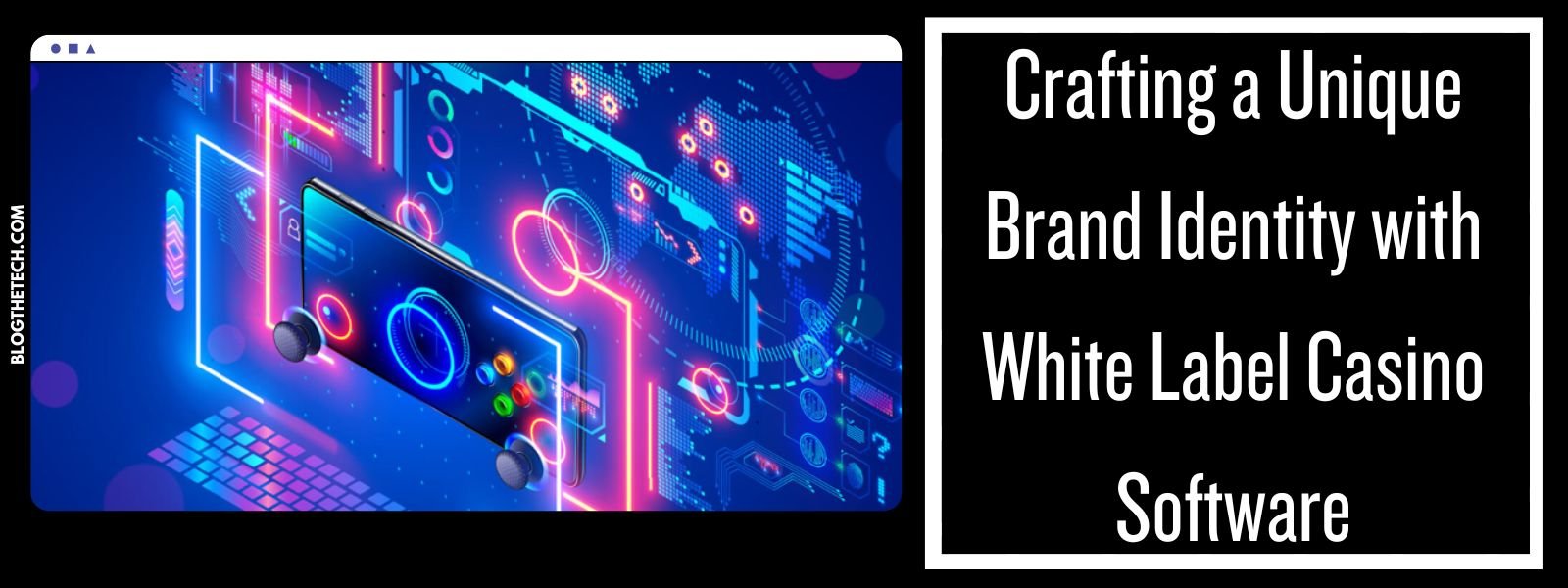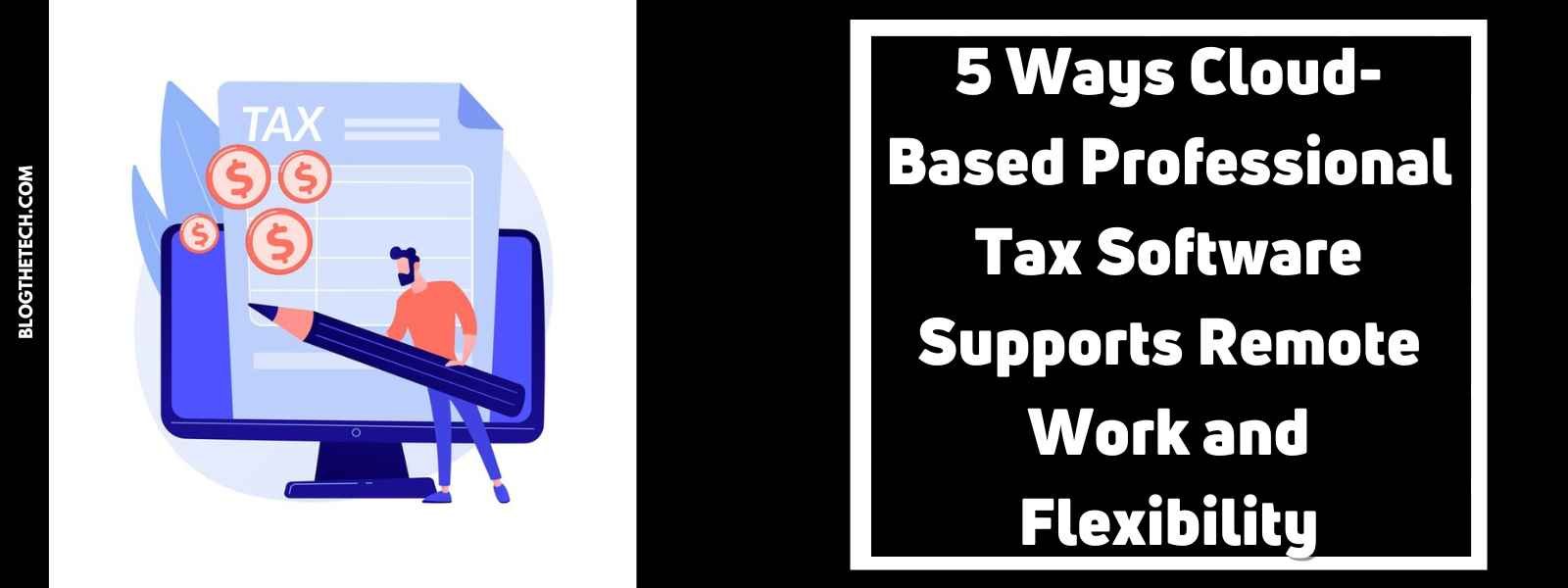Is your laptop healthy?
Do you have an emergency safety switch for your laptop?
By that, I mean, do you have a data protection system in place?
As much as we don’t wish for the worse, anything can happen.
You could unknowingly download a virus that corrupts your files. In other situations, a hard physical drop can damage your computer and the data storage component, causing a permanent loss of data.
Get the point?
The scenarios are endless, and they are not far-fetched. Anything can happen at any time. The best way to avoid such events is to have insurance for your laptop and data.
Installing a data protection app is the best way to ensure your data. With a data protection tool, you can rest assured that your data won’t get lost to a virus attack, physical damage to your hard drive, or any incident that can affect your data.
Over the years, we’ve reviewed several data recovery software on here. Some are great, others not so good. But we review these products to ensure that you (our reader) and everyone looking for information is spoilt for choice.
So if you’re in the market for a good Windows data backup software, read on to learn about MiniTool data recovery software.
We had MiniTool installed on a Windows PC for over a week to test the app’s data protection features.

How to use MiniTool’s data recovery and protection features
Installing the software is straightforward. Visit Minitool.com to download a version for your computer. The app supports Windows 7-11, and business users can use Minitool on Windows Server, Non-server OS, and workstations.
The installation file is a shell. Once you run it and allow permissions to install, the app will download the main package. With a 300kb/s internet bandwidth, the installation should be complete in minutes.
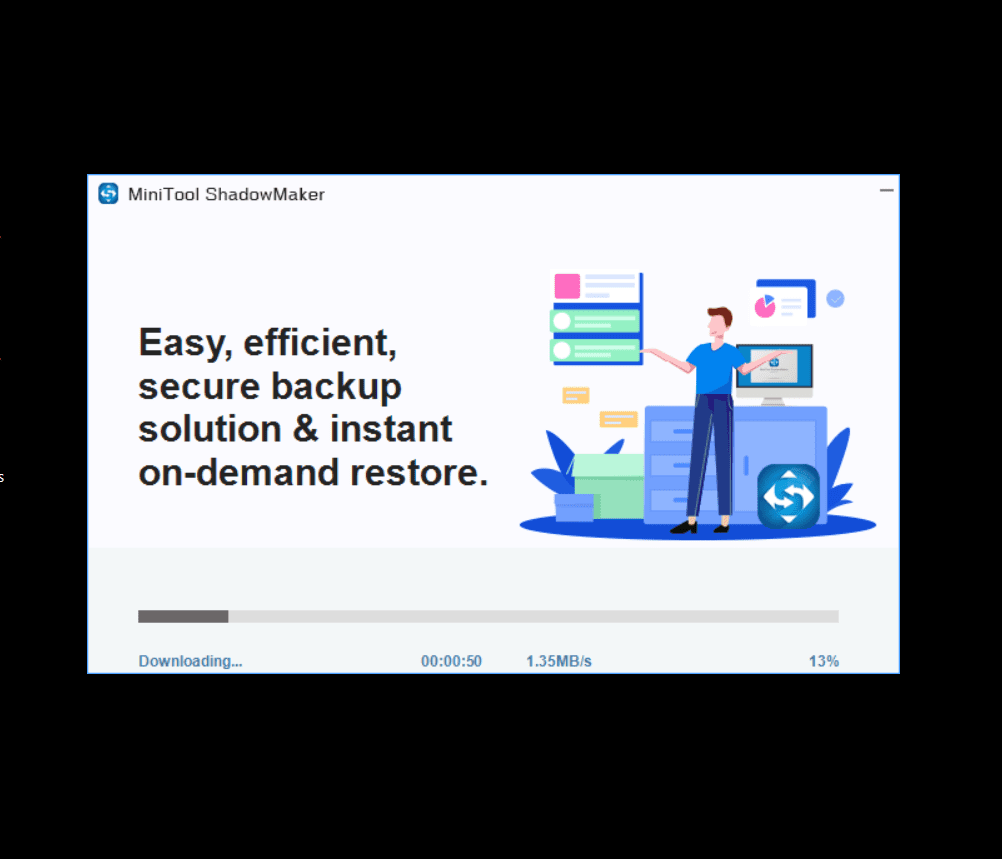
After installation, the app dashboard will launch automatically. Account registration is not required to use the data recovery features in free mode. Keep in mind that you can only recover 1GB of data on the free plan.
MiniTool Data protection Core Features
Backup: First-time users have to set up the backup sequence to fit their preferences. You can set the app to backup your storage daily, weekly, monthly, or on events. The last option is not available to free users.
The app allows users to tweak the backup scheme settings. You can choose incremental, differential, or full backup. You have to select a destination folder for your backup to complete the setup fully.
Sync: This feature allows you to move files from external storage onto your computer. However, it compares the file’s content to ensure that there is no duplicate. You also can choose the files that should not be transferred to the new storage, e.g., recycle bin files ($Recycle.Bin).
Restore: The restore button works like its name. With this feature, you can move your backed-up files from the backup storage to a destination of your choosing, PC.
Compatibility
MiniTool is compatible with HDD and SSD storage. You can install the app on your Windows PC. There is no version for Linux users, but you can always run the software on your windows partition if you have that.
If you’re still trying other data recovery apps to identify the best option, then you should start with MiniTool’s free version. The free version offers the same features as the paid option; however, you can only recover 1GB of data. Well, that should be enough for you to experience the app and make a decision to continue using or not.
Compared to the other data backup solutions we’ve reviewed and come across, MiniTool is reasonably priced. The standout offer is the $79-lifetime subscription. This package offers protection to 3 PCs, free upgrade, and Snap-in WinPE Bootable Builder. You’d have to search hard to get another offer that trumps this one.
Opinion: Pros/Cons
Throughout this article, we’ve only looked at the features that make MinitTool an excellent data backup software for Windows. While we love what the tool offers for free and pro users, it feels like the app lacks an essential feature, Cloud backup.
It would be great if the software could add a cloud backup option to the mix. This will improve the accessibility of backed-up data and reduce the risk of a total loss in the event of a large-scale incident, like a fire accident.
That said, to put things in balance, here are the features that make MiniTool a capable data backup software for Windows PCs.
- Support SSL encryption
- Support Universal restore
- Allow remote computer restore
You can learn more here.
Conclusion
In this technology age, valuables are no longer physical only. Digital assets are just as important as physical goods, and in some cases, they are more valuable. If you have important digital files and documents on your computer, it is reasonable to protect them. A professional data protection tool can make a difference. With a Windows data protection app like MiniTool ShadowMaker, you are guaranteed data protection and disaster recovery when accidents occur.