As more and more people adopt smartphones and use them for everything from browsing the web to booking travel reservations, app compatibility has become increasingly important. To ensure that your favorite apps work well with the latest software version on Android or iPhone, it’s essential to check for any available software updates regularly.
Software updates are essential to keeping our devices running smoothly. These updates help to fix bugs, improve performance, and add new features to our favorite apps. This blog will explore important things you need to know about android and iPhone software updates.
Things You Need to Know About Android and iPhone Software Updates
- Follow Instructions When Updating Your Device
When it comes to updating your device for new software releases, it is essential that you follow the manufacturer’s instructions carefully. This is because mistakes or missteps during the update process can lead to system malfunctions or data loss. It can be frustrating and time-consuming to fix.
Depending on your device, you may need to back up your settings and files before installing the new updates. Some software updates require you to enter an activation code or password to complete the installation process.
With the release of each new version of the Android operating system, various features are added or improved. Android tips from experts can help you make sure that you’re using these features to their full potential and getting the most out of the new version.
Whether you’re experiencing an issue with a specific app or simply want to learn more about a certain feature, following tips from experts can help you resolve the issue quickly and efficiently.
- Updates Keep Your Phone Secure and Smooth
Whether you have an Android or iOS device, keeping your phone updated is essential for maintaining optimal performance and protecting against potential security threats. Regular updates help fix bugs and eliminate software vulnerabilities, ensuring your device runs smoothly and efficiently.
Additionally, they often include new features and optimizations that can help to boost performance and make using your phone more enjoyable. It is vital to protect your privacy by implementing the latest security measures.
So, if you want your phone to work at its best, keep it up to date with all of the latest software patches and releases. After all, staying current is the key to a healthy and secure mobile experience.
- Back up Your Data Before Updating
Updating your Android software is vital in staying up-to-date with the latest features and security enhancements. However, doing so can also be risky if you don’t back up your data. This is especially true for Android and iPhone users. Both platforms have been known to experience technical issues during updates that can result in lost data or even a total system failure.
To protect yourself from these risks, ensure a complete backup of all your essential files before hitting that “update” button. This way, no matter what issues arise during the update process, you will always be able to recover all of your data quickly and easily.
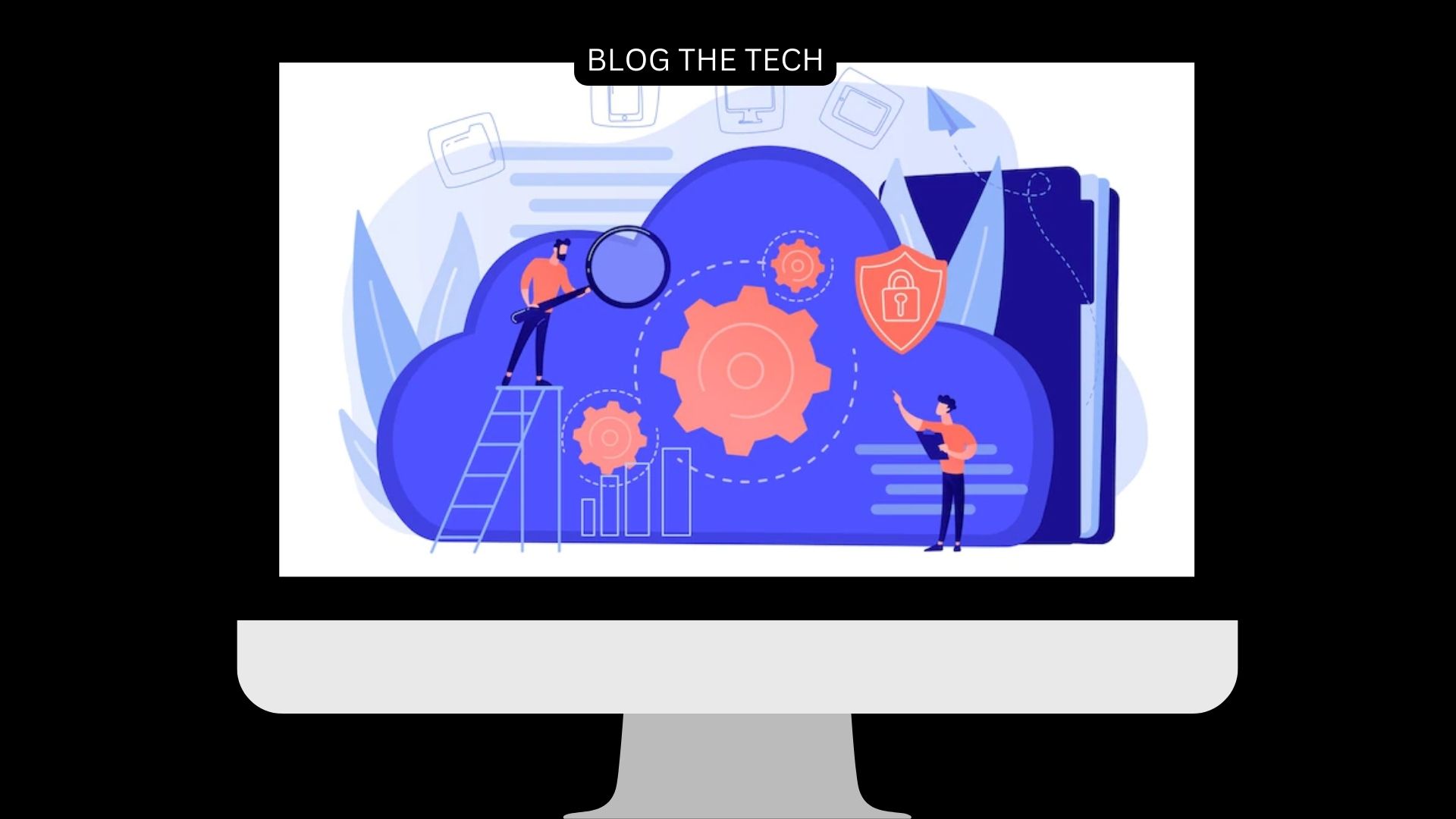
- Check to See if Your Apps are Compatible with the New Software Version
If you’re an avid user of mobile apps, you know how important it is to keep your software up-to-date. With each new version comes improved performance and a host of exciting new features, so it’s crucial to stay on top of all the latest developments.
Fortunately, checking for compatibility with Android or iPhone software updates is straightforward. On your phone or tablet, open the app store and click on the “Updates” tab at the bottom of the screen.
From there, you can view a list of all the apps compatible with your current software version and any that may need updating to work correctly. So, whether you’re considering upgrading your device or simply want to ensure you can keep using all your favorite apps, check for compatibility before installing any new updates.
- Set Your Device to Update Automatically
Whether you check for updates manually or set your device to update automatically, it is essential to stay on top of software updates to ensure that your phone or tablet functions at its best.
So, if you have an Android or iPhone, make sure that you regularly check for software updates. Consider configuring your device to automatically update, so you never miss out on the latest improvements. With just a few simple steps, you can take advantage of all the great new features and capabilities your mobile device offers.
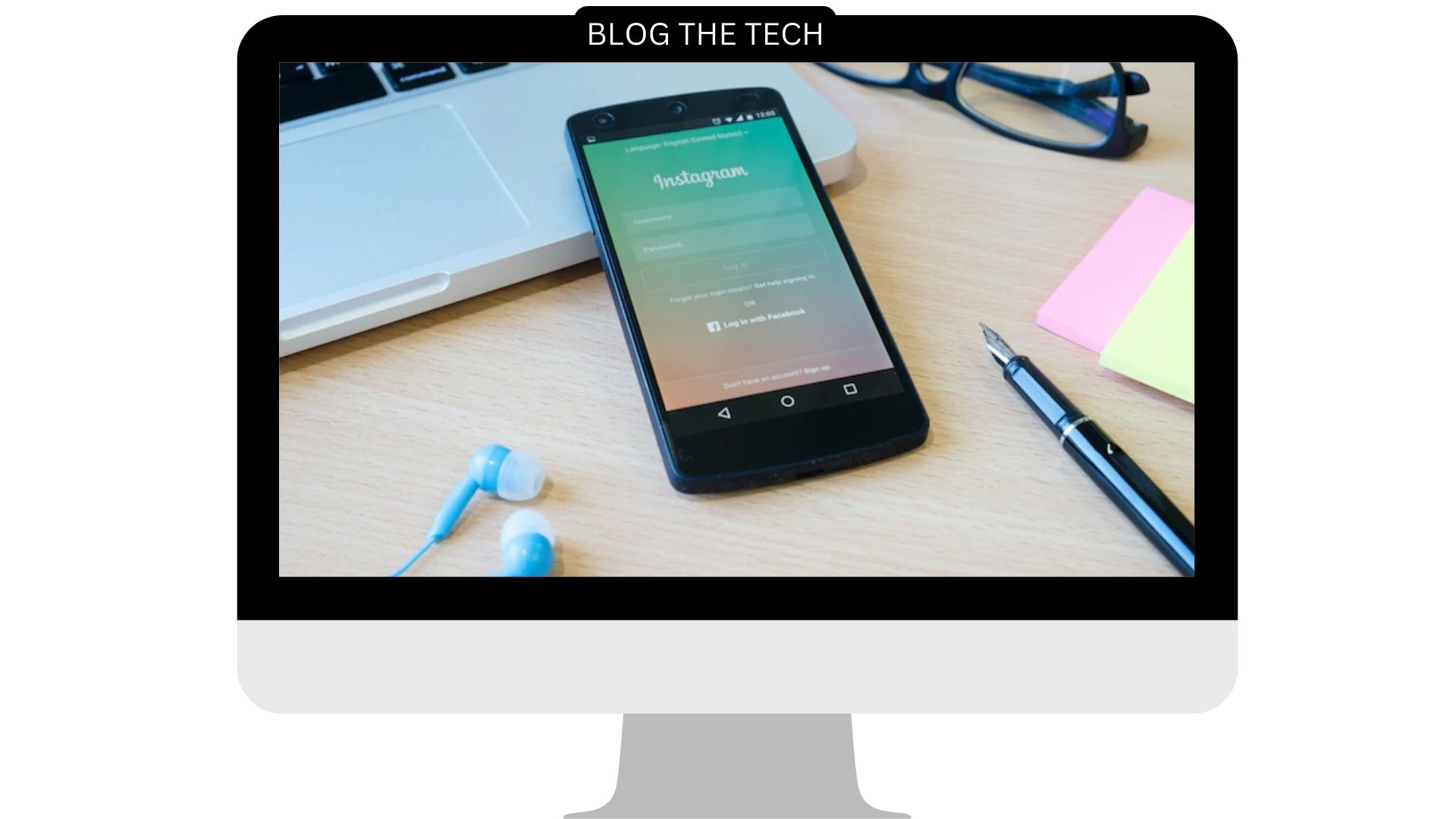
- Be Aware of the Battery Life Impact When Installing Large Updates
When installing software updates on your phone, it’s important to be mindful of the impact these updates can have on your battery life. For example, if you are installing a significant update for Android or iOS, the process can consume a substantial amount of power from your phone’s battery.
This is because there may be components of the update that require heavy processing power, which requires more energy from your device. Additionally, leaving your phone connected to a charger while updating its software puts extra strain on your battery as it must work harder to receive and transmit data.
Therefore, it is best only to install significant updates when you have plenty of time and an upcoming charging opportunity. You should also avoid using non-essential apps or features while the update is in progress.
By taking these precautions, you can help ensure that you don’t experience any unexpected changes in battery life after installing new software. So be sure to stay aware and take these critical steps next time your phone prompts you to install an important update.
Final Thoughts
As anyone who owns an Android or iPhone knows software updates are essential to maintaining your device. These updates often include bug fixes, performance improvements, and security updates to protect your privacy and keep your data safe from hackers and other unauthorized users.
However, many people find these updates to be a hassle, especially when they sometimes require significant changes to settings or major internal changes that need you to wait several minutes for your phone to restart after the update is complete.
Despite this inconvenience, it is vital to stay up-to-date with software updates for your phone to enjoy its features to the fullest extent and ensure its security at all times. So if you have a smartphone, regularly check for updates and install them as soon as they become available!
