Mac computers are well-known for their performance. However, they might have issues with performance and storage since they gather many data. In such a situation, it is essential to find a good solution to clean up large and old files. Macube is the best choice if you want an easy-to-use app to clean your Mac. In this guide, we’ll introduce the best junk cleaner named “Macube” to clean large and old files.
Why should we clean our Mac?
Keeping your Mac clean is important to make it work well and last a long time. As time passes, your Mac collects extra files and stuff you don’t need. These take up space and can make your Mac slower. Cleaning it regularly helps to free up space on your computer. Also, it helps your Mac respond faster and lowers the chances of errors or crashes.
By making cleaning your Mac a regular habit, you’re taking care of it and making sure it stays in good shape. This ensures that it runs smoothly and gives you the best experience possible. So, keeping your Mac clean isn’t just about being neat; it’s a basic practice to get the most out of your computer.
When you clean your Mac, you’re not just tidying up; you’re actively preventing potential problems and improving its overall performance. Getting rid of old files and organizing things better makes your Mac more efficient. It’s like giving your computer a health boost, making everything work smoother.
Free up Storage Space on Mac with Macube
Macube Cleaner is the best Mac cleaner that lets you clean up your PC’s memory. You can easily get rid of unnecessary files such as temporary files and application caches with Macube. Moreover, this tool lets you delete large or duplicate files from your Mac.
You can also detect and remove apps, malware, etc. using this program. It saves you time and makes your Mac run faster. Furthermore, you can use it to protect your privacy by removing the browsing history.

Key functions:
- Helps you to delete junk, duplicate, or large and old files.
- Provides smart scanning to locate all the unwanted files from your device.
- Force removes files that cannot be deleted with its File Shredder function.
- Helps you to locate similar images without requiring much effort.
- Clears your browsing history and secures your privacy.
Here are the steps to use Macube and clean your Mac
Step 1: Get the Macube Cleaner for your Mac and use the “Smart Scan” option. Just click “Smart Scan” in the middle of the screen. It will scan your entire disk, and afterward, you’ll see all the removable system files on the screen.
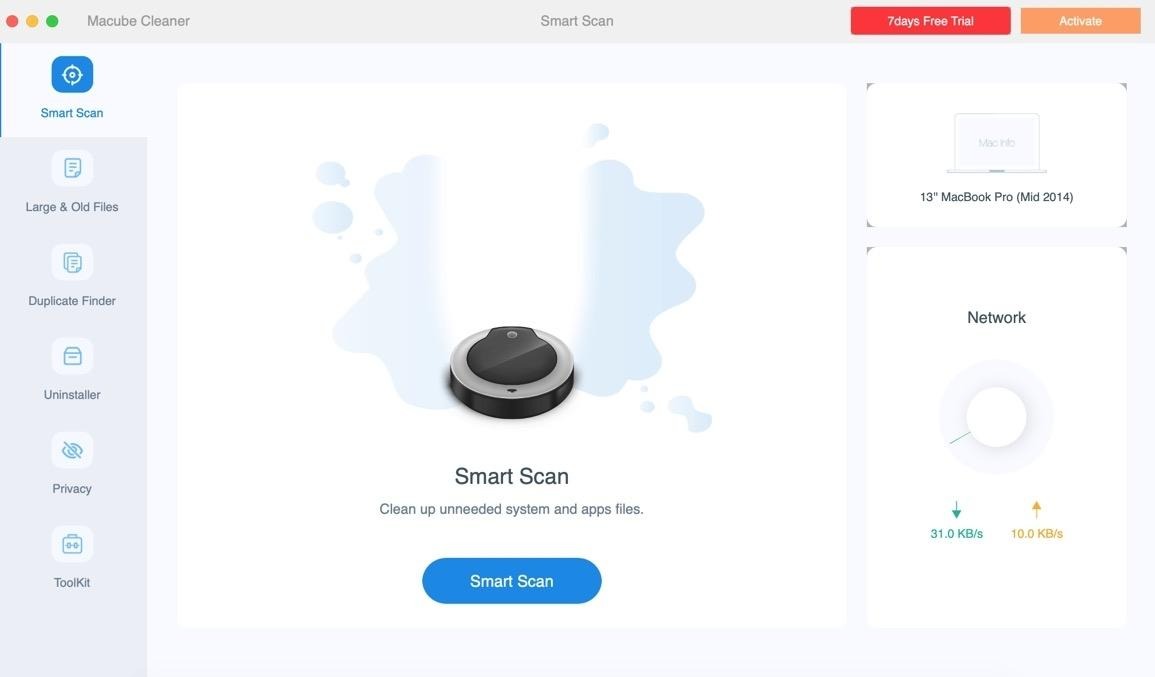
Step 2: You can delete all unnecessary files at once by clicking “Select All” at the top of the list. Alternatively, you can check each file individually before deleting it to make sure you don’t remove anything important.
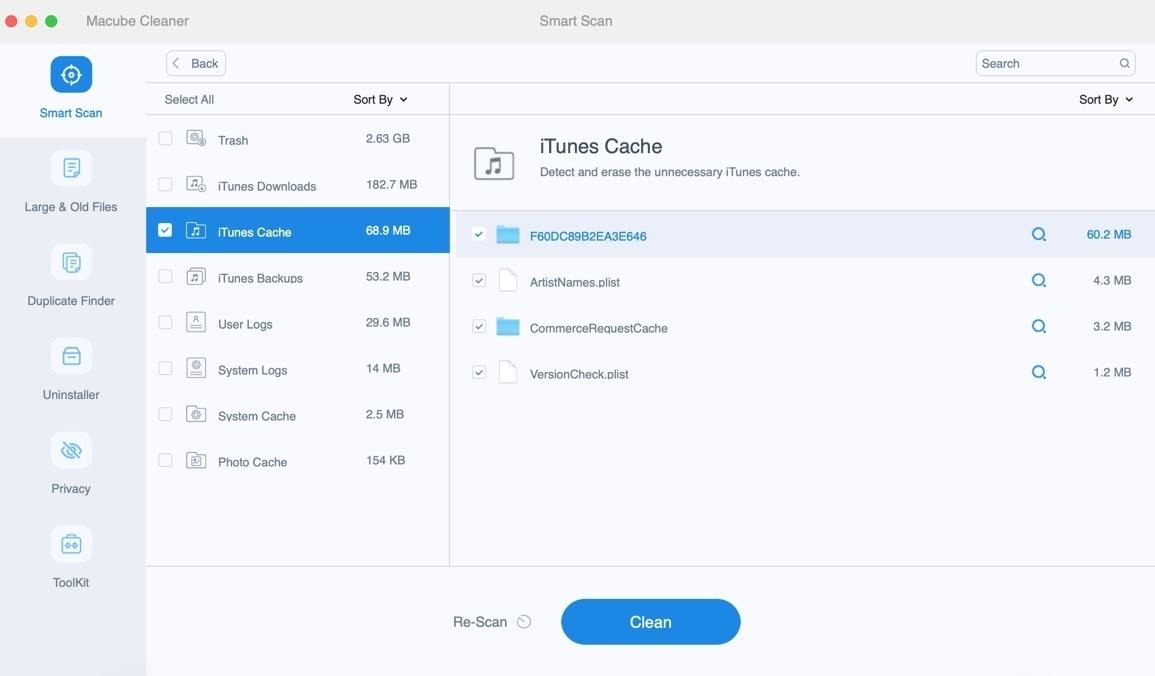
Step 3: After that, press “Clean” at the bottom of the screen to clear up storage space on your Mac. The cleaning will finish in just a few seconds.
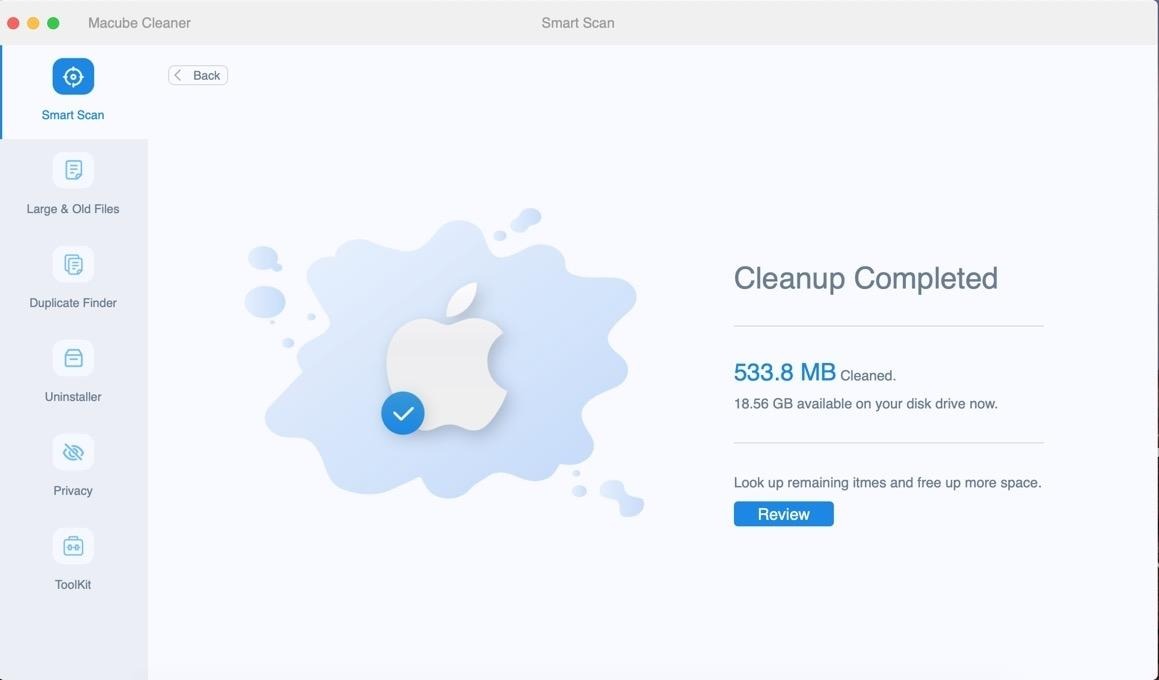
Pros and Cons of Using Macube Cleaner
Pros:
- You can remove the system cache and app cache in 3 simple steps.
- Helps you to release the storage effectively by removing large and duplicate files.
- Creates storage space by removing unnecessary files in just a few seconds.
- Allows you to set up similarity standard to find out similar images.
Cons:
- The free trial version only lasts for 7 days.
Expert advice
If you want your Mac to work well and keep things organized, Macube is the best choice. It’s a simple and powerful tool that helps clean up your Mac by getting rid of large and old files, as well as unnecessary stuff like system and app caches.
Macube’s smart scanning finds files you don’t need, and its File Shredder safely deletes things you couldn’t remove before. It not only gives you more storage space but also makes your Mac faster and more responsive. Plus, it takes care of your privacy by erasing your browsing history.
Even though the free trial is only for 7 days, Macube’s features make it a must-have for Mac users who want their computer to stay in top shape. Trust Macube to keep your Mac running well and give you a great user experience.
Conclusion
Keeping your Mac clean and working well is important for it to last a long time. In this guide, we introduced the best junk cleaner named “Macube” to clean large and old files. Macube is a great choice for cleaning up unnecessary files on your Mac. ICleaning your Mac regularly with Macube not only gives you more storage space by removing old and big files, but it also makes your computer faster.
Trust Macube to make cleaning your Mac simple and to keep it running smoothly for a great computing experience.
