If you are a Verizon user and all of a sudden you start having issues with receiving text messages, I bet you are here because you would love to know how you can solve this problem.
The issue of Verizon not receiving texts is not common, however, some persons have complained that because of this trouble, they have missed some important messages.
If you fall into this category, keep reading this article to learn ways you can solve the ‘Verizon not receiving texts’ issue once and for all.
How the Messaging System of Verizon Works
Verizon is a telecommunications company situated in the US. It is a wireless network operator that provides TV, mobile carrier, and broadband services to consumers and businesses.
Sending a text message on Verizon goes through a series of steps before getting to the recipient. It goes in this order: Your phone – Verizon’s system – The recipient’s device.
Peradventure, if one of these steps fails, the whole system will crash, causing your Verizon device to stop receiving or sending messages.
As stated earlier, having issues with Verizon is uncommon. So, if the problem is not coming from the Company’s side, it is most likely from the sender or receiver’s device. And if the problem is from them, all you need do is contact Verizon’s customer support for their assistance.
Now that you are aware of how Verizon’s messaging system works, let us head straight into how you can solve the issue.
How to Solve the Issue of Verizon Not Receiving Texts
These solutions are easy to carry out.
1) Check Your Phone’s Data Plan
Now, you do not want to be working with speculations. It’d be best if you are sure of what the problem is. This is why the first thing we recommend you do is check your phone’s data plan with the company itself. If your plan does not allow receiving or sending messages, troubleshooting won’t solve the problem.
2) Check Signal Strength
Make sure you are in an area where Verizon network coverage is good. Check the signal strength indicator on your phone to see how strong your connection is. If you’re in a place with a weak signal, try going to a different area or stepping outside buildings to get better reception.
3) Restart Your Phone
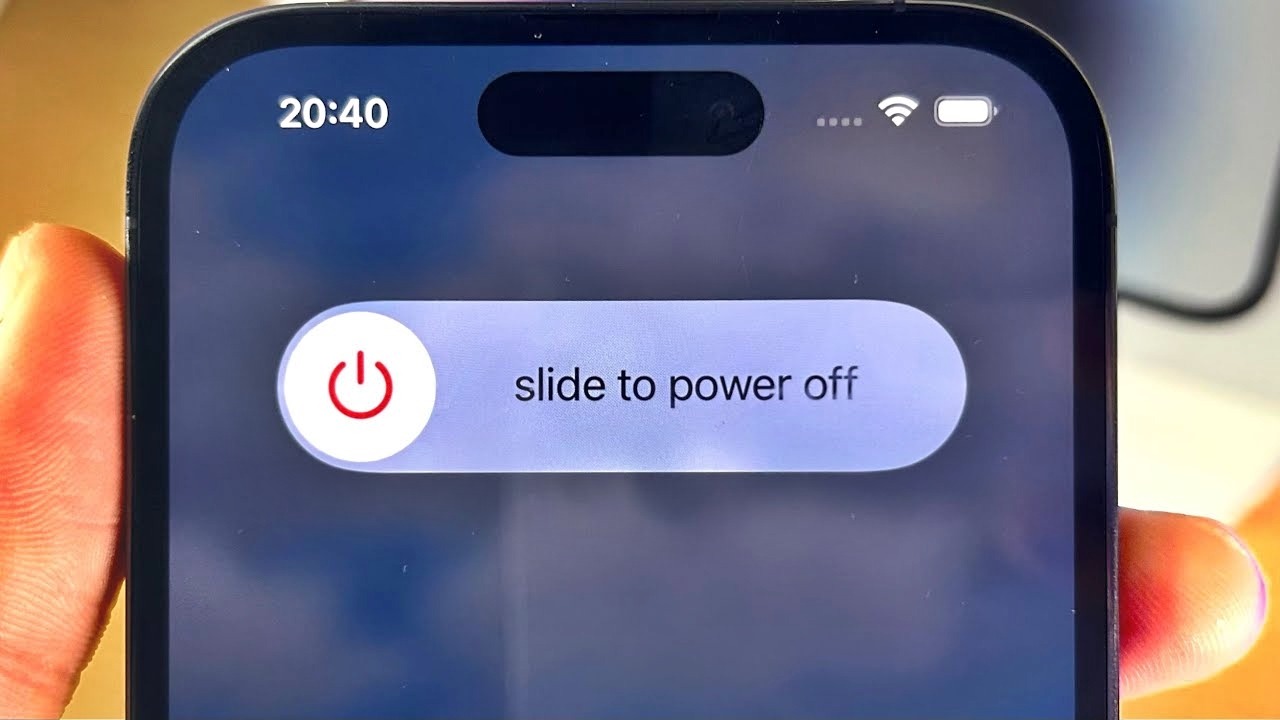
Restarting your device is widely recognized as one of the most effective tech solutions for nearly any case. Doing this will refresh the device’s software and reconnect it to the cellular network, which may solve the issue of Verizon not receiving texts. Just power off your phone, wait a few seconds, then turn it back on.
4) Turn Airplane Mode On and Off
Airplane Mode turns off all wireless functions on your device, like cellular, Wi-Fi, and Bluetooth connections.
If Airplane Mode is accidentally turned on, your phone won’t be able to receive text messages.
Make sure to check your phone’s settings or quick settings menu to confirm that Airplane Mode is disabled. If it’s enabled, turn it off and attempt to send a text message once more.
5) Stop the Messages App Forcefully and Clear Its Storage Data
If toggling the Airplane mode button on and off does not work, you can also try force-stopping the messages app and clearing the app’s data. To do this,
- Open the Settings menu on your device
- Tap on Applications [On other devices, Apps & Notifications]
- Go to Manage Apps
- Scroll down and tap Messages
- Select Force Stop
- If shown the option, tap on Yes to confirm
- When that is done, tap on Storage
- Then select Clear Data and confirm
Now, to apply changes straight away, reboot the device. This might help in resolving the issue with Verizon not receiving texts.
6) Keep Your Messaging App up to Date With the Latest Update
If you’re having trouble receiving texts on Verizon, try updating your messaging app. Go to the app store on your device, find your default messaging app, and check if there’s an “Update” option. Tap on “Update” and restart your device to see if it fixes the issue.
7) Confirm That the Sender’s Number Is Not Blocked
If you blocked the sender’s number by mistake, you won’t get their text messages. Go to your phone’s settings and find the blocked numbers or contacts section. Check the list and make sure the sender’s number is not blocked. If it is, unblock it so you can receive messages.
8) Try Using Other Messaging Apps
In order not to miss important information, try using alternative messaging apps like WhatsApp, Facebook Messenger, Telegram, or Instagram until you have solved the issue of your Verizon not receiving texts.
The features provided by these apps, such as video chat, voice chat, unlimited file size for messaging, etc., are worth switching to.
You can use iMessage if you have an iOS device. iMessage also makes use of Wi-Fi or mobile internet to send messages.
9) Remove and Re-Insert Your SIM card
Simply ejecting the SIM card and putting it back in can help reset some settings and potentially fix the Verizon not receiving text issue.
10) Contact the Company’s Customer Service
If none of the previous suggestions resolve the Verizon not receiving texts issue, reach out to Verizon’s customer support for further assistance. Their customer support team can identify the problem from their end, check for any network issues in your area, and provide personalized guidance based on your account and device. You can contact Verizon’s support via phone, online chat, or visit a Verizon store for in-person assistance.
Summary
SMS issues are quite easy to manage on your own. By trying these tips out, you should be able to solve the issue of Verizon not receiving texts.
If Verizon is the cause of the problem which is most often times, not the case, you would just have to be patient. You could also give other messaging apps a shot.
Finally, don’t hesitate to seek help from Verizon’s support team for further assistance if the problem persists.
