Sometimes when you find great content on YouTube, you want to have it stored on your primary storage for easy access and sharing. Thanks to several YouTube Downloader apps and online platforms, you can easily save a YouTube video to your primary storage.
Although having a video stored on your phone gives you unrestricted access, it comes with its disadvantages. For one, you won’t be able to use the automatic subtitle feature that YouTube provides streamers.
For some people, that doesn’t matter, but for others, a subtitle makes the video more engaging. If you belong to the latter category, you’d instinctively search for how to download Youtube video subtitles, right? Well, that is most likely the reason you are reading this article. So let’s get to it.
There is a handful of YouTube subtitle downloader on the net, but the best of them are online platforms, such as DVDVideosoft. An online YouTube subtitles downloader is better than app versions because of portability – you don’t have to save any file on your system, which means fewer files on your storage.
However, the main advantage of the Online YouTube Subtitles Downloader developed by DVDVideosoft is the ability to download YouTube subtitles in TXT format. Other YouTube subtitle downloaders can only download the subtitle in SRT file format with timestamps and tag markups. This is good for synchronous video playback but it reduces readability.
So DVDVideosoft’s YouTube Downloader can be used as a language learning tool. You can download subtitle of a foreign language video in TXT format and study it thoroughly before watching the video. This way, when you watch the film, you can comprehend the foreign speech better and memorize words faster.
That said, the online YouTube subtitles downloader by DVDvideosoft is easy to use. Downloading a YouTube subtitle is a 2-step process.
How to download YouTube subtitles with DVDVideosoft online YouTube subtitles Downloader
STEP 1: Visit the YouTube video you want to download. Copy the link and paste it in the field with the description “insert YouTube link” and a download button underneath.
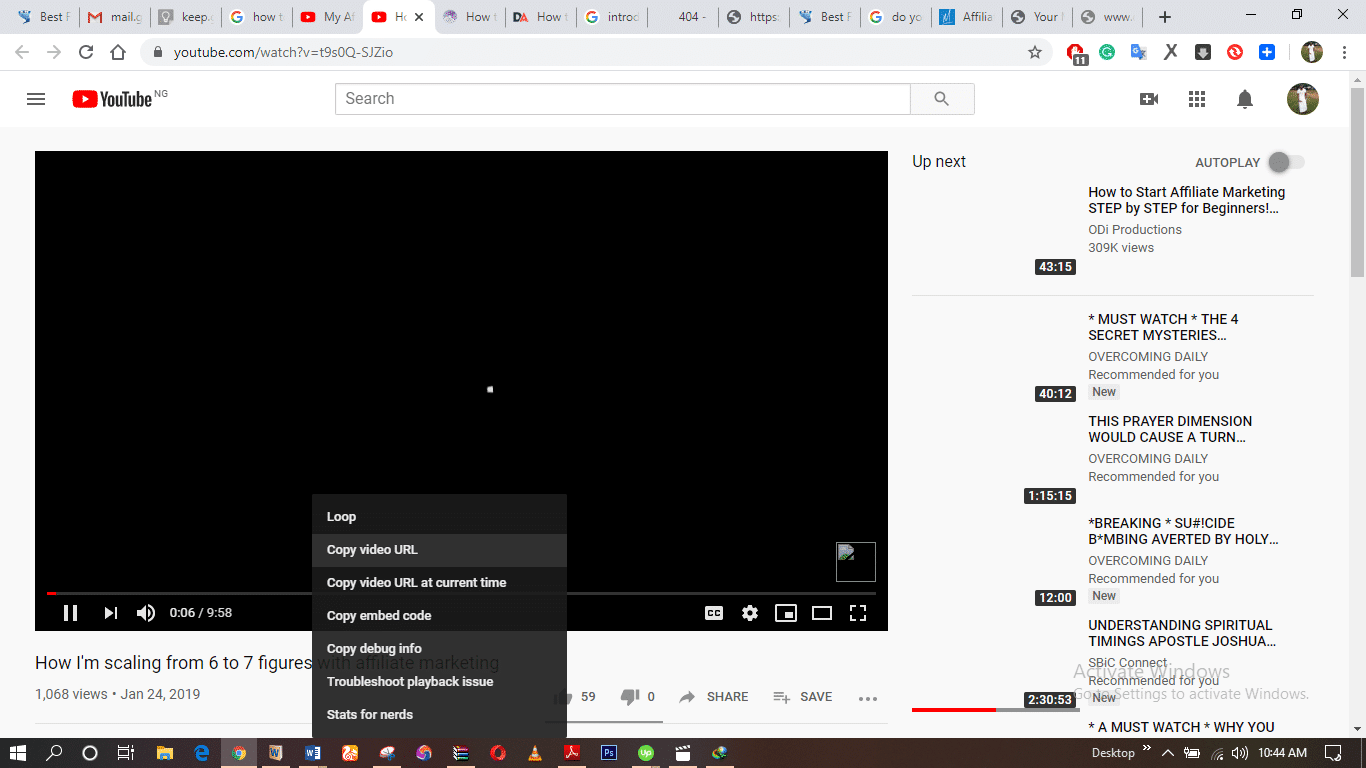
STEP 2: Select the subtitle language you want. Usually, the default language is English, but sometimes the language is different. So you have to specify your preference in the setting below.
• In case you want subtitles for a specific part of the video, there is a setting to choose the interval you want to download.
• Also, you can add timestamps to your video through the settings. Timestamps (explain)
STEP 3: Download subtitle. The subtitle will be available as a text. So you can either copy it to a clipboard or extract it as an srt file or txt. Famous video players like VLC use srt file.
Now you have your subtitle; you can enjoy your video whichever way you want.
