Cloning an iPhone is to copy the iPhone content to another device. When you have a brand new iPhone you want to keep your photos, videos, contacts, messages, settings, calendar, and other data on the new iPhone. So, you want to know how to clone an iPhone to a new iPhone.
Besides, copying your iPhone data to a safe place is necessary for data safety. For example, you can save all your iPhone data to your computer. If your iPhone is stolen or has an issue beyond repair, you won’t lose your data.
FoneTool: The best iPhone clone software
To clone iPhone data, some users may use iTunes and iCloud. They can do some backup and transfer work, but they also have some disadvantages and can’t meet lots of needs for iPhone data clone.
For example,
- iTunes can’t select data to clone. iTunes can only backup the whole content of an iPhone to computer.
- iCloud only gives you 5GB of free storage for transfer and backup data. It is totally not enough for cloning an iPhone data.
To clone iPhone data easily and effectively, you can turn to a powerful iPhone 14/13/12/11 clone software for Windows – FoneTool. With this tool you can easily save your iPhone files to PC or send data from iPhone to iPhone.
FoneTool was designed by a professional team who has been working on data security for over 10 years. Thanks to the user-friendly interface, anyone can easily perform an iPhone data cloning operation easily.
And FoneTool integrates various features to satisfy all different cloning demands.
- iPhone to iPhone Transfer: If you need to clone your iPhone data to another or new iPhone, this feature enables you migrate all iPhone local content to another iPhone.
- Full Backup: Backup iPhone data to your computer. You can clone all iPhone data to a PC or external drive.
- Selective Backup: To clone iPhone data to a PC/another iPhone/external hard drive selectively. For instance, you can save iPhone photos to an external hard drive.
How to clone an iPhone to another iPhone and PC
Here we would like to guide you to clone your iPhone with FoneTool in detailed steps. Follow the steps below.
One-click to clone all local data to new iPhone
Connect your iPhones to your computer. Then download and install FoneTool on the PC.
If the targeted iPhone is brand new, please firstly complete the setup process and you can skip the data transfer step.
Step 1. Run FoneTool. Click “Phone Transfer” on the interface’s left side. Choose “iPhone to iPhone” Transfer.
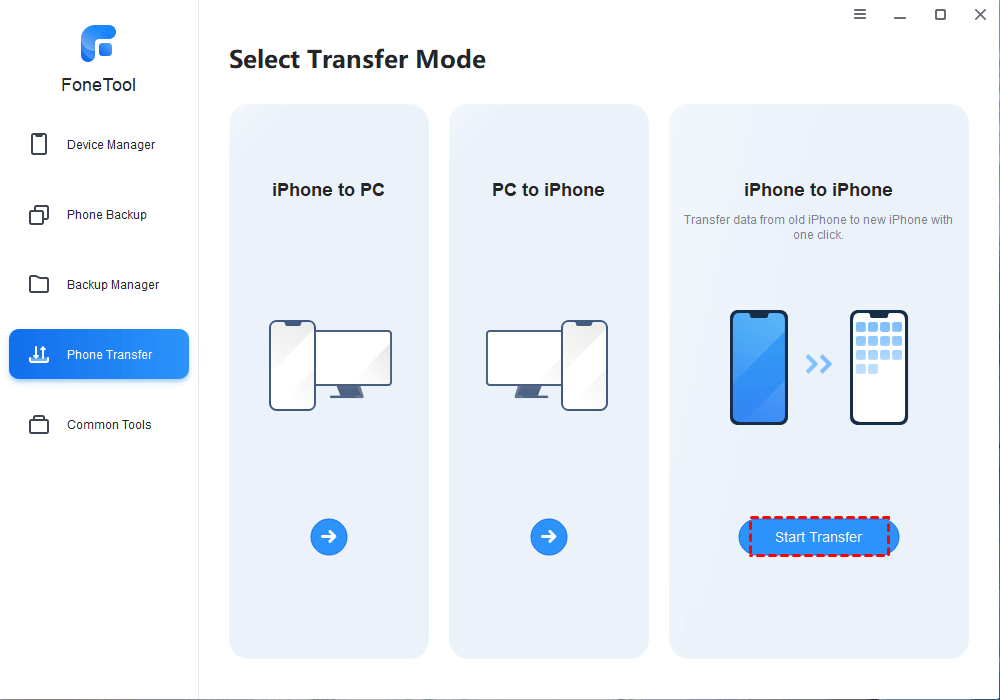
Step 3. Check the two iPhones. Then click “Start Transfer” button.
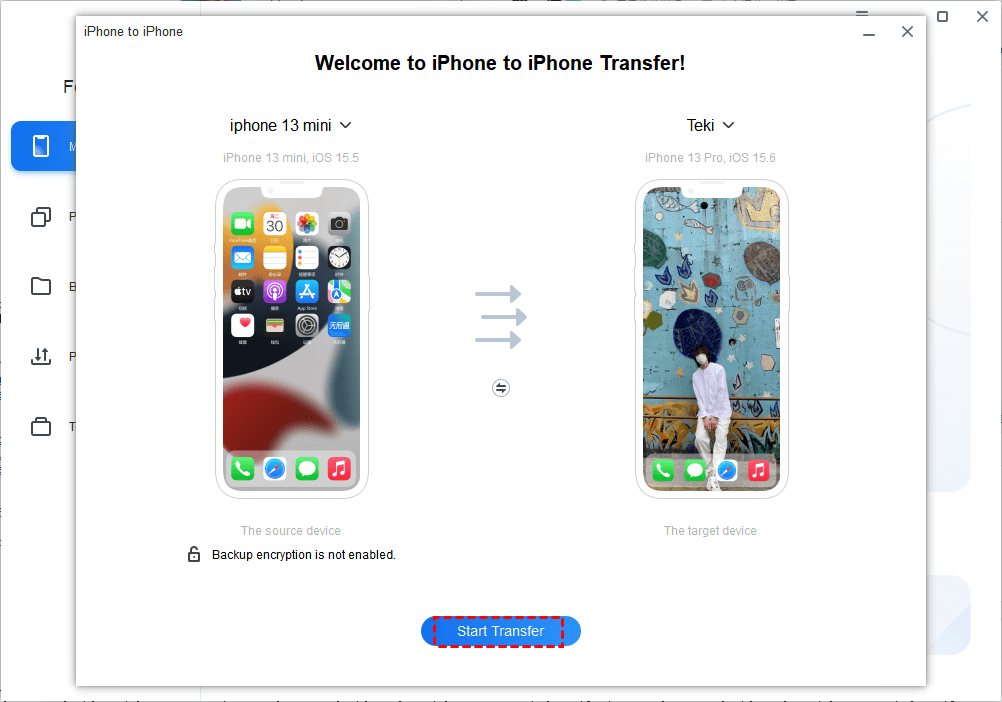
Then just wait for the process to get completed. Then your data will be cloned to the targeted device.
Clone all iPhone data to PC
To partially clone data, follow the steps below.
Step 1. On the FoneTool. Choose “Phone Backup” > “Full Backup”.
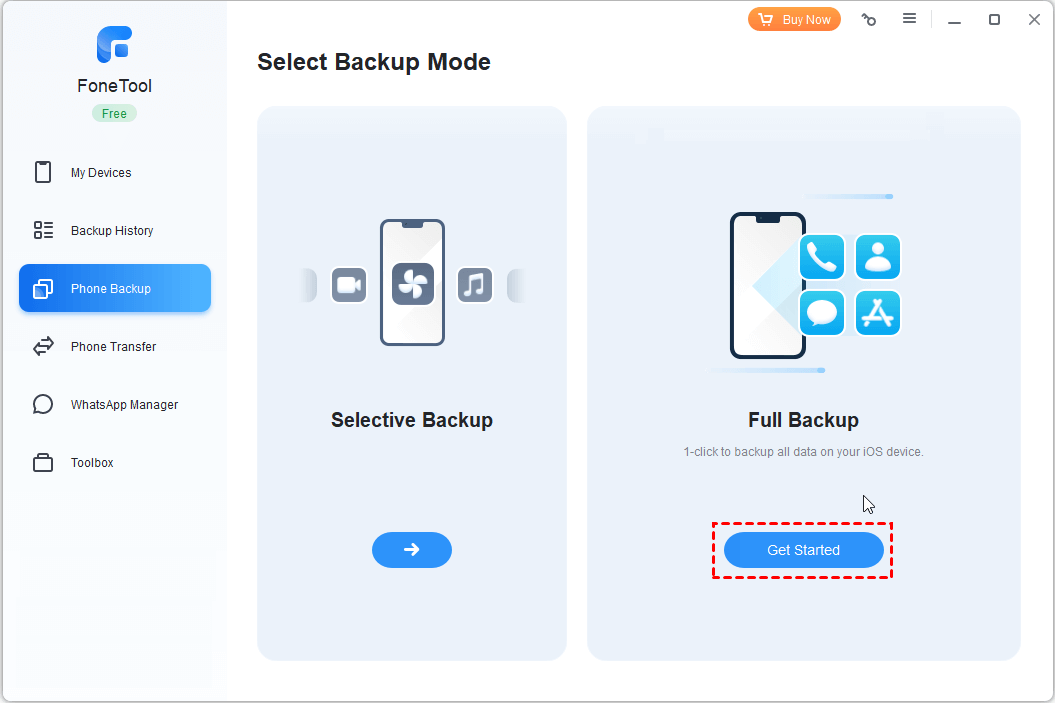
Step 2. Click “Backup Storage Path” to choose a storage path as the backup location. If you want to copy private information like your iPhone passwords, Health data, please encryption the operation. Click the “Start Backup”.
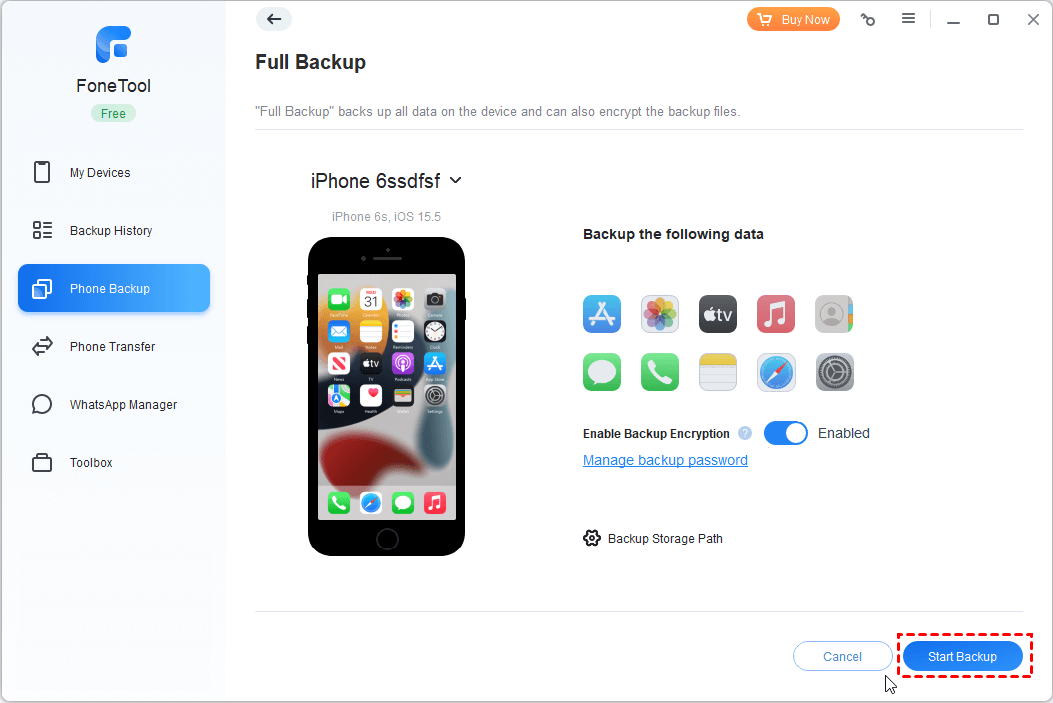
Tip: If you have only one USB cable but want to clone data to another iPhone, you can first create a full iPhone backup with the “Full Backup” feature. Then restore the backup to the targeted iPhone.
Summarizing How to Clone An iPhone to Another iPhone/PC
That is all about how to clone an iPhone. FoneTool is a useful iPhone clone software for Windows. When you want to clone your iPhone to PC or another iPhone, FoneTool can be the best choice.
If you are cloning data from your current iPhone to a new iPhone and want to sell the old device. After cloning, you can use FoneTool to erase all content from the old iPhone to avoid data leakage.
