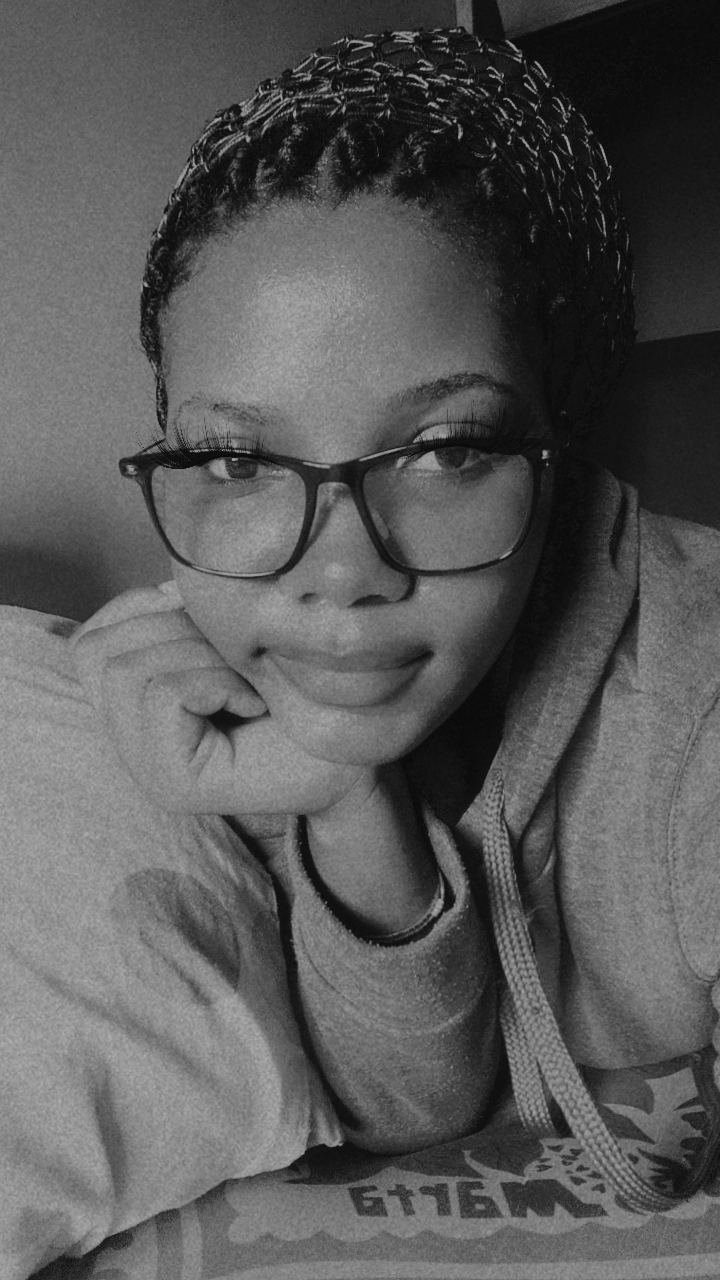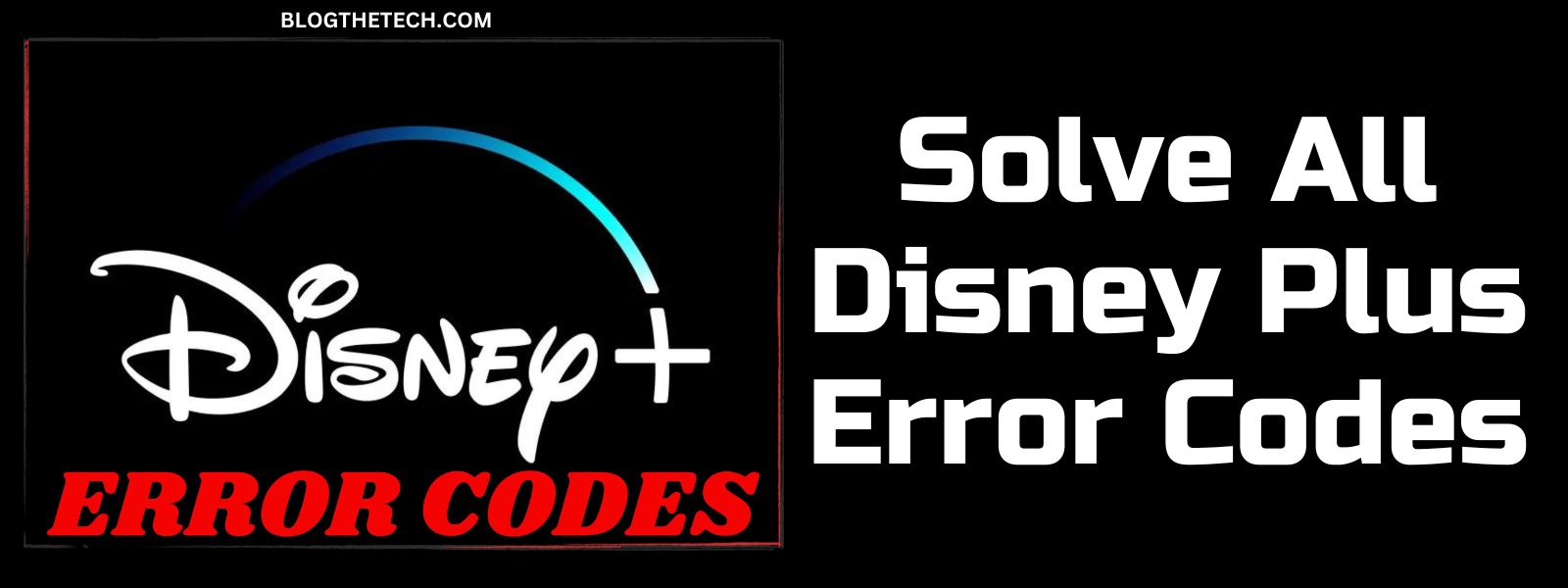We are going to be talking about all Walmart Plus has to offer. We’ll also find out what makes you eligible to sign up for Walmart Plus, how to become a member, the awesome benefits you’ll get, how much it’ll cost you, and how you can adjust your membership plan. So, let’s get right into it and see what this service has for you!
What Is Walmart Plus?
Walmart Plus, just like Amazon Prime, is a subscription program. Walmart Plus was launched in 2020 to make shopping at Walmart more easy and affordable. Members enjoy benefits like free delivery, fuel discounts, and a mobile scan-and-go feature for quicker checkout. For a regular Walmart customer looking to economize time and money, this membership program is great.
The Services Walmart Plus Has to Offer
Walmart Plus encompasses a lot of features. The following are the services Walmart Plus has to offer:
- Early access to exclusive deals
- Free delivery unlimited
- Mobile scan and go
- Fuel discounts
- Video streaming with Paramount+
- Walmart+ travel
- Walmart rewards
How to Sign up for Walmart Plus
- On your browser, go to Walmart Plus official website page.
- Click the “Start your free 30-day trial” button on the website’s homepage to sign up.
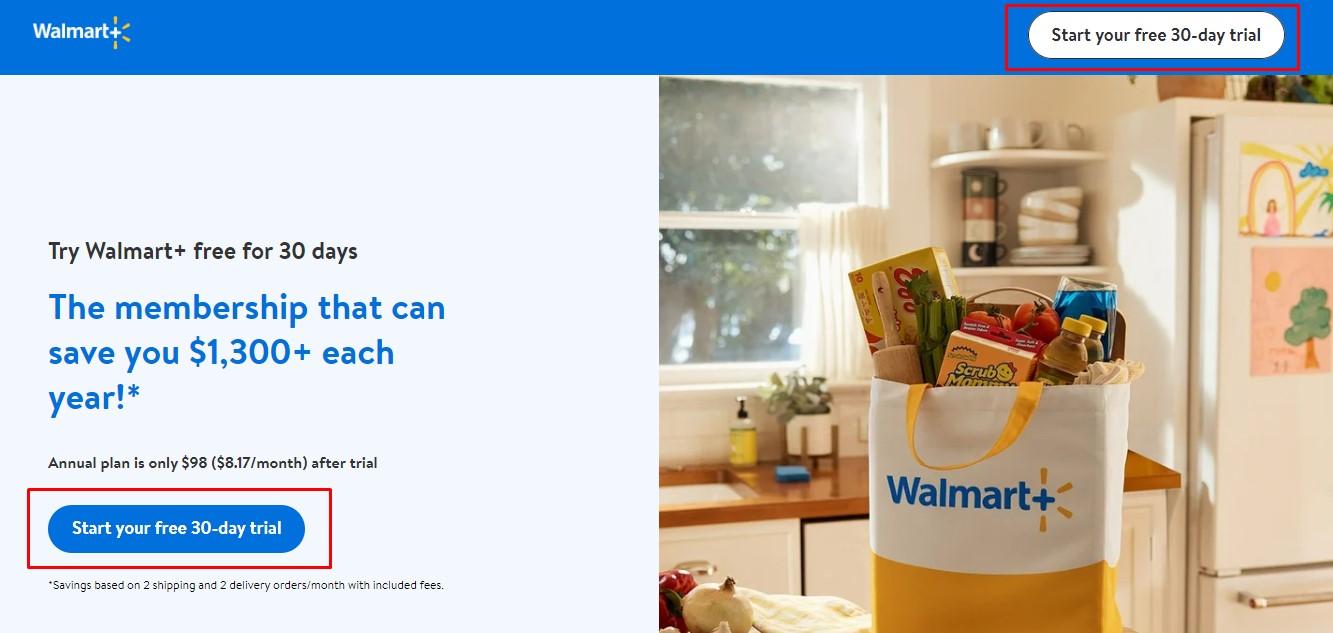
- You will be directed to a sign-in page where you will be asked to enter your Email address.
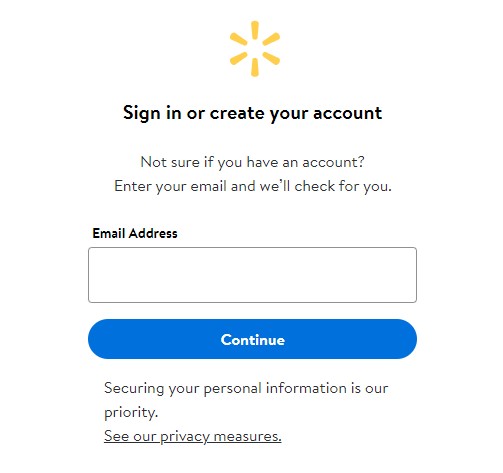
- After entering your email, you will either be logged in or asked to create an account if the email you provided is not recognized as an existing account.
- After that, fill in the lists of information in the spaces provided. Information such as your name, phone number, email, and password. Then click “Continue” and follow the instructions on-screen to complete creating your account.
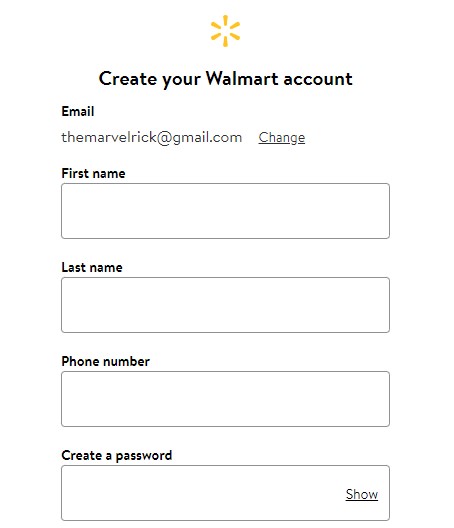
- Next, select a membership plan you think is best for you.
- Provide the payment method you want to use (i.e., either your credit or debit card details). The website needs this information to process your subscription payment.
- Now, crosscheck to make sure all your details are correct before clicking “Complete Sign Up” or “Confirm”.
What Is Required to Sign up for Walmart Plus as an Employee?
If you are an employee at Walmart, you automatically get a free Walmart Plus membership. It is one of the benefits that comes with the job. However, to start enjoying your free membership, you must first sign up.
Also, before you can be eligible to sign up for Walmart Plus, the following are required of you to have been met:
- To sign up for your Walmart Plus membership, you must have worked with Walmart for at least 90 consecutive days. If you’re not there yet, you’ll need to wait until you reach that mark.
- You must be logged in and use a work computer at your workplace to sign up. That is to say, signing up from home is not possible.
- If you already have a Walmart Plus subscription, you’ll need to cancel it first to use the free subscription offered to employees.
Benefits of Being a Walmart Plus Member
- Early Participation in Exclusive Offers: From time to time, Walmart Plus members get early access to deals, special promotions, and product releases before anyone else. This is just right for sales periods like Black Friday sales.
- Never Pay for Delivery: As a Walmart Plus subscriber, you are sure to get your orders delivered to your address at no extra charge, and with no minimum purchase on most items
- Mobile Scan & Go: This feature lets you scan items with your smartphone while shopping in-store and check out via the app. This way you avoid checkout queues.
- Fuel Discounts: Walmart Plus members get a 10¢ fuel discount per gallon at Walmart, Murphy, Exxon, and Mobil fuel stations. Some locations may offer even greater discounts.
- Walmart+ Travel: Walmart+ Travel is a new feature offered to members who love to explore new places without breaking the bank. You get up to 5% Walmart Cash on hotel bookings, vacation & car rentals, tours, and more, and also 2% Walmart Cash on air travel.
- Special Pricing on Certain Items: Another benefit of being a Walmart Plus subscriber is that you will enjoy lower prices on certain products.
- Walmart Rewards: For each purchase, members earn rewards that can be used to save for future shopping trips.
Yearly to Monthly Walmart Plus Fee
Walmart Plus costs $12.95/month and $98/year. This plan will be renewed automatically every month or year.
Now, if you choose the yearly subscription, you can save money compared to paying every month. Paying yearly equals paying $8.17 per month, which means you can save around $58 a year compared to the monthly price.
In addition, there is a free 30-day trial available.
How to Adjust Your Walmart Plus Membership
— How to Change Your Walmart+ Membership
- Sign in to your Walmart account.
- Select Account > Walmart+ > Manage Membership > Upgrade to Annual.
You can change from a monthly subscription to a yearly subscription whenever you want, but changing from a yearly membership to a monthly membership is not possible at the moment.
— How to Pause Your Walmart+ Membership
- Sign in to your Walmart account.
- Select Account > Walmart+ > Manage Membership > Pause Membership.
You can also temporarily pause your Walmart+ membership. You won’t be charged during this time, but you won’t be able to enjoy any of the special member perks until you resume your membership.
NOTE: If you have an active Plus Up, you won’t be able to pause your membership.
— How to Resume Your Walmart+ Membership
- Sign in to your Walmart account.
- Select Account > Walmart+ > Manage Membership > Resume Membership.
- Now, confirm your payment method on the next page.
According to Walmart, your membership will start again after the paused month ends, and you will be charged for your membership on your usual billing date.
You can decide to resume at any point during the paused month. However, the date you decide to resume will become your new billing date from then on.
— How to Cancel Your Walmart+ Membership
- Sign in to your account.
- Select Account > Walmart+ > Manage Membership > Cancel Membership.
— How to Reactivate a Cancelled Walmart+ Membership
If you decide to not cancel your Walmart+ membership before your billing cycle ends, this is how you do it:
- Sign in to your Walmart account.
- Select Account > Walmart+ > Manage Membership > Reactivate Walmart+.
Conclusion
Walmart Plus membership is packed with lots of benefits like getting unlimited free delivery straight to your doorstep and getting discounts on fuel to save money. Plus, with the Scan & Go feature, you do not have to stand in a queue — whether short or long — which of course is helpful on busy days.
Walmart Plus just got even better with Walmart+ Travel! Now you can get special discounts on hotels, car rentals, and fun activities for your next trip. Also, isn’t it just awesome how one being a Walmart employee automatically qualifies him/her for a free membership?
All things considered, being a Walmart Plus member is most definitely worth it.