The digital landscape demands engaging and interactive experiences, and Adobe Experience Manager – AEM Core Components provides a powerful solution for creating such experiences efficiently. In this article, we will explore the concept of AEM Core Components, their purpose, features, and the benefits they offer.
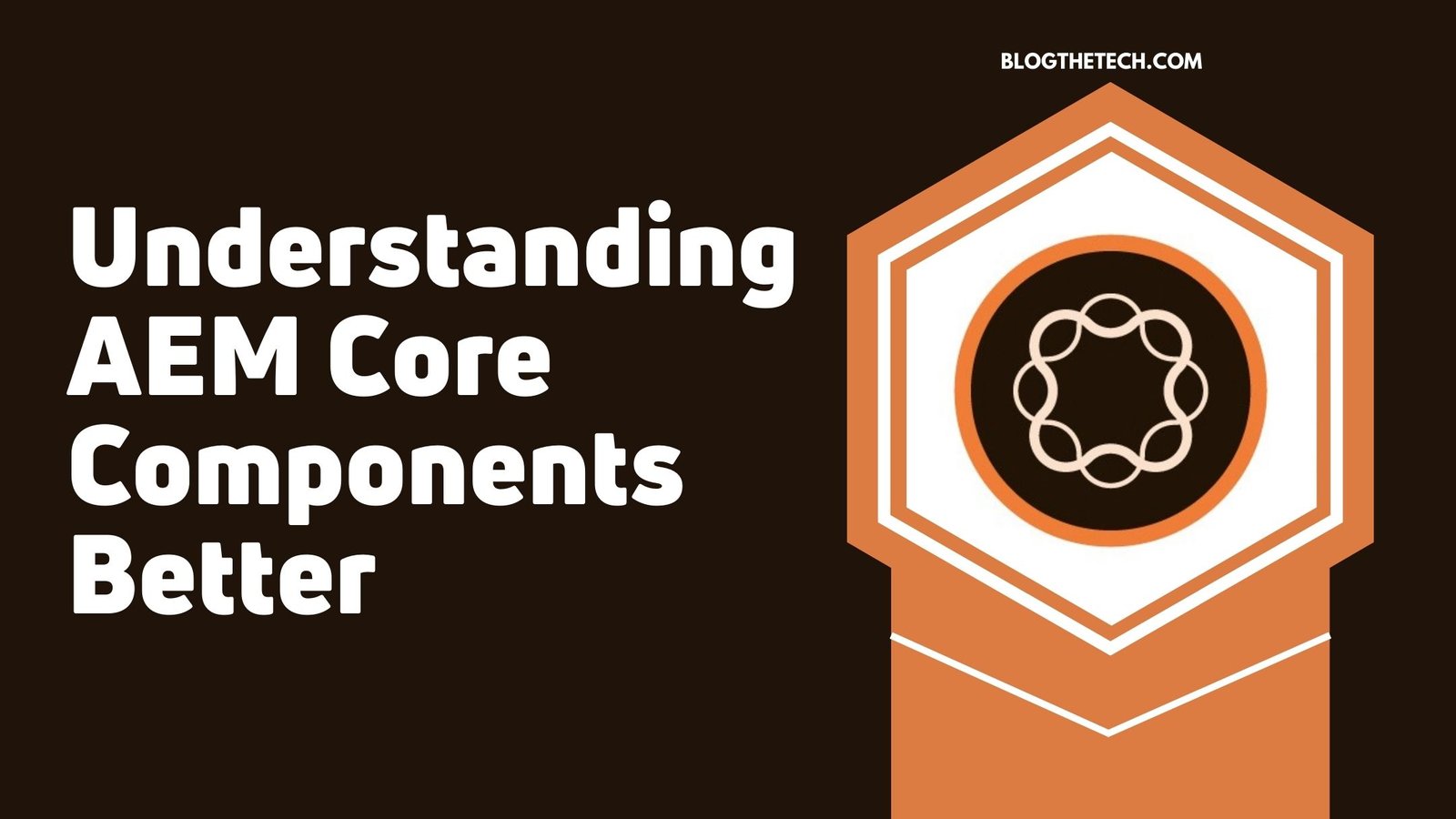
Understanding AEM Core Components Types
In the realm of web development, a variety of component types exist within the scope of AEM Core Components, each serving different purposes. Let’s take a closer look at these component types, exploring their configuration options and styling attributes.
- Text Component
The Text Component is a fundamental building block for displaying and editing text content on web pages. It offers a range of configuration options, such as defining the text content, formatting options, and styles like font size, color, and alignment. The Text Component allows content authors to create visually appealing and well-formatted textual content.
- Image Component
The Image Component enables the seamless display of images on web pages. It provides configuration options for specifying the image source, alt text for accessibility, and dimensions. Additionally, the Image Component supports styling options like borders, shadows, and responsiveness, allowing content authors to present captivating visual content.
- Video Component
With the Video Component, content authors can embed and play videos on web pages. Configuration options include specifying the video source, playback controls, and autoplay settings. Styling options, such as defining the video size, aspect, ratio, and adding a poster image, enhance the visual presentation of videos.
- Carousel Component
The Carousel Component empowers content authors to create image carousels or sliders. It offers configuration options to define the slides, including images and associated content. Navigation controls, transition effects, autoplay functionality, and indicators can be customized using styling options. The Carousel Component provides an engaging way to showcase multiple images or content items in a dynamic manner.
- Navigation Component
The Navigation Component facilitates the creation of navigation menus and links within a website. Content authors can configure menu items, define the hierarchical structure, and specify links. Styling options allow customization of menu styles, dropdowns, and responsiveness, enabling the creation of intuitive and user-friendly navigation systems.
- Form Component
The Form Component empowers content authors to create customizable forms on webpages. Configuration options include defining form fields, validation rules, and submission actions. Styling options provide control over the layout, input styles, and error messages. The Form Component enables the creation of interactive forms for capturing user input and facilitating data collection.
Component Customization
AEM Core Components offer flexibility for customization to align with specific project requirements. Let’s explore two approaches to component customization: extending Core Components and creating custom components.
- Extending Core Components
Extending Core Components allows developers to enhance the existing functionality while retaining the core features and benefits. By extending a Core Component, developers can add custom logic, modify behavior, or incorporate additional properties. This approach ensures compatibility with future updates to Core Components and enables a streamlined development process.
- Creating Custom Components
In certain cases, unique requirements may necessitate the creation of entirely new components. AEM provides a framework for creating custom components from scratch. Content authors and developers can leverage this framework to build components tailored to specific needs. Custom components offer complete flexibility and control over functionality, design, and integration with other systems.
Component Templating
To ensure consistency and efficient management of Core Components, understanding component templating is crucial. Let’s explore the key aspects of component templating, including component structure, component policies, and component dialogs.
- Component Structure
Component structure defines the organization and hierarchy of content and functionality within a component. It encompasses the arrangement of different elements, such as text, images, and forms, within a component. Defining a clear and logical component structure enables content authors to create consistent and intuitive experiences.
- Component Policies
Component policies allow for centralized governance of Core Components. Policies define rules and restrictions for component usage, ensuring adherence to branding guidelines, content standards, and accessibility requirements. By enforcing policies, organizations can maintain consistency across different sections of their websites or digital experiences.
- Component Dialogs
Component dialogs enable content authors to configure and customize Core Components without relying on developers. Dialogs provide a user-friendly interface for modifying component properties, such as text content, image sources, or form fields. The flexibility of component dialogs empowers content authors to create personalized experiences effortlessly.
Component Integration
AEM Core Components seamlessly integrate within Adobe Experience Manager and can also be integrated with third-party systems. Let’s explore the integration capabilities of Core Components.
- Integration with AEM
As native components within Adobe Experience Manager, Core Components offer seamless integration with the AEM ecosystem. Content authors can leverage AEM’s intuitive authoring interface, content workflows, and asset management capabilities while working with Core Components. This integration streamlines the content creation and management process.
- Integration with Third-Party Systems
AEM Core Components also support integration with third-party systems such as content delivery networks (CDNs), customer relationship management (CRM) platforms, or marketing automation tools. This integration allows for the seamless exchange of data, content synchronization, and leveraging of external services to enhance the functionality and capabilities of Core Components.
Conclusion
AEM Core Components provide a robust foundation for building engaging and interactive digital experiences. With a wide range of component types, customization options, templating features, and integration capabilities, AEM Core Components empower both content authors and developers to create compelling and personalized web pages. By leveraging the power of AEM Core Components, organizations can deliver immersive digital experiences that captivate their audience and drive meaningful interactions.
