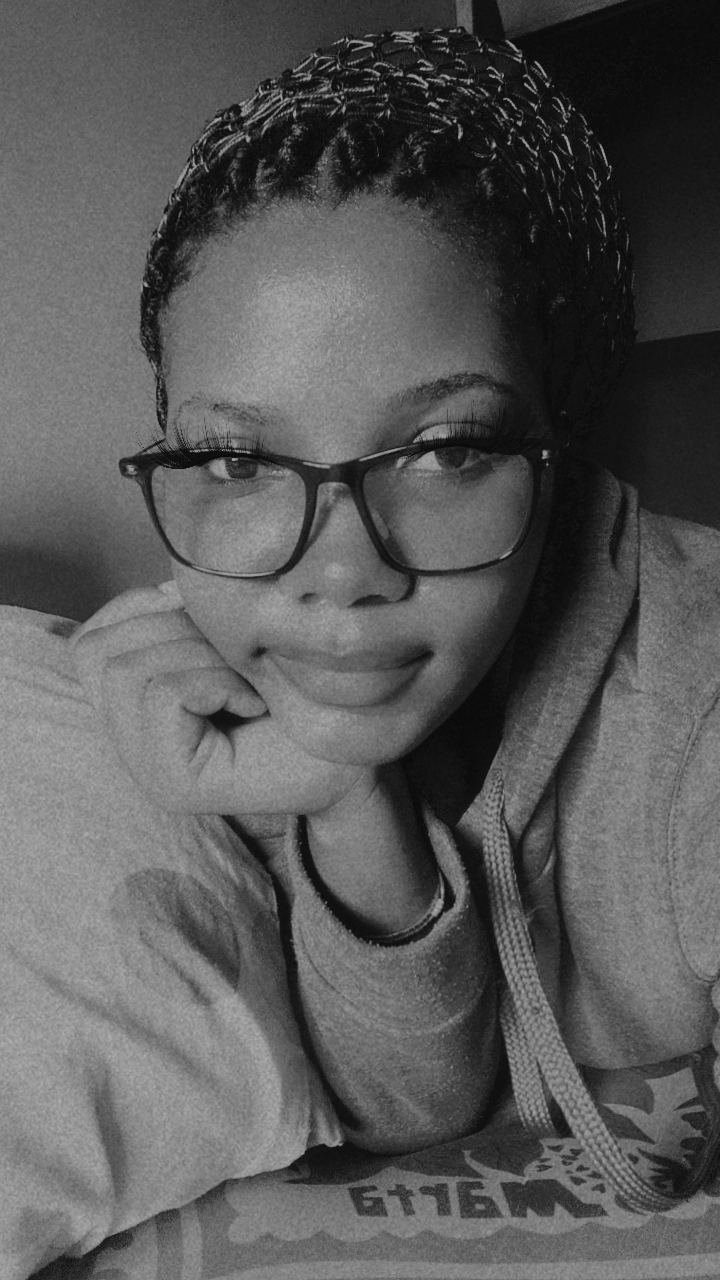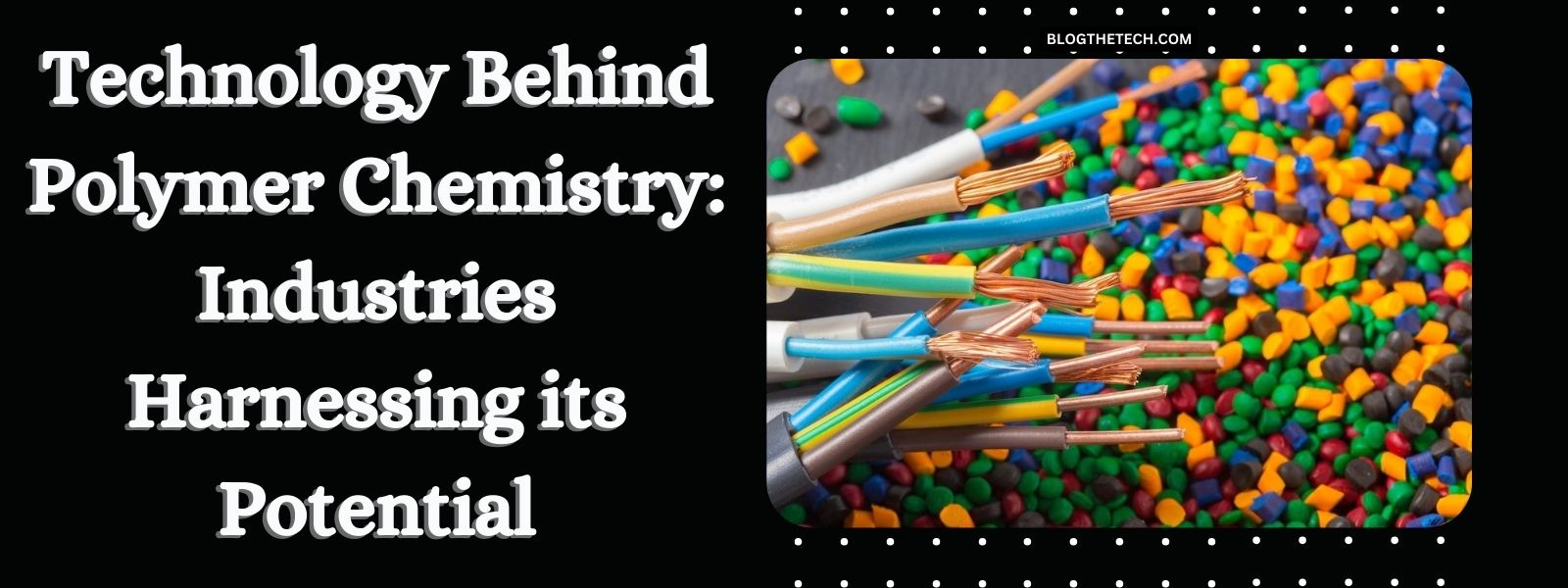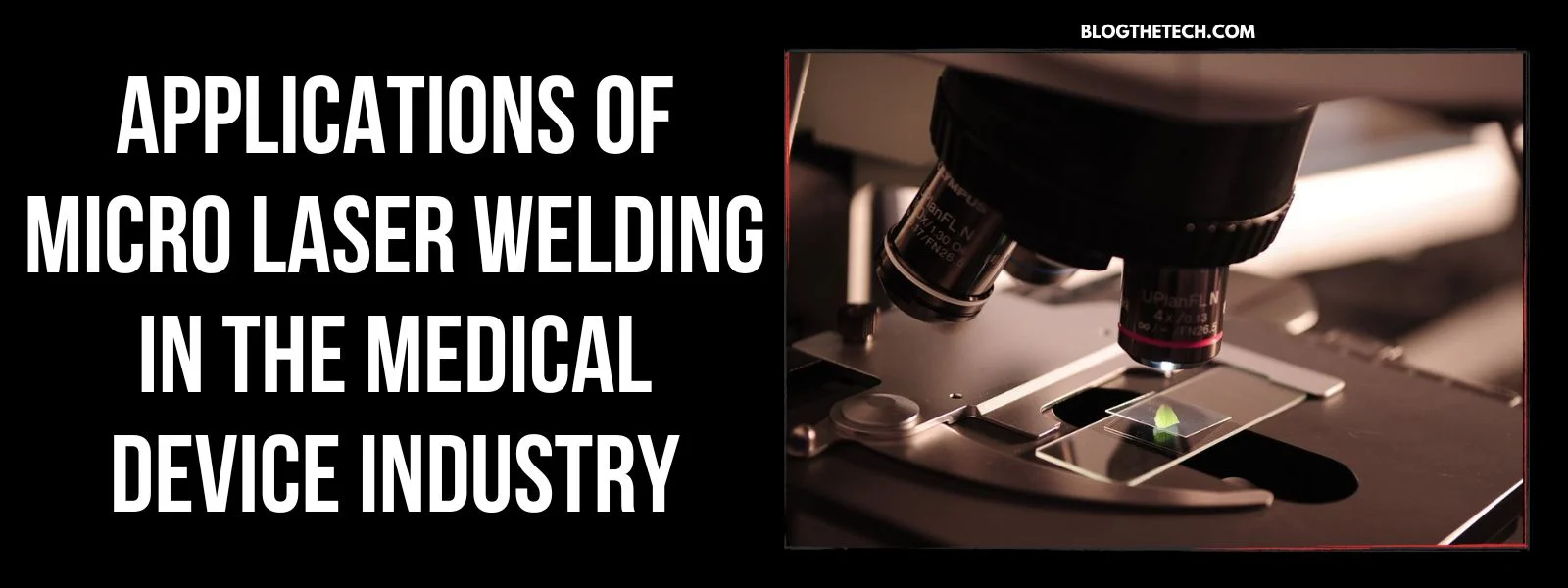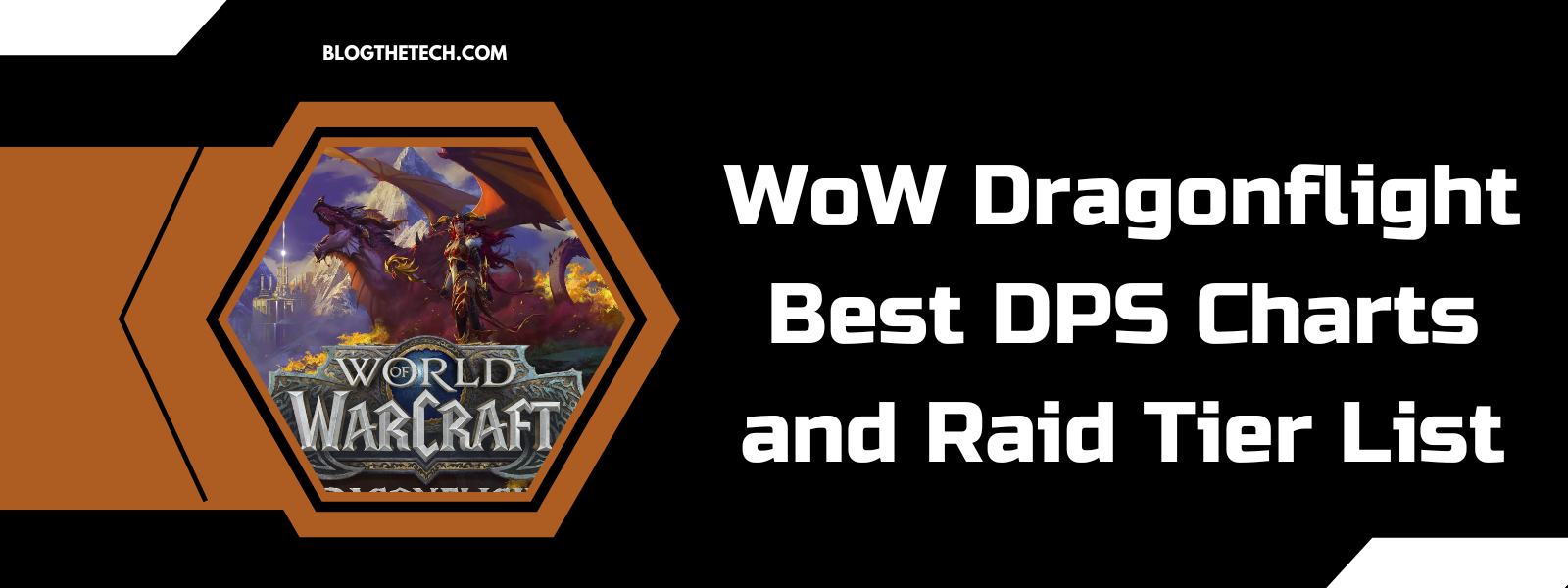Are you a game lover and want to sweeten your gaming experience with a DNS server? We have something interesting for you.
We have done our research and have put together the best gaming DNS servers, and how they can make your gaming better. Whether you’re a serious gamer or just play for fun, picking the right DNS server could make your games faster.
When you play games online, having a fast and reliable internet connection is super important. Your internet company helps with that, but there’s another thing that can make a big difference: the DNS server you use.
DNS servers help your computer find and connect to websites and game servers. While some are faster than others, some are better at keeping you safe online. In 2024, there are lots of options to choose from.
There are two main types of DNS servers, and they are (i) primary and (ii) secondary DNS servers. The primary DNS server is also referred to as the “Preferred server”, while the secondary DNS server is also called the “Alternate server”.
A few of these DNS services are free, but others require payment for extra security. Find our pick for the best gaming DNS servers in 2024.
The Best Gaming DNS Servers (2024)
The list provided below contains the best DNS servers available on the market today for gaming. However, a number of factors such as budget, your physical location, or even security considerations determine which server you say is best for you. These DNS servers provided (both primary and secondary) will not charge you, so do not be afraid to experiment to find which works best for you.
1. Cloudflare DNS
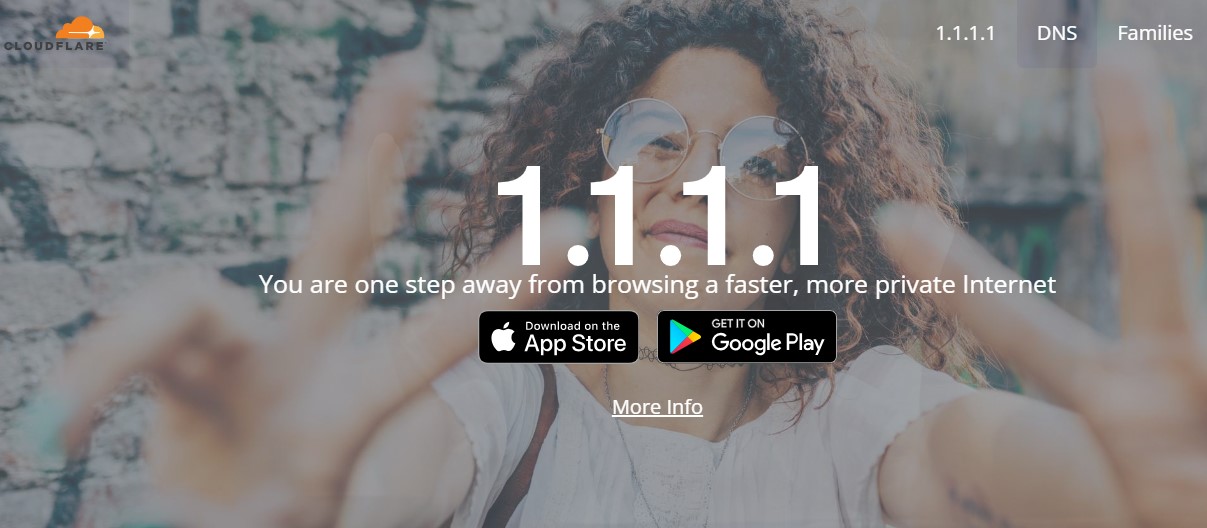
1.1.1.1 Public DNS service was created by Cloudflare and this service has so far proven to be the fastest and best DNS server for gaming available globally. They lay serious emphasis on privacy protection and speed. To validate their claims of never selling or using your data for targeted ads, or logging your querying IP address, Cloudflare undergoes an annual audit by KPMG and publishes a public report to demonstrate their adherence to privacy practices.
However, unlike other gaming DNS servers mentioned here, Cloudflare does not provide additional protection against non-DNS server threats like malicious links. But if you want extra protection, you can use 1.1.1.2 to block malware or 1.1.1.3 to block malware and adult content. It also supports DNS over HTTPS and TLS.
Furthermore, Cloudflare has a community forum. In this forum, you can seek assistance or engage with other users which will be of help should you encounter any issues or have questions later. It is also very good at protecting against DDoS attacks and has advanced caching mechanisms. All these features together help reduce lag and latency during gameplay.
If you are looking to switch from your ISP’s sluggish DNS server, you can bank on Cloudflare.
| Primary DNS Server | 1.1.1.1 |
| Secondary DNS Server | 1.0.0.1 |
| Average DNS Resolution | 17.6 ms |
2. Google Public DNS
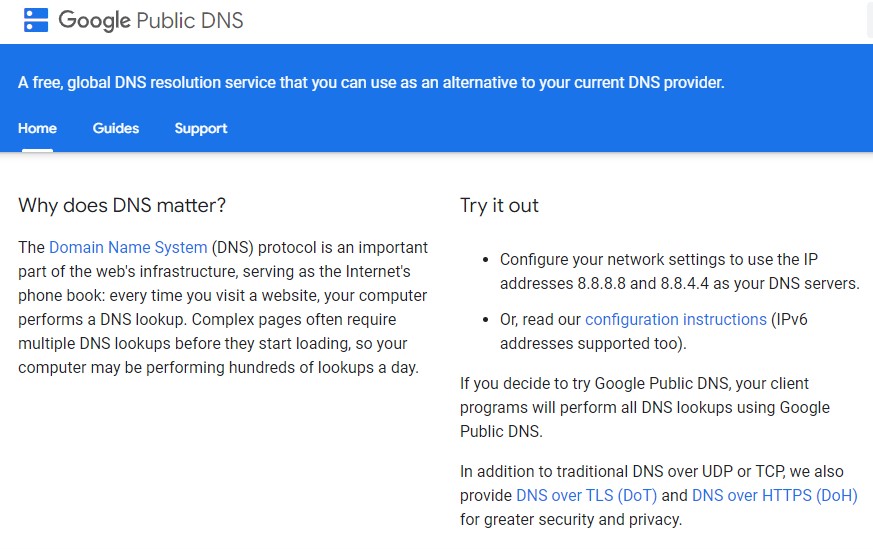
Just like Cloudflare, Google Public DNS is swift, reliable, free, and safeguards against DDoS attacks and DNS spoofing. Google offers public DNS servers in many places around the world, making it recognized as the largest DNS service. Also, because of its user-friendly interface and fast response time, it’s not wrong to say that Google Public DNS is very dependable making it one of the best gaming DNS servers.
However, if privacy is one of the features you prioritize in a gaming DNS server, we advise you to opt for another DNS server on the list that prioritizes privacy. Why is that? Well…it’s because Google can utilize your DNS data in line with its privacy policy. Aside from this downside, Google is a big name and is trusted by so many people to always deliver. In addition to that, Google’s support site says that only those who are skilled in configuring operating system settings should attempt these modifications. This tells that Google’s public DNS server is meant for experienced users only.
| Primary DNS Server | 8.8.8.8 |
| Secondary DNS Server | 8.8.4.4 |
| Average DNS Resolution | 22.56 ms |
3. OpenDNS
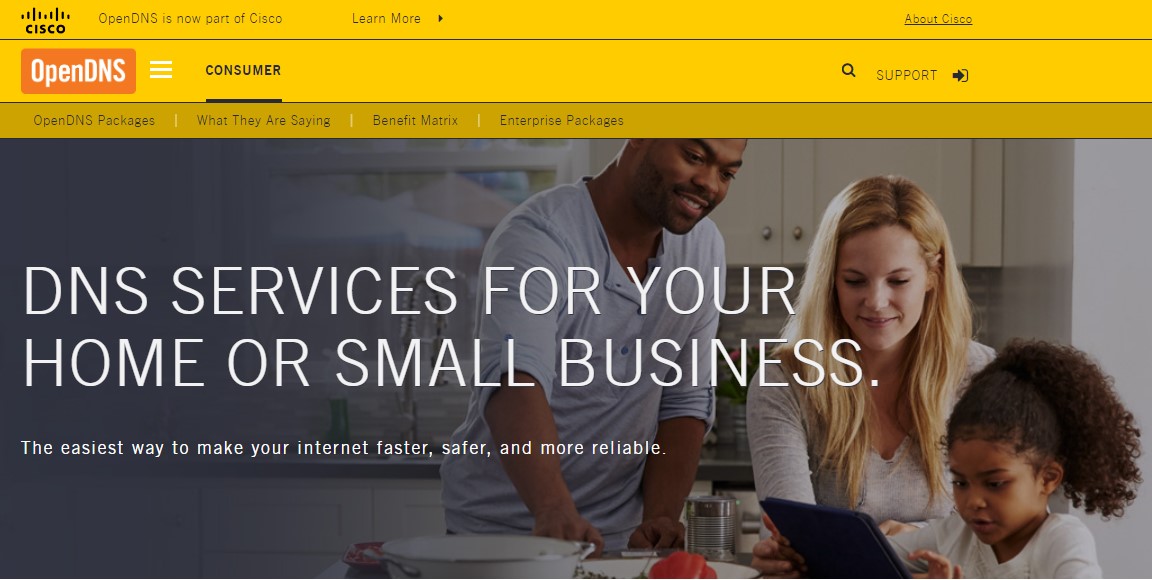
OpenDNS, now part of Cisco, is a reliable and feature-rich DNS service tailored for gaming. They have both free and paid services. Their free service which according to OpenDNS provides a 100 percent uptime, offers protection against phishing, and allows you to customise content filtering. Its customizable filtering options allow users to block unwanted content, such as ads and malware, enhancing the gaming experience and minimizing distractions.
OpenDNS Family Shield is also available at no cost and comes preconfigured to block adult content without any manual adjustments needed. If you’re already familiar with DNS configuration, you can quickly get started by reconfiguring your device to use OpenDNS nameservers. If you’re new to this, do not worry because OpenDNS provides setup instructions for PCs, Macs, mobile devices, routers, and much more.
If you are willing to pay, their premium package starts at $19.95 per year, and it comes with internet usage monitoring.
| Primary DNS Server | 208.67.222.222 |
| Secondary DNS Server | 208.67.220.220 |
| Average DNS Resolution | 23.24 ms |
4. Quad9

Next on our list of the best gaming DNS servers is Quad9. Quad9 DNS server takes a special approach to DNS resolution by using threat intelligence providers from various sources (public & private) to block access to harmful websites and phishing attacks. If you want a DNS server that offers fast and free public service, then the Quad9 DNS server is the way to go.
Although the setup guidance may not be as detailed as some other services, it’s still presented in a clear and understandable way. You should be able to figure out what you need to do without too much trouble no matter the device you’re setting up on. Quad 9 might not be at the top like Cloudflare, Google, and OpenDNS, but it sure offers above-average speed overall. This DNS service constantly updates its threat list to protect against the newest spyware, malware, ransomware, and botnets.
Quad9 is also compatible with DoH.
| Primary DNS Server | 9.9.9.9 |
| Secondary DNS Server | 149.112.112.112 |
| Average DNS Resolution | 23.6 ms |
5. NextDNS
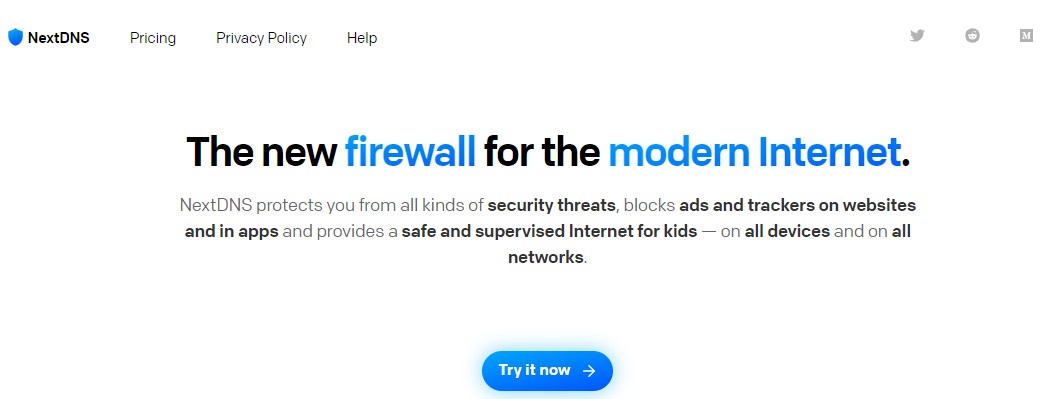
NextDNS allows users to customize content filtering settings based on their preferences and needs. This allows gamers to block unwanted content, ads, and web trackers that can interfere with their connection. It even lets you set up a custom block list to protect kids using your devices.
NextDNS works with different platforms and operating systems. Setting up NextDNS on your devices or router is simple and allows you to safeguard your whole network and all devices at once. This service prioritizes user privacy by encrypting DNS queries and implementing strict no-logging policies. This means that your online activities are kept safe because your browsing history and DNS queries are not stored or tracked.
| Primary DNS Server | 45.90.28.190 |
| Secondary DNS Server | 45.90.30.190 |
| Average DNS Resolution | 24.07 ms |
6. Comodo Secure DNS
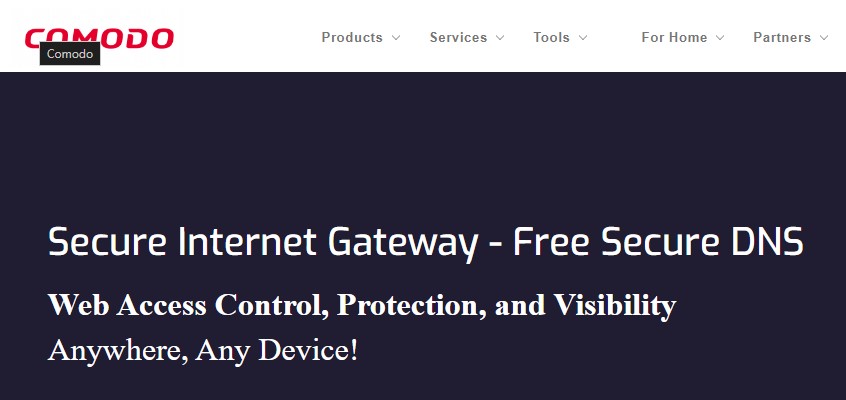
Aside from Comodo Group’s high-quality security products, they also offer their own public DNS service. Comodo Secure DNS prioritizes safety by blocking phishing sites and alerting users of malware and spyware sites. Comodo also offers the Comodo Dome Shield service for added features. They consider themselves smarter than average DNS services because they automatically redirect users from parked domains. They have a support website that offers clear setup instructions for various devices.
| Primary DNS Server | 8.26.56.26 |
| Secondary DNS Server | 8.20.247.20 |
| Average DNS Resolution | 72 ms |
FAQs on the Best Gaming DNS Servers
What Are DNS Servers?
DNS servers, or Domain Name System servers, are like the internet’s address book. When you type a website address into your browser, your computer needs to know where to find that website on the internet. That’s where DNS servers come in.
DNS servers translate human-friendly website names (for example, blogthetech.com) into machine-readable IP addresses (like 192.248.180.114). They work behind the scenes to help your computer find and connect to the right website or online service.
Think of DNS servers as the middlemen between you and the internet. When you type a website address, your computer asks a DNS server to find the corresponding IP address. Once it gets the IP address, your computer can connect to the website or online service you want to access.
Every internet service provider (ISP) has its own DNS servers, but you can also decide to use public DNS servers owned by companies like Cloudflare, Google, or OpenDNS. These DNS servers usually offer faster speeds, better security, and better performance in contrast to ISP-provided DNS servers.
How Can a DNS Server Make Gaming Fun for Me?
When you use a fast and reliable DNS server for gaming, you can reduce loading times, decrease latency, and ensure stable gameplay. Also, accessing content delivery networks (CDNs) through DNS optimization can improve download speeds for game updates and patches.
Additionally, using secure DNS servers can help guard against cyber attacks. In the end, your gaming experience will be safer and more enjoyable.
What Should I Have in Mind When Choosing the Best Gaming DNS Servers?
- Select a DNS server with low latency to reduce delays in communication between your gaming device and game servers.
- Look for DNS services that offer gaming-specific optimizations.
- Be sure that the DNS server you pick has high security to protect against potential cyber threats such as DDoS attacks or malware. Opt for DNS servers with built-in security features like DNSSEC (Domain Name System Security Extensions) or malware/phishing protection.
- Choose DNS servers that are easy to configure on your gaming device or router.
- Ensure that the chosen DNS server has high availability and reliability to minimize downtime and interruptions during gaming sessions.
- Choosing DNS servers that are physically closer to you or strategically located near popular gaming servers can help reduce latency and improve connection stability.
- Choose DNS servers that prioritize user privacy and do not sell or share browsing data with third parties.
How Can I Change My DNS Server?
- To begin, go to the Settings menu and open Network & Internet on your Windows PC.
- Next, navigate to Change Adapter Options and click on it.
- Locate your network connection and give it a right-click.
- From the options that appear, choose Properties and then click on Internet Protocol Version 4 (TCP/IPv4).
- In the Properties window, select the option that says “Use the following DNS server addresses”.
- Now, simply type in the DNS address you prefer and hit OK to save the changes.
Conclusion on the Best Gaming DNS Servers
Choosing the best gaming DNS server can make a big difference. Most of these DNS servers are free while few have budget-friendly plans. Give them a shot to see which one works best for your gaming.
All gaming DNS servers listed have their strength. However, based on factors such as performance, privacy preferences, latency, ease of use, and security considerations, we’d say Cloudflare is the highest-ranked in the list of best gaming DNS servers before any other.