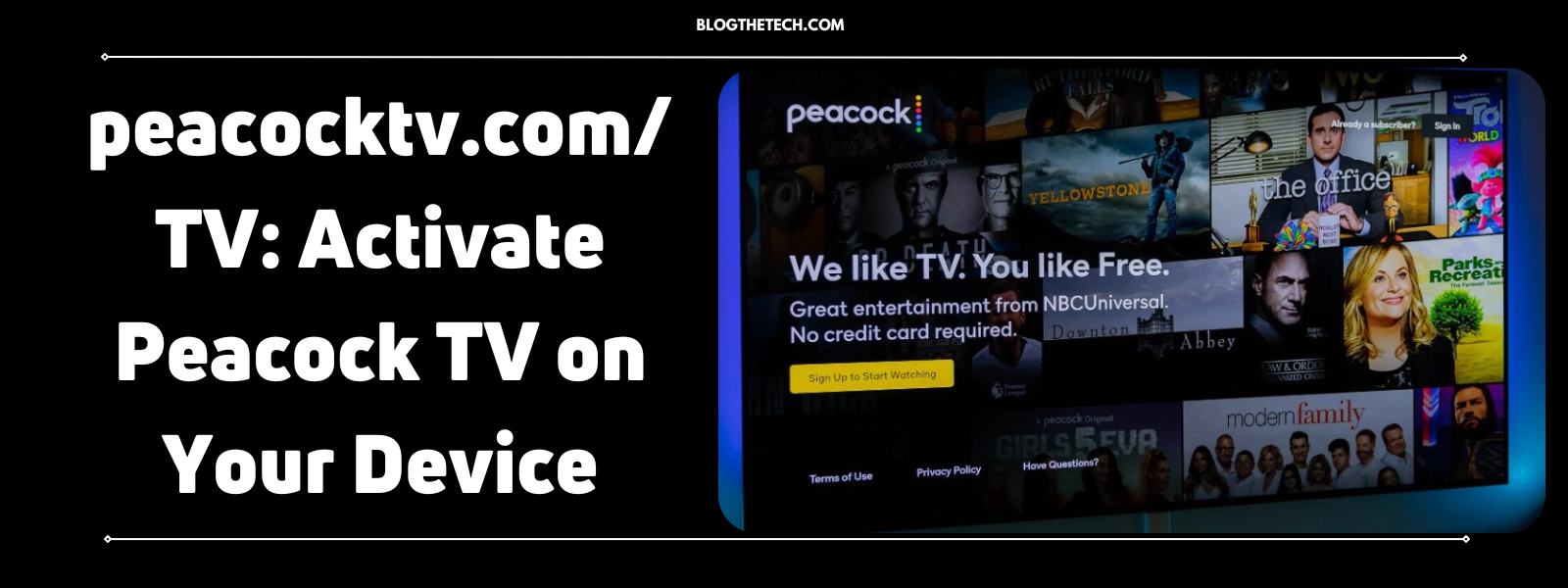You’ve probably got an old phone lying around, gathering dust. But what if you could give it a new lease on life?.
Instead of letting it go to waste, you can turn your old phone into a fully functional security camera. It’s a low-budget way to keep an eye on your home, and it’s easier than you might think.
So, let’s find out and see how you can turn your old phone into a security camera.
Step 1: Prepare Your Old Phone
It’s time to dust off that old, unused smartphone in your drawer. Ensure it has a decent camera and can connect to Wi-Fi or data. Fully charge the battery, and choose the mounting method.
💡Consider investing in a stand or mount—it’ll help stabilize the phone and provide a broader field of view.
Step 2: Choose and Download a Security Camera App
Choose a Security Camera App
Choosing the right security camera app is essential to a functional home security system. For top-tier security features at a low cost, consider the ZoomOn camera app.
Download the App Onto Old Phone
After you’ve chosen a suitable home security camera app, download it onto your old phone. This will be your new security camera.
Download App Onto Daily Used Phone
You’ll need the same app on your daily used device for monitoring. Install the same security camera app on your phone.
Pair Your Phones
Next, select the purpose of each device. Choose “Viewer” on the device you’ll use to view footage (your phone) and “Camera” on the old device you’ll use as a surveillance camera.
A number code and QR code will appear on the Viewer device. Enter the number code or scan the QR code on the Camera device.
Once you’ve entered the code, the devices will be paired, and your ZoomOn home security system will be ready to use!
Step 3: Configure Your Security Cam App
Activate Motion Detection
Setting up motion detection is a must. You’ll be alerted if there’s movement in the view of your camera, making your home more secure.
Activate Noise Sensitivity
Setting up noise sensitivity allows you to set the sound you want to be alerted to.
Activate Notifications
To get immediate alerts on your primary device, you must activate notifications. These include motion detection alerts and noise detection alerts.
Activate Automatic Recordings when Motion is Detected
Automatic recording when motion is detected secures evidence if you miss an immediate alert.
Step 4: Find the Right Placement for Your New Phone Cam
Your phone cam won’t be much use if it’s not properly placed. Ensure it’s somewhere with a good view of the area you want to monitor. Angles are key – adjust your phone for maximum coverage.
💡Lacking inspiration about how to best place a device? Find out more about how best to position ZoomOn paired devices.
Step 5: Start Monitoring
Once everything is in place your home security system is ready.
Now, you can safeguard your home with real-time monitoring through your DIY home security system using a spare smartphone as a security camera.
Premium Home Security Features to Enhance Security
Having an old smartphone ready to secure your home is one thing, but making sure it’s loaded with features that can rival a high-end security camera is another.
Here’s how you can enhance your DIY home security camera and turn it into a fully functional, top-notch surveillance system.
Whether you want a free basic home security system or a top-notch surveillance system with the ZoomOn camera app, you can have both.
As a free user of ZoomOn camera, you’ll enjoy a multitude of basic home security features designed for a quality home security experience:
- LQ live-stream video
- Sound monitoring
- Audio activity graph
Deepen your ZoomOn experience with advanced home security features exclusively available for Premium users:
- HD live-stream video
- Add Homekit or IP Cams
- Motion Detection
- High Quality Audio
- Picture in Picture
- Two-way communication
- Night vision
- Recordings
- Playback
- Multiplatform
Tips for Maximizing Performance
Now that you know how to turn your old phone into a home security camera by using a security camera app like ZoomOn, it’s crucial to ensure maximum performance. Minor adjustments can drastically affect the output of your new home security system. Let’s see!
Ensure Stable Internet Connection
Home security camera apps are highly dependent on a stable internet connection. Without it, your surveillance system might not function optimally.
This is because your camera’s features, such as live stream video, motion detection, and app storage for recordings, all require a continuous high-speed connection. If your internet network is not stable, you might miss important security updates or alerts/notifications.
Ensure that the camera phone is within the Wi-Fi range and the signal quality is good. If you find the signal weak in certain areas of your house, consider investing in a Wi-Fi extender.
A Wi-Fi connection is not necessary to use ZoomOn home security camera on old phones or tablets. If your phone or tablet has mobile data (4G, 5G), you can use it instead of Wi-Fi. Mobile data gives you a much greater choice in where to place your camera device.
Ensure Full Battery on the Camera Device
Even though your old phone is now a home security camera, it still relies strongly on battery life.
Keep your old phone with a full battery constantly or plugged into a power source. A dead battery means a non-functional security camera which could leave your property vulnerable.
Some may argue that keeping smartphones plugged in for long periods is damaging.
However, modern smartphones have systems to prevent the battery from overcharging. But safety first!—Even with these systems, occasionally check the device and the charger for excessive heat.
Ensure Proper Placement for Your New Security Cam
Positioning your security camera is just as crucial as the features of the home security system. The key here is to place your camera at a vantage point that covers the maximum area possible.
Consider areas like front and back doors and windows, close to ground level, facing your parking lot if you own a car, or any other location which you think could be a potential spot for trespassing.
Your ZoomOn home security system can monitor multiple angles if you decide to set up more than one device.
Why Turn Your Old Phone into a Security Camera
In the pursuit of improving your home security, you might often look for innovative and budget-friendly solutions.
One such way is to turn your old phone into a security camera. This method doesn’t just offer a low-cost way to fortify your safety. It also reduces e-waste. Additionally, it allows you, at times, to rapidly set up a temporary surveillance system when the need arises.
Low Budget Solution
One of the strongest reasons to repurpose your old phone is the cost-effectiveness. A traditional home security camera can cost a sizable amount of money, especially if you’re interested in ones with top-notch home security features.
On the other hand, a security camera app, like ZoomOn, can convert your old phone into such a home security system for a fraction of the cost. It’s a win-win—you also improve your home security and save money.
Reduce E-waste Impact
Your old phone can be more than just an idle device gathering dust. Repurposing it into a security camera is not only an excellent way to give your device new life, but it also contributes to conserving the environment.
Annually, millions of phones are discarded, which significantly adds to e-waste. This method directly reduces e-waste impact, making your home security efforts eco-friendly.
Temporarily Use Old Phone as Security Camera
Turning your old phone into a security camera can be beneficial in temporary situations, like hotel stays or pet-sitting. And in the unfortunate event of a break-in, it’s a quick and easy security solution that can ease your worries while you arrange for a more advanced system. Not to mention, it’s a cost-effective solution that helps reduce e-waste.
Conclusion
So you’ve discovered how to breathe new life into your old smartphone.
It’s not just an unused device gathering dust anymore. It’s a security camera that can enhance your home’s safety.
Remember, the key ingredients are a reliable internet connection, a fully charged battery, and strategic camera placement. With these elements, you’ll be able to monitor your home effectively.
ZoomOn home security camera is a smart, cost-effective solution that utilizes technology you already own.
Now, it’s time to put this knowledge to work. Don’t forget that you can try ZoomOn for FREE for THREE days!