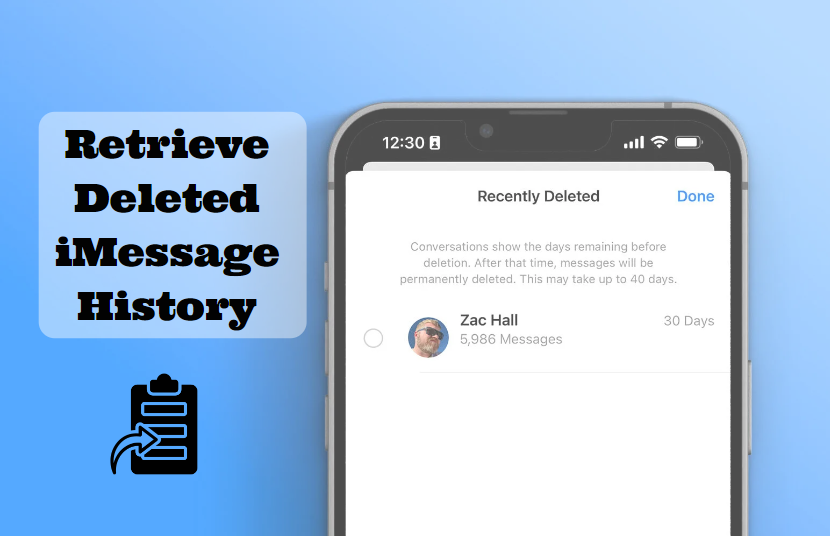Compressing video files is an essential part of the production process for creating quality digital content. Unfortunately, many video compression tools have watermarks that can detract from the final product. Fortunately, methods are available that allow users to compress videos without a watermark.
This article will discuss various techniques and tools to help you compress your videos without compromising quality or adding an unwanted watermark.
How To Use A Free Video Compressor Without Watermark
When it comes to compressing videos without watermarks, there are free options available. Whether you’re a professional filmmaker or a novice just starting, getting the right video compressor can make all the difference in terms of quality and speed.
For those on a budget, Movavi Video Converter is an excellent option. It offers impressive features such as batch conversion, lossless compression, customizable presets, and even 4K support. The intuitive design makes it simple to use, while the fast conversion speeds mean you won’t be waiting for your videos to compress.
For those budding filmmakers out there wanting to create impressive videos but don’t have the budget for expensive video compressors, you’re in luck. A free and effective alternative is available that doesn’t require any watermarking.
Filmora12 is one of these tools and is accessible to everyone, regardless of their level of experience in video editing. With the help of this tool, you can easily compress videos with the least quality loss and without a watermark. If you need this tool, you can apply Filmora 12 coupon code while buying it to save money.
Using Filmora12, one can easily and quickly reduce video files to the desired size while maintaining their resolution level. It also supports many popular media formats like WMV, MOV, MP4, FLV, etc., so you can always rest assured knowing your videos will be compatible with any device or platform of your choice.
How Can I Compress 1GB Of Video To 100 Mb?
Compressing Video without a watermark file from 1GB to 100MB can be daunting, but the process is surprisingly straightforward with the right tools. While it can take some time to get the compression settings right, ensure you don’t compromise on quality too much in the process.
It is certainly doable with any modern computer, and no special knowledge is required.
Compressing your 1GB video file is finding the right software for your needs. Many programs out there specialize in file compressions, such as WinZip and 7-zip; however, they may not provide enough flexibility when compressing large files.
- Compress Video Without Watermark Free Download
Video Compressor Free Download Without Watermark Compressing video files can be a tedious. But, with the right software and tools, you can easily compress video files without any watermarks or advertisements.
You can now get a free download of a professional quality video compressor to help compress your videos quickly and efficiently.
The best part about this free download is that it lacks any watermarks or ads. This ensures the integrity of your videos remains intact – no distractions from unwanted images or ads in them! Additionally, it features high-end compression algorithms to help reduce your overall file size without compromising the quality of the footage.
- Compress Mp4 Video Without Watermark.
MP4 videos are an incredibly popular video format that can be used to create stunning visuals for online use. But if you’re looking to make the most of your MP4 videos without a watermark, there are ways to compress them so that they take up less storage space and still maintain quality.
The best tool to compress MP4 videos without a watermark is TechSmith Camtasia. It is a powerful tool and is highly recommended for professional use. However, it is expensive, and not everyone can afford it. If so is the case with you, you can try any Camtasia competitors like Filmora and Movavi video editor.
Camtasia offers an easy-to-use interface, making it a popular tool for novice video editors. It’s also affordable compared to competitors, making it ideal for those on a budget. On top of its affordability and user-friendly design, Camtasia provides a high-quality output when compressing videos for web streaming or download purposes.
How Compress Large Video Files To Small Size Online Free?
Compressing large videos to smaller sizes can help save time and storage space. It is especially useful if you upload the video file online or store it in a shared folder. Using free online tools, you can easily compress large video files to small sizes with just a few clicks of your mouse.
Video compression has become increasingly easy, thanks to the many online tools available today. You no longer have to install special software or purchase expensive applications to get your videos down in size without losing too much quality.
Many of these services are free, allowing you to quickly and easily compress large video files without spending any money.
- Conclusion- Compress Video Without Watermark
In conclusion, compressing videos without watermarks can be a great solution to save space and deliver high-quality content. It is key to use the right software or tools available and ensure that these tools can output a file type suitable for your personal needs. The best part is that often these tools are free or low cost, so you don’t have to worry about breaking the bank. Remember that not all compressions are equal; some may result in poorer quality than others.