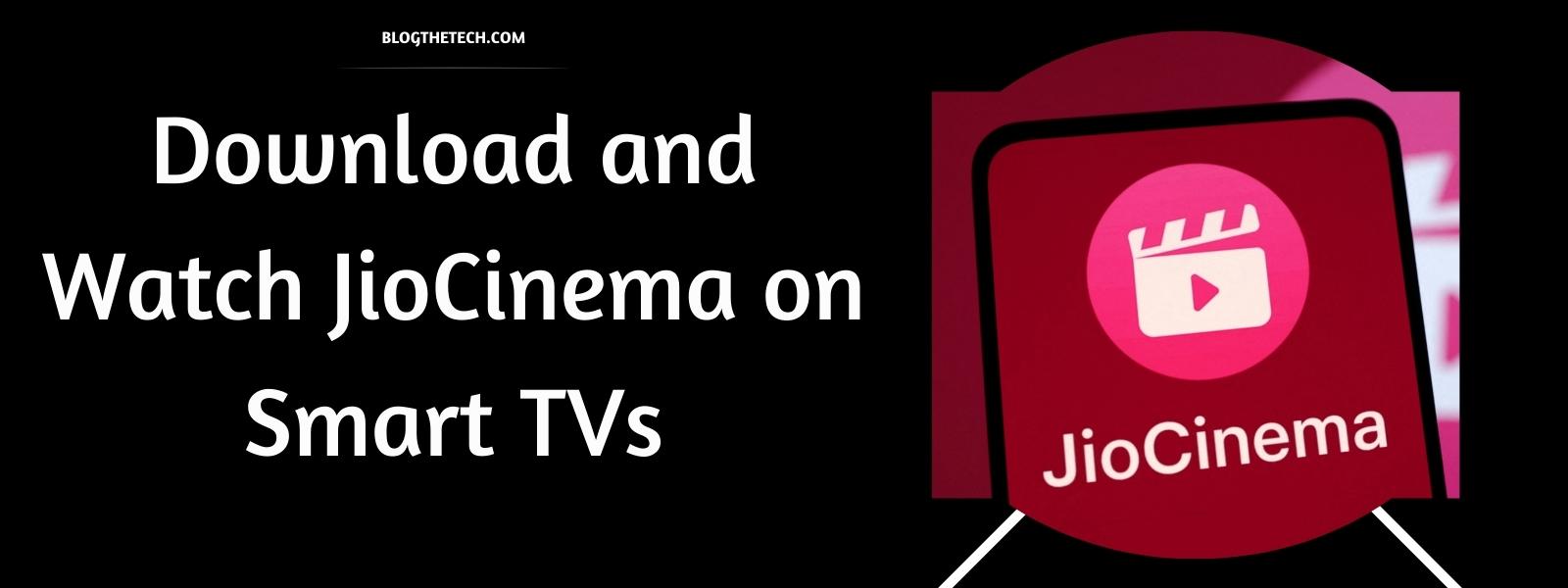There is still a way you can download and watch JioCinema on your Smart TV outside India even though JioCinema is an Indian streaming service. The platform is owned by Viacom18 and is a fantastic platform but works only in India.
JioCinema’s content is restricted outside of India through geo-restrictions and this is because it is bound by licensing and distribution agreements. So to be able to access the platform from another country, you’ll need to sideload it and use a good VPN provider. If you do not, you will receive an error message stating that the platform is unavailable.
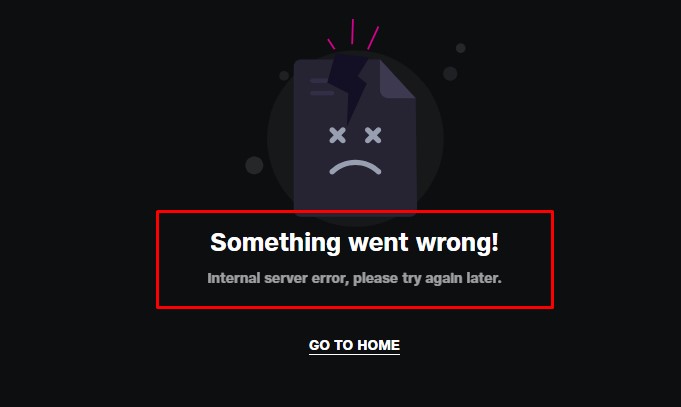
Users resident in India can access JioCinema by going through the platform’s official webpage or downloading the app from the Google Play Store.
To enjoy live sports, TV shows, and blockbuster movies, read further to learn how to download and watch JioCinema on your Smart TV.
How to Watch JioCinema Via Web Browser
- Open a web browser on your TV.
- Go to their official website.

- Click the profile icon at the upper-right corner of the website’s home screen.
- Input your login details. If you do not have an account, sign up first.
Now you have access to your favorite shows.
Download and Watch JioCinema on Smart TVs — Via the App Store
- On the main screen of your Smart TV
- Open your TV’s App Store
- Click the Search icon
- Type in JioCinema in the search bar and then enter
- Download the app when you have found it.
- After the app has been downloaded and installed successfully, launch it.
You can start watching shows and movies on your Smart TV once the home screen loads.
Sideload Jiocinema on Smart TVs— For Users Outside India
It can be tricky to download and watch JioCinema on Smart TVs outside of India because of regional restrictions. But don’t worry, there’s a way around it! By sideloading the app onto your Smart TV, you can access all its content no matter where you are in the world.
- Open your browser on your TV.
- On the search bar, type JioCinema APK Download
- Select and open any of the websites to download the app from.
- Download and install the app.
- Now, when installing the app, ensure you grant the required permissions needed by the app.
- Once the installation is finished, go to the App Store on your TV.
- Search for and Install a VPN provider like NordVPN.
- After installing the VPN, create an account if you don’t already have one.
- After logging in, connect to the India server and start streaming your desired movies on your Smart TV.
If you’re in a country outside India and want to download and watch JioCinema App on your TV, NordVPN is a great way to go. Using it lets you easily get around this geo-block and enjoy all the content the streaming service has to offer.
How to Cast JioCinema on Smart TVs
- Make sure your smartphone and Smart TV are connected to the same Wi-Fi network.
- Visit the JioCinema website or install the app on your Android smartphone.
- Open the app and sign in with your account details if prompted.
- Play a video on the app or website.
- Swipe down the Notification Panel and select the Cast icon.
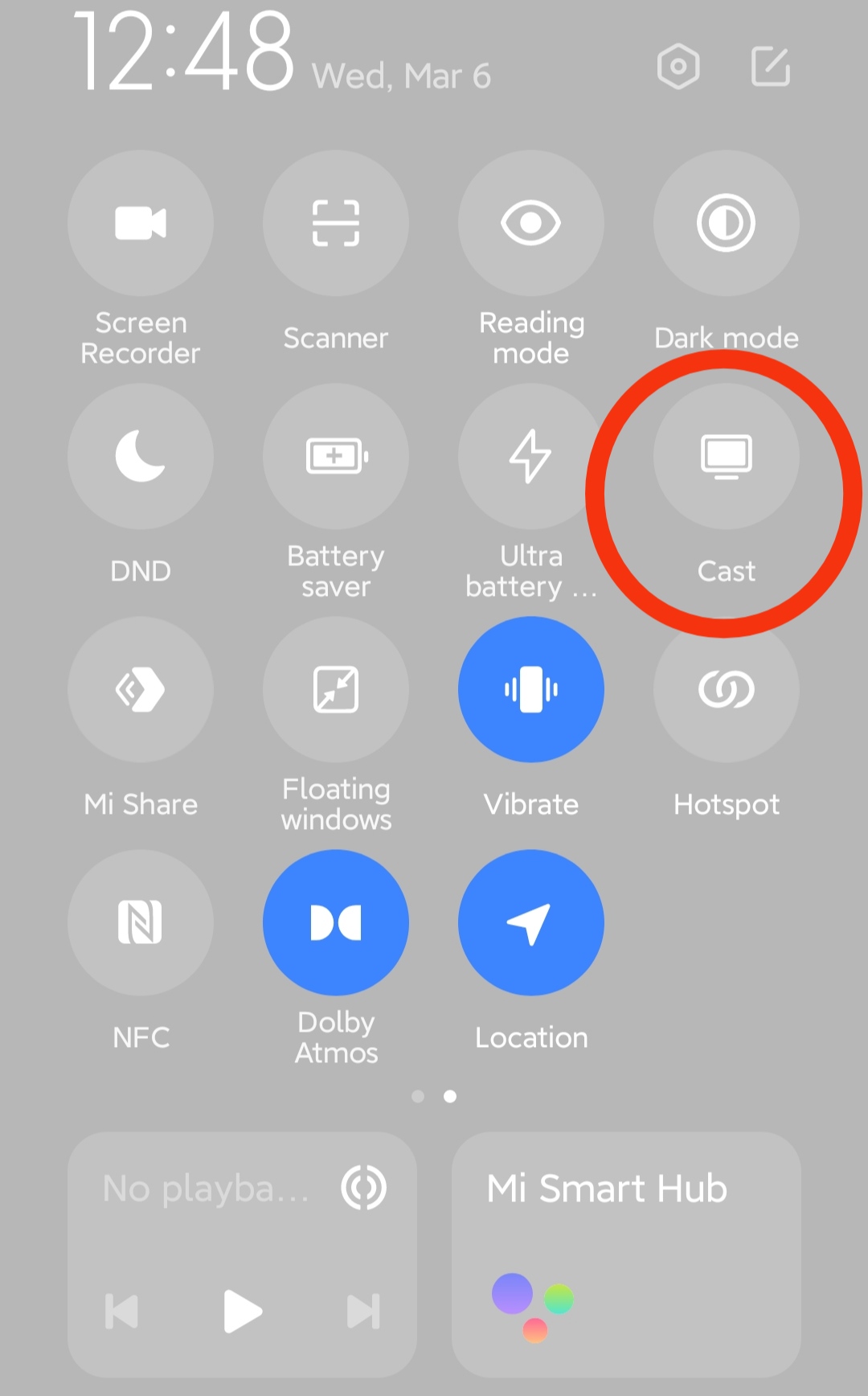
- Pick your TV from the list. The video will now be displayed on your TV screen.
Devices and Platforms Supported by JioCinema
The following devices and platforms listed below are supported by JioCinema.
SMARTPHONES AND TABLETS | WEBSITE BROWSERS | TVs | ANDROID TV BOXES |
|
|
|
|
JioCinema’s Subscription Plans
JioCinema Premium subscriptions begin at just Rs. 29 per month. With this subscription, you can enjoy watching movies and shows without annoying ads. You can also watch videos in stunning 4K quality and even download them to watch offline later.
Now, there’s an exciting new family plan available for only Rs. 89 per month. This plan allows you and your family to watch JioCinema on four different screens at the same time. Amazing right?

When you become a JioCinema member, you get access to a wide range of content including worldwide movies and shows, exclusive original series, and even entertaining kids’ shows. So, get your JioCinema subscription today and start enjoying all these fantastic features!
What Are the Trending Shows on Jiocinema?
Below is a list of the most highly rated and trending shows on the streaming site from different genres…
| The Last of Us | Euphoria | Game of Thrones | Suits | Entourage |
| The White Lotus | Chernobyl | Harry Potter and the Half-Blood Prince | House of the Dragon | 777 Charlie |
| Harry Potter and the Prisoner of Azkaban | Drishyam | Mr. Robot | Omkara | Rockstar |
| Downtown Abbey | Big Little Lies | House | Succession | Your Honor |
| Asur: Welcome to Your Dark Side | The Office | Parks and Recreation | Harry Potter and the Goblet of Fire | Yellow Jackets |
| True Detective | Harry Potter and the Sorcerer’s Stone | Crackdown | The Sopranos | Wonder Woman |
Fixing JioCinema Issues on Your Smart TV
If you’re facing issues with the JioCinema app on your Smart TV, like a black screen or freezing, try these troubleshooting steps to fix it.
- Restart your TV to fix any temporary bugs.
- Make sure your TV has a strong internet connection.
- Close and reopen the the app.
- If there’s a new version of the app available, uninstall the current one and install the latest version.
- Clear the app cache for JioCinema.
- Update your TV’s firmware.
- Reset your Smart TV if needed, then reinstall the app.
Conclusion
To sum it up, JioCinema is a streaming platform in India that offers a wide range of TV shows, live sports, and blockbuster movies. While it may be limited to India, people from other countries can still access and watch JioCinema’s services by using a trustworthy VPN provider. If you encounter any issues with downloading the JioCinema app on your Smart TV, or with the app itself working, you have your solutions in this article.