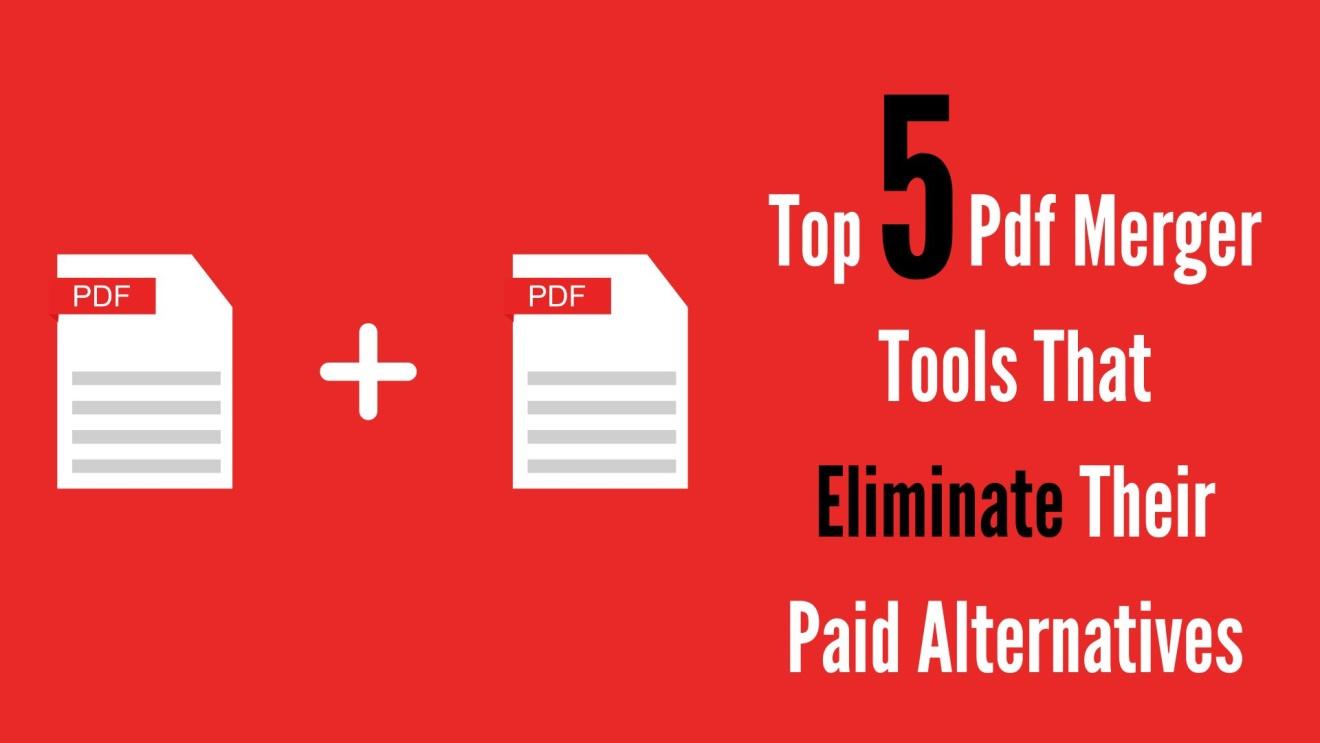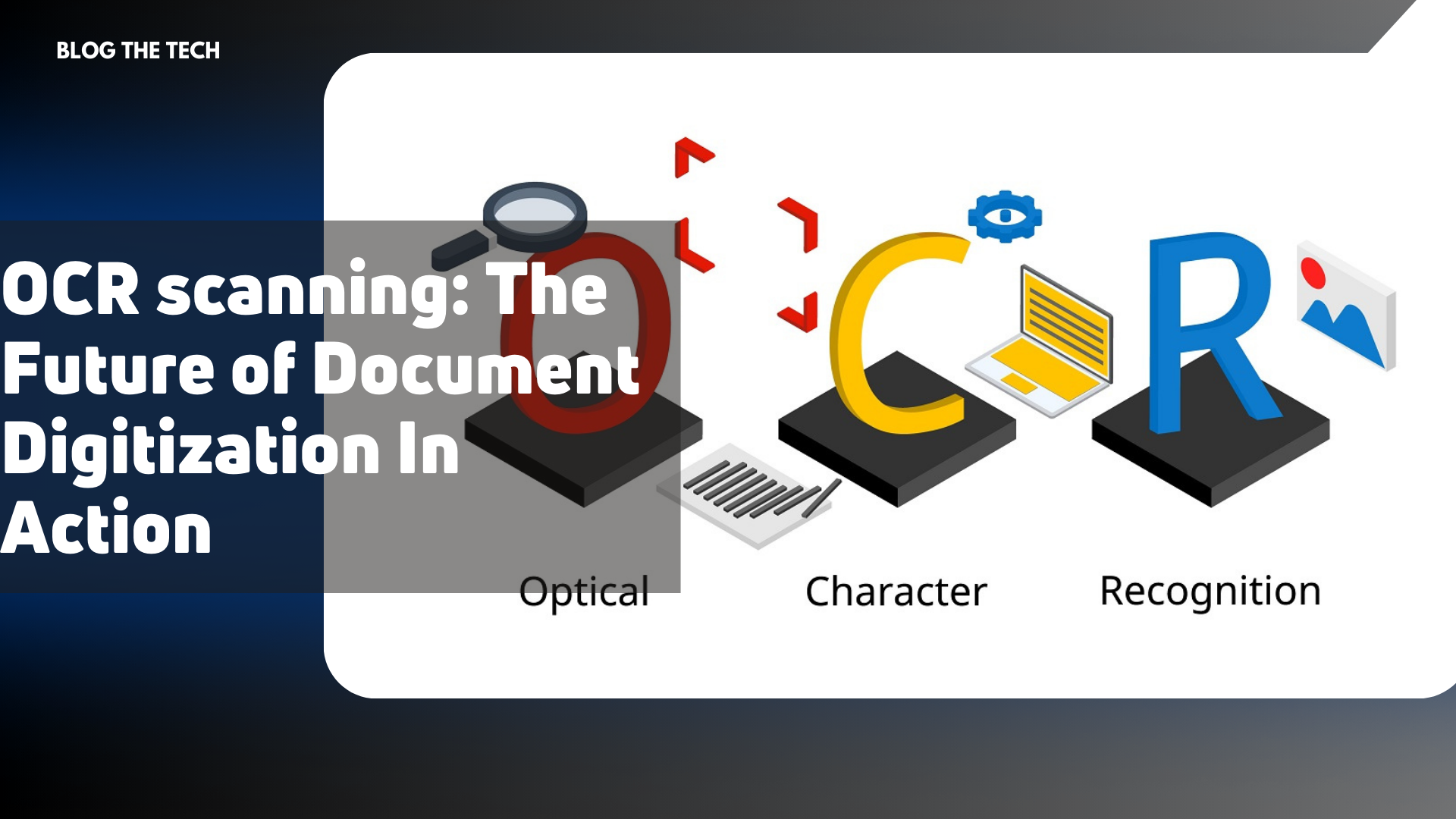As technology evolves, the use of Selenium as a testing tool has become increasingly popular. However, there are times when using Selenium is not the best option. In this guide, we will explore scenarios where Selenium may not be the most effective testing tool and alternative options that can be used instead.
When not to use Selenium
Non-web applications: Selenium is designed to test web applications and is not suitable for testing non-web applications, such as desktop applications or mobile applications.
- Frequent UI changes
If your web application frequently undergoes UI changes, it can lead to broken test cases in Selenium. This is because Selenium interacts with the application based on the HTML structure and elements, and any changes to the HTML structure can break the test cases.
- Asynchronous calls
Selenium is not equipped to handle asynchronous calls, such as AJAX requests or page refreshes. If your web application heavily relies on asynchronous calls, using Selenium may result in inaccurate test results.
- Load testing
While Selenium can be used for load testing, it is not the most efficient option. There are specialized load testing tools that are better suited for this task, such as Apache JMeter or Gatling.
Alternatives to Selenium
- Unit testing frameworks
For testing non-web applications or parts of web applications that do not involve the UI, unit testing frameworks such as JUnit or NUnit can be used.
API testing tools: For testing APIs, tools such as Postman or SoapUI are better suited than Selenium.
Test case management tools are software applications that help testers and quality assurance teams to manage their test cases more efficiently. These tools typically provide a centralized platform for creating, organizing, executing, and tracking test cases, as well as generating reports and analyzing test results. Test case management tools also enable collaboration between team members and stakeholders, and can integrate with other software development tools to streamline the testing process. Some popular test case management tools include Zephyr, TestRail, qTest, and PractiTest.
- Headless browsers
For testing web applications with frequent UI changes or asynchronous calls, headless browsers such as PhantomJS or Chrome Headless can be used. These browsers allow you to test the application without the need for a GUI, resulting in more stable and faster test runs.
While Selenium is a powerful testing tool, there are scenarios where it may not be the best option. By understanding the limitations of Selenium and exploring alternative testing tools, you can ensure that your testing process is efficient and effective. Remember to choose the right tool for the job and always keep your end goal in mind.