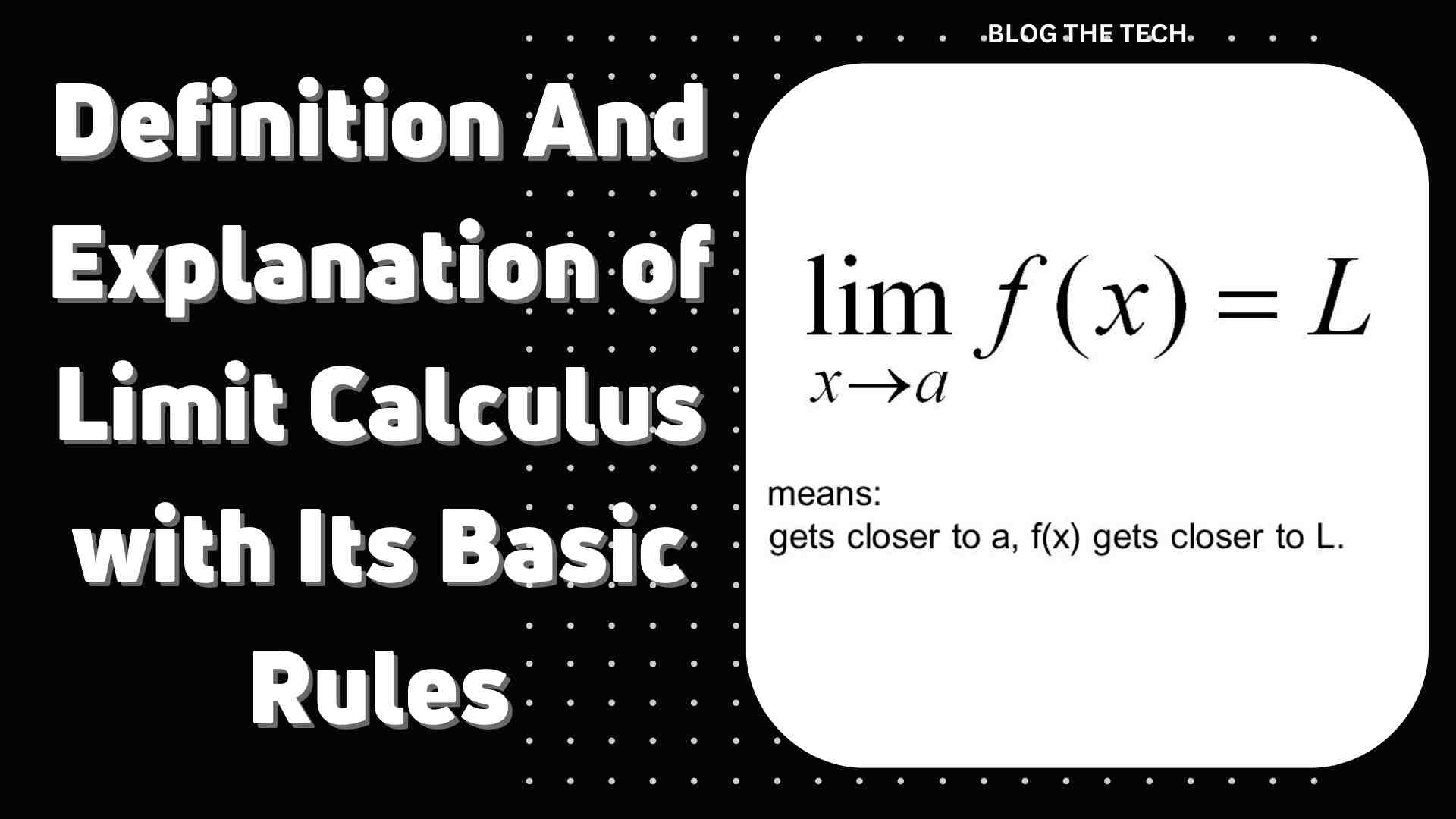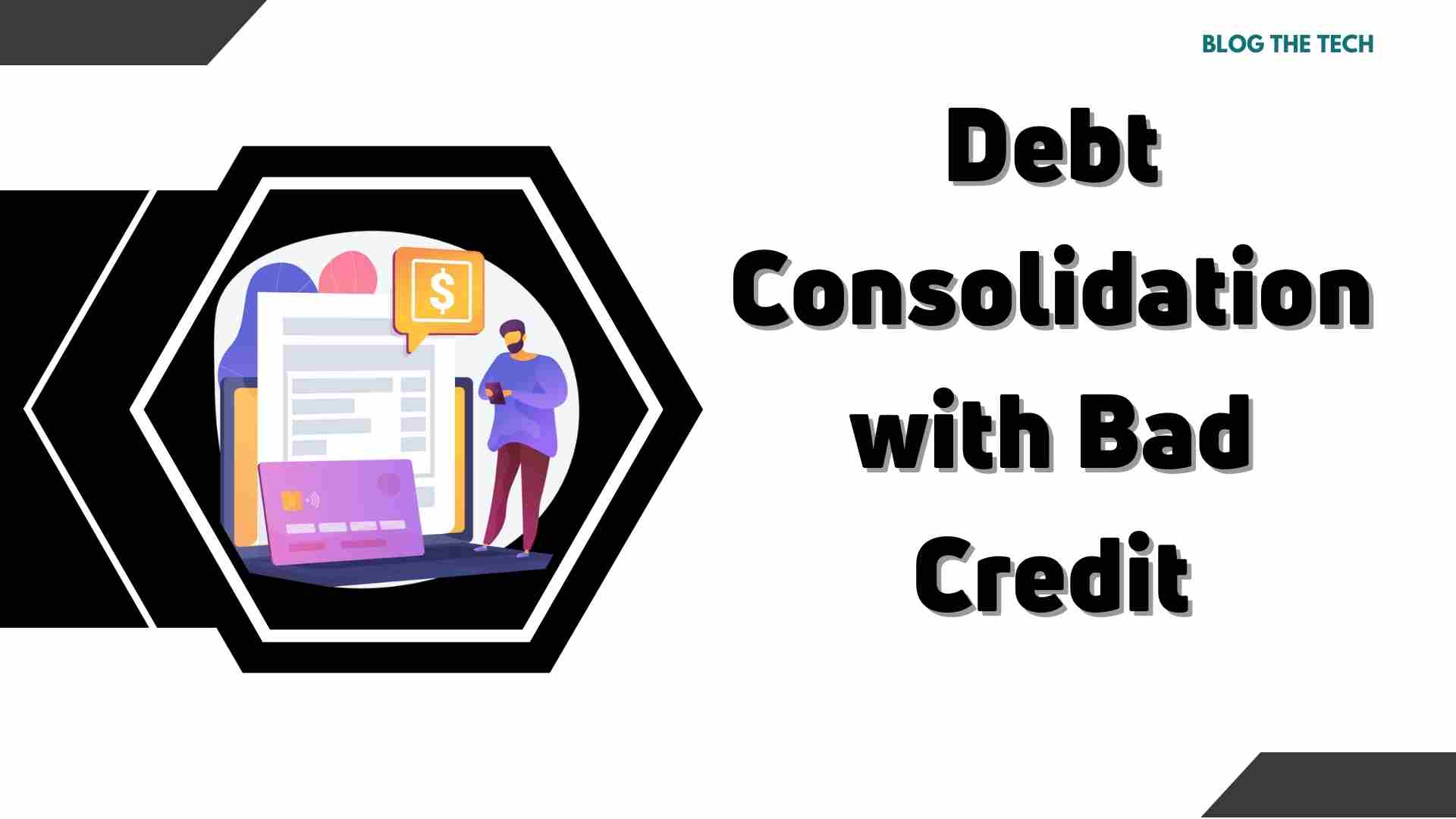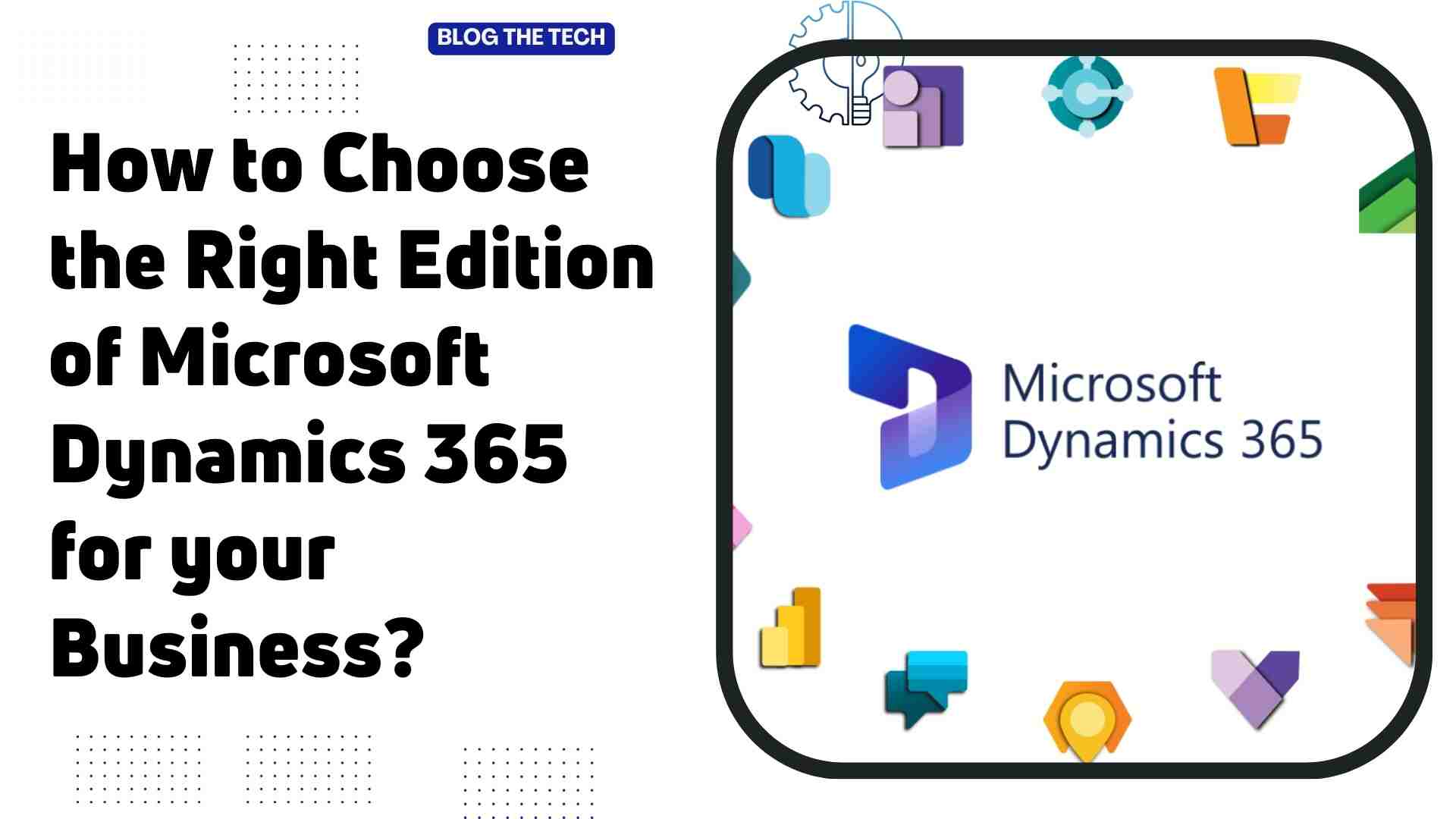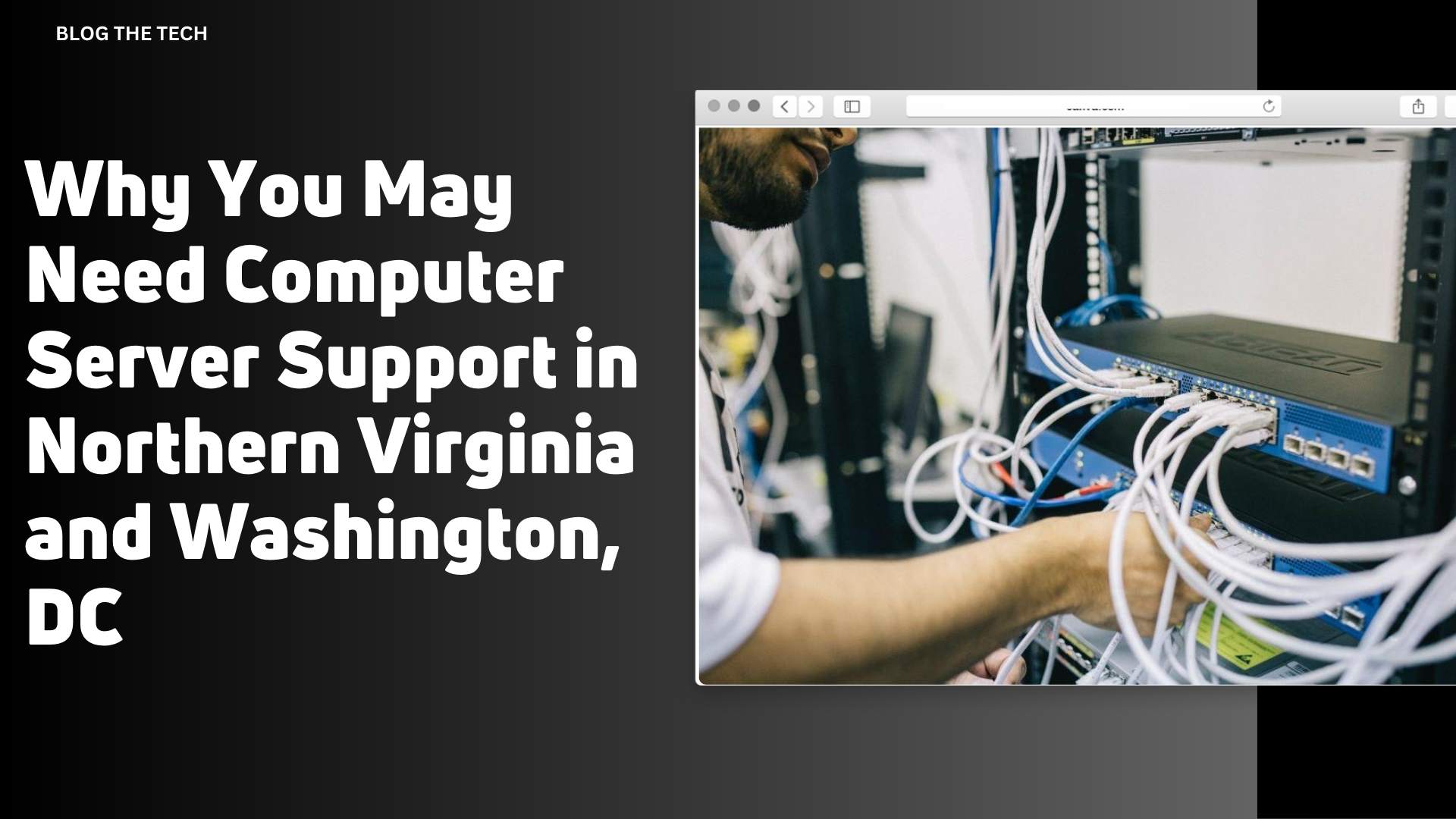You can only understand how your enterprise is fairing if you track your business expenses. Analysing your finances helps you to know what you should continue investing in and what to draw back. You also get to avoid owing more for taxes.
Statistics show that one of the biggest worries for businesses is the tax amount they have to pay yearly. But, when you closely monitor and track your expenses, you shouldn’t worry.
Suppose you spend $1,000 every month on marketing and advertising. If you suddenly spend $5,000 the following month, a business expense spreadsheet lets you quickly see and track this change. Hence, spotting the warnings early allows you to identify and investigate any mischievous or unauthorised spending.
Fortunately, with professional skills like Excel advanced skills, tracking business expenses is now easier than ever before. More so, you can do receipt scanning using your phone camera. And you can benefit further with accounting software mobile apps that help store receipts digitally.
When you consistently track your expenses, you can observe the profits and losses closely. That way, it becomes easier to explore the best business trends to help you progress.
That’s why advancing your knowledge with professional development courses is essential. You can use data visualisation tools effortlessly to plan the responsible use of your business funds.
Our article delves deeper into ways you can track your business expenses in Excel. But first, let’s answer these two critical questions:
- Why track your business expenses?
- What are business expenses?
Why Track Your Business Expenses?
- Gives You an Insight Into Your Business’s Financial Health
Whether you’re a small-scale or large-scale entrepreneur, you must know how to track your business expenses. This is crucial as it will always offer insights into your business’s financial health.
This explains why many businesspeople worldwide rely on quick and easy-to-access excel training resources. It helps you learn how to maintain an organised expense record for your business. As a result, you can make better financial decisions for your business. Additionally, you can easily attain tax deductions and other financial aid, such as business loans.
Important Excel Training Resources that Help in Tracking Business
The reliable Excel training resources allow you to access the needed Excel training courses such as the following:
- Microsoft Excel training
- Advanced Excel training
- Advanced filter Excel
- Data visualisation
Together with the Excel training courses, you can also acquire essential management skills, including:
- Professional development courses
- Leadership development program
- Project management training
- Helps to Prove Your Claimed Expenses
Business expense deductions are part of the benefits of a self-employment venture. However, the Internal Revenue Service (IRS) often insists that you prove your claimed expenses.
So, if you lack evidence for your claimed expenses, the IRS can dismiss your deductions. The dismissal leaves you owing more for taxes. So, together with verifying your deductions, maintaining your business track record allows you to know the following:
- Which parts of your business seem profitable?
- What areas drain your time, effort, and finances?
What Defines Business Expenses?
Business expenses are also identified as business deductions. This involves the costs you incur when operating your venture. They are the ordinary yet necessary business expenses that get subtracted from your business revenue to calculate the following:
- Profits
- Losses
- Taxable income
The expenses may also involve costs for business activities, including:
- Marketing and advertising
- Office Supplies
- Bank fees and commissions
- Software and other utilities
- Delivery and mileage
- Postage
- Printing
Let’s look at how you can track business expenses in Excel.
Ways of Tracking Business Expenses in Excel
An Excel spreadsheet to track business expenses helps keep your finances in order. Despite the various business expense tracking spreadsheets, the majority have standard features such as the following:
- List of rows for individual expense items
- Columns that specify the date, seller or supplier, total amount, expense description, unit costs, payment method, and other relevant notes or data
- Formulas for the automatic calculation of expenses
So, some of the essential ways to track business expenses in Excel include the following:
- Use the Income and Expense Spreadsheet to Categorise your Expenses
The income and expense spreadsheet is essential to enable you to keep a close eye on your overall business performance. It helps to categorise your expenses and create separate sections for every category. That way, you won’t forget any expense that your business attracts. It’s essential to include specific dates for the expenses.
For payments, also add the names of the companies or people you’re paying to. When you insert a formula, you can add the sum of each category. Finally, you can calculate the whole sum of the expenses.
The following simple steps will help you create your business’s income and expense spreadsheet in Excel:
- With your Excel worksheet open, select one column for the income record and another for the expenses track record.
- Have all your income and expenses recorded in their individual columns.
- Choose the last cell in the income column and type’ total income.’
- Press ‘enter.’
- Choose the cell below the ‘total income.’ Then, inside the cell, type ‘=SUM.’
- Calculate your income’s sum. You Do this by selecting your first income and pressing the ‘shift key.’ Select the last income and press ‘enter’ to sum up your total payment.
- Likewise, add up your total expenses.
Why Categorise Your Business Expenses?
Each category you use for the individual columns of your expense spreadsheet matters. They interpret the breakdown of how your business spends money. This step is essential. Regarding your tax information, you can quickly transfer the details on the spreadsheet onto your tax form.
Besides, you can include columns for specific categories suitable to your business. It should help you track profitability. For instance, you can break down material purchases based on the type of products the materials will be used for.
- Create an Expense Summary Spreadsheet
You can also use the Excel spreadsheet to create a summary and compare your expenses over a certain period. The expense summary spreadsheet is perfect for capturing such an outline.
It gives you a clear picture of how your expenses in individual categories change from one month to the next. You also get to compare expenses in one category with another. This is equal to trend analysis for business improvement.
To create an expense summary spreadsheet, follow these steps:
- At the top of the Excel page, select the columns for months.
- Choose the left-hand column for every expense category.
- In the individual cells, enter the amount spent on that category for the particular month.
- Suppose you’re using a spreadsheet program, key in a formula on the far right side of every line. This will sum up the total expenses in that category for the specific year.
- If you’re using a spreadsheet program, include a formula below each column to add the total monthly expenses in each category.
- Budget for Retail
To budget for retail, you must balance the incoming capital or inbound cash flow with the outgoing expenditures. If you own a retail business, you will receive cash, credit card, or check payments for customer purchases.
Besides, you can negotiate payment terms with your suppliers, who may allow you to delay inventory payments based on billing arrangements. For instance, you may receive an allowance of 15 or 30 days.
Here, a retail budget will help in coordinating the pattern of paying for inventory purchases and overhead costs, including:
- Rent
- Essential expenditures, like taxes and payroll
The retail budget also helps to balance these payments with the incoming revenue. So, how do you use the Excel spreadsheet to do retail budgeting?
How to Use Excel Spreadsheet for Retail Budgeting?
First, generate a cash flow projection for your retail shop using a spreadsheet format. Label the columns according to the months.
Label the lines on the spreadsheet’s first half according to the various revenue types your business engages. This may range from sales of electronics, clothing, books, accessories, etc.
Label the lines on the bottom half of the sheet according to the various expense categories your business runs up. Ensure you separate them into:
- Fixed expenses, including rent and equipment
- Variable expenses that tend to fluctuate based on your sales volume, such as inventory
Second, on your spreadsheet’s fields, fill in the amounts you project to earn and spend in individual categories for each month of the year. Ensure your figures are based on sales patterns.
Include the revenue streams on the first half of the page and the outgoing expenses on the lower half of the page. Have the gross expenses for every month subtracted from the gross revenue for that particular month. Suppose there’s a surplus or deficit for a specific month. In this case, shift that amount to the revenue section in the next month.
Third, establish when you anticipate your business to go short of meeting its expenses. Do this by reviewing your cash flow projection. Develop appropriate strategies to help your venture make it through the lean periods. For example, some of the timely strategies you can use include:
- Having credit lines in stock
- Negotiating with suppliers for more extended payment periods.
- Find expenses you can cut down, but always be careful about having adequate inventory. This will help you make it through times when customer demand is high, even if you must take a loan.
Conclusion
Today, programs like Excel allow entrepreneurs to design their business expense spreadsheets easily. You only need to key in the necessary details, which the program calculates.
The process is as simple as categorising, listing, and performing additions. Unlike database approaches such as QuickBooks, Excel spreadsheets enable you to see and access more information simultaneously.
If you are a business startup or are looking to expand your venture in the near future, you should track your business expenses in a detailed and transparent way. This will help reduce your taxable income and also manage your business comfortably.
When you have cash flow hindrances, you can analyse your business expenses and find out where you can cut. You do this by spotting any misleading expenses. And, when your business is performing well, you can establish where you need to invest further for growth.
In short, these Excel spreadsheets give you a better understanding of how your business spends money. Often, it might seem tedious to track every coin, but the benefits are worthwhile in the long run. It’s no surprise many people are now going for Excel training to sharpen their Excel advanced skills!