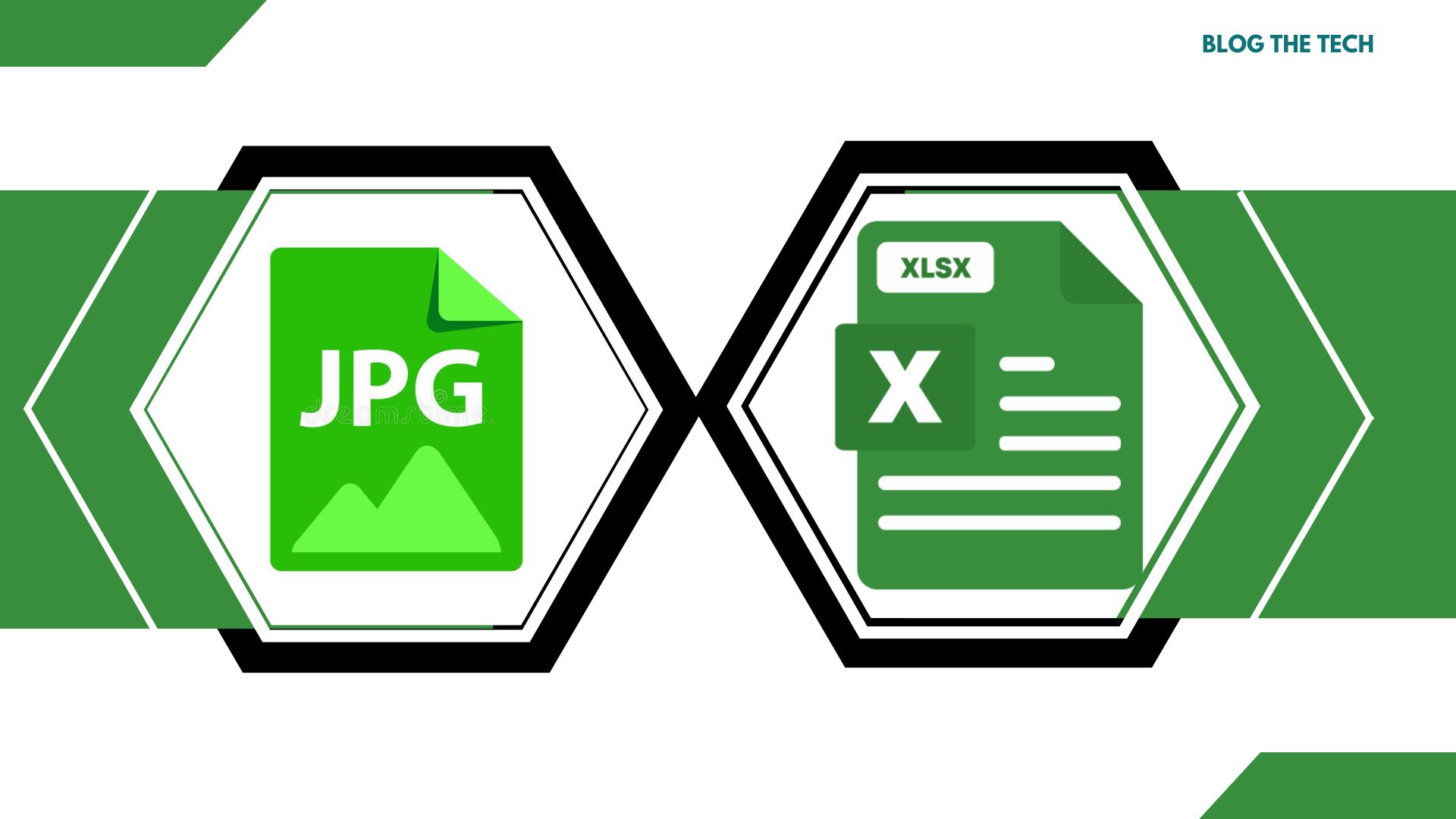For your application or website, adding a powerful file uploader solution that is user-friendly, secure, and loaded with features is beneficial.
It can make file uploading simple, regardless of the browser or device you use. You can make sure your app is protected from security and compliance concerns at the same time.
However, given your range of alternatives, it seems a little difficult to locate a file uploader of such a nature.
For your convenience, I’ve created this article which provides you with information on this solution, features to search for, and the top file uploaders for your apps and websites.
Let’s begin!
What is a File Uploader?
A file uploader allows you to upload, process, and distribute files to your website or application. Essentially, it handles and accepts user files, including photos, PDFs, videos, and other documents.
An app or website’s file uploader could resemble a clickable button. When you click this button, a dialogue box will pop up allowing you to select and upload a file. To accept user-generated material, websites must have a file uploader. It can be:
- An image with a description on a blog post
- Portfolios or resumes on LinkedIn
- Product photos on an eCommerce site like eBay
- Facebook photos and videos
- Videos on a YouTube channel
12 Must-have Features of a Good Javascript File Uploader
- Friendly User Interface
It can be difficult to find a file uploader interface that is both user-friendly and intuitive. However, you must pick a file uploader that can successfully balance the two aspects if you want your team to use it without any confusion or problems.
- Different sources of file upload
Uploading files directly from a user’s device storage is by far the most popular and straightforward method of file sharing. However, in order to accommodate the use of cloud storage, we may need to provide a variety of ways for users to upload their data. You can connect to content directly from the sources where your users have it without the difficulty or effort frequently required if you employ a reliable third-party file upload service.
- Uploads of encrypted files
Potential security threats should be taken into account given the surge in cybercrime and the theft of digital information. These include the hosting of unlawful content, the introduction of malware, the theft of user data, and others. As a result, it’s necessary to authenticate file upload forms.
- In-browser Image Transformation
Users may have to alter photos within the browser to make them fit with the layout of the website or application. Crop, resize, rotate, and other features that facilitate these types of browser manipulations should be included in well-designed file uploaders.
- Embeddable file viewer
To ensure they choose the right files, users should have the option to preview their files before uploading them.
- Trustworthy mobile uploads
You’ll need a file upload solution that makes uploading significantly more reliable because mobile uploads frequently fail. Multipart uploads and region- or location-based upload processing should help you raise the upload success rate for your mobile application. The most effective third-party file upload systems frequently include these sophisticated capabilities.
- OCR Assistance
You should be able to digitise documents and extract data from them without lifting a finger if you use an advanced file upload solution.
The ideal file uploader enables you to scan each file as it is being uploaded for dangerous code. This makes your app even more secure by enabling you to quarantine potential dangers concealed in files.
- Quick integration SDKs
You shouldn’t ever need to worry about updating API integrations if you use the best file uploader. It should instead include frequently updated SDKs and libraries.
- Drop and Drag
For file uploaders, a drag & drop feature is a requirement. Since you can drag a file from anywhere on your computer and drop it on the file uploader, it makes your work easier and more convenient.
You can drag and drop a file from your browser’s downloads panel or an open file, for instance, and rapidly upload it with just one click.
The file will be attached, so you may see it before submitting it. You no longer have to strive to click numerous times and fumble through numerous directories in order to select that one file.
- Good Documentation
According to estimates, the typical developer spends roughly 2.5 hours each day looking for the information they require. Effective documentation gathers all the essential details regarding all the usage of the file uploader in one central, well-organized location, including step-by-step instructions. No more looking through emails or downloaded files to find the latest information.
- Cross Platform Integration
A file uploader should be flexible enough to be integrated across different platforms, whether you’re building a website, desktop app, or an iOS or Android app.
Examples of File Solutions With These Key Features
- Filestack
This SDK provides a file uploader for your cutting-edge applications. You can upload, deliver, and convert any file into an application with it.
Utilizing a simple and effective API, they locate user material from the source, edit the files or videos, and post them. Through the best developer service for your uploads, it provides simple and quick uploads, cross-platform integration, and URL ingestion.
Create the appropriate material for your company. Before they reach your app, convert, optimize, and transform network-based videos, files, and photos. Prepare a responsive video, image, document, or audio file that will be powered by Filestack CDN and optimized, secured, and delivered quickly.
The Filestack embeddable viewer makes it simple to display your information inside the program. A fantastic user interface with more than 20 integrated sources is also available. Uploads here are 100 times safer and more dependable because of the Content Ingestion Network (CIN).
For safe content transfer, Filestack can also handle your private files. You won’t need to be concerned about API integration upgrades if you use Filestack. Additionally, you will receive SDKs and libraries that will assist you at every stage.
Allow your customers to edit their files or photographs before uploading them, letting them add beautiful effects and filters. It offers to filter your content selection in order to look for copyright, object, and malware problems.
- Simple File Upload
Using the Simple File Upload method, you can quickly upload your file to a website or application. Simple File Upload is easy, quick, and reliable.
Simple File Upload serves as a widget that hooks into the input and replaces it with a dropzone to handle the load of file uploads. The user only needs to dump the file; it will then be immediately uploaded to cloud storage.
In the world of megabyte-sized modern websites nowadays, CDNs are required to distribute the files. Simple File Upload may be set up with a JavaScript snippet and a React component. It is easily compatible with all backend databases and programming languages.
- Uploadcare
Utilize Uploadcare for easy and quick file delivery, processing, and uploading for internet applications. Users will send you files through a clean, light, and simple widget that is simple to integrate.
Give your users the ability to instantly select their Instagram photos, Google Drive documents, and other items from 12 external sources. Additionally, the CSS and JavaScript API allow you to customize how Uploadcare looks and functions. Nine editing tools are also provided for you to use on the uploaded pictures.
Build your flow using RESTful file management features and well-organized, well-documented response codes. You may generate JPEG thumbnails, PDFs, and convert files to approximately 12 different document formats with Uploadcare, which also notifies you of the trigger activities and file uploads.
Utilize the user-friendly URL API to enhance, instantly correct, and change photos. In order to provide you with the most useful automation tools for your business, Uploadcare constantly researches the potential of ML activities.
Utilize 30 different procedures, including compression choices, color tweaks, and geometric operations. Free storage for your files, not the cache, is provided through image transformations in Uploadcare.
Conclusion
Listed above are guides to help you when searching for a good file uploader for your app or website. Be sure to pick one that has most of the great features you need to suit the purpose of your project, to make file uploading enjoyable for users.
The file uploader solutions I’ve covered above are all excellent, and you can pick whichever one you like most and build a file uploading system that gives your users a great and enjoyable experience.